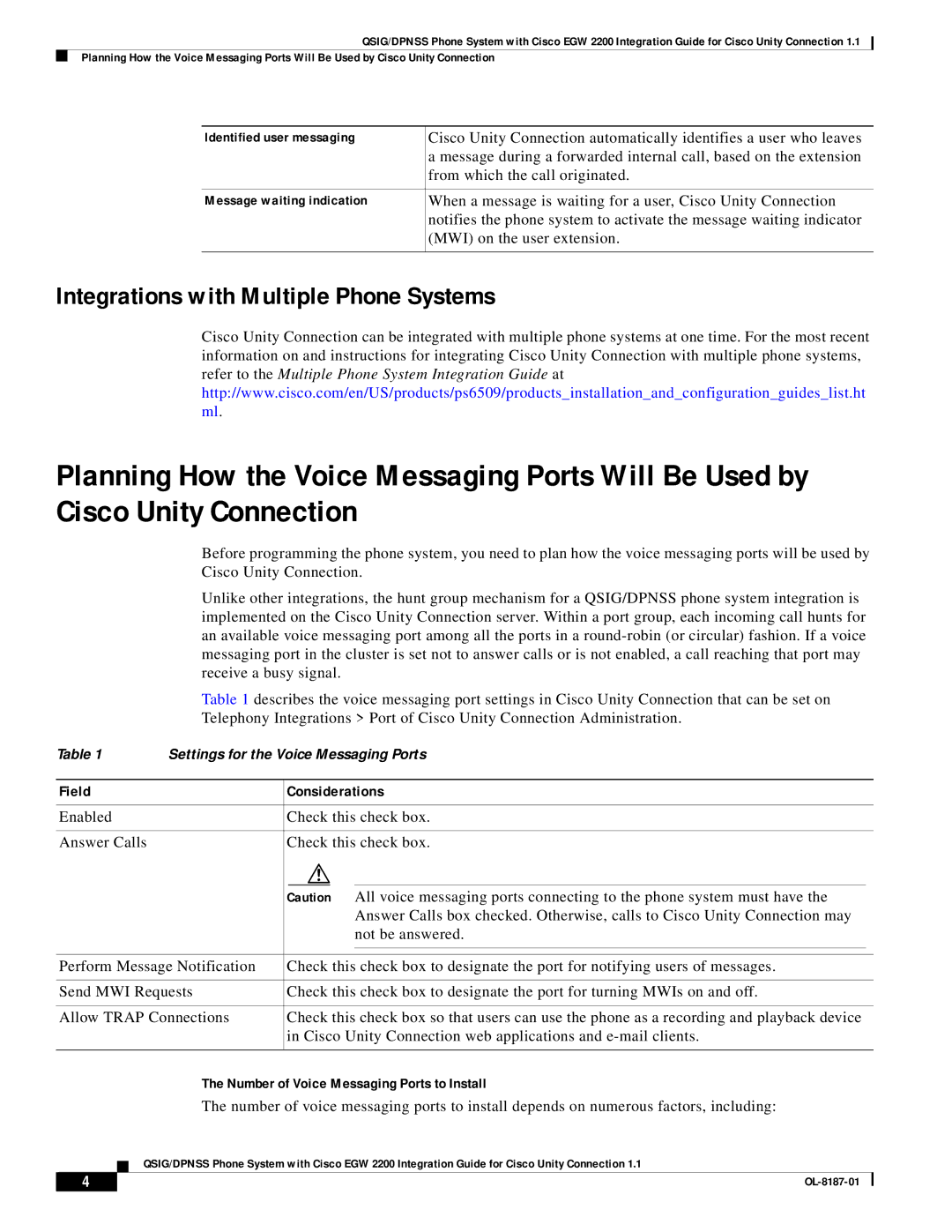QSIG/DPNSS Phone System with Cisco EGW 2200 Integration Guide for Cisco Unity Connection 1.1
Planning How the Voice Messaging Ports Will Be Used by Cisco Unity Connection
Identified user messaging | Cisco Unity Connection automatically identifies a user who leaves |
| a message during a forwarded internal call, based on the extension |
| from which the call originated. |
|
|
Message waiting indication | When a message is waiting for a user, Cisco Unity Connection |
| notifies the phone system to activate the message waiting indicator |
| (MWI) on the user extension. |
|
|
Integrations with Multiple Phone Systems
Cisco Unity Connection can be integrated with multiple phone systems at one time. For the most recent information on and instructions for integrating Cisco Unity Connection with multiple phone systems, refer to the Multiple Phone System Integration Guide at http://www.cisco.com/en/US/products/ps6509/products_installation_and_configuration_guides_list.ht ml.
Planning How the Voice Messaging Ports Will Be Used by Cisco Unity Connection
| Before programming the phone system, you need to plan how the voice messaging ports will be used by | |||||
| Cisco Unity Connection. | |||||
| Unlike other integrations, the hunt group mechanism for a QSIG/DPNSS phone system integration is | |||||
| implemented on the Cisco Unity Connection server. Within a port group, each incoming call hunts for | |||||
| an available voice messaging port among all the ports in a | |||||
| messaging port in the cluster is set not to answer calls or is not enabled, a call reaching that port may | |||||
| receive a busy signal. | |||||
| Table 1 describes the voice messaging port settings in Cisco Unity Connection that can be set on | |||||
| Telephony Integrations > Port of Cisco Unity Connection Administration. | |||||
Table 1 | Settings for the Voice Messaging Ports | |||||
|
|
| ||||
Field |
| Considerations | ||||
|
|
| ||||
Enabled |
| Check this check box. | ||||
|
|
|
| |||
Answer Calls |
|
| Check this check box. | |||
|
|
|
|
|
|
|
|
| Caution All voice messaging ports connecting to the phone system must have the | ||||
|
|
|
|
| Answer Calls box checked. Otherwise, calls to Cisco Unity Connection may | |
|
|
|
|
| not be answered. | |
|
|
|
| |||
|
| |||||
Perform Message Notification | Check this check box to designate the port for notifying users of messages. | |||||
|
| |||||
Send MWI Requests | Check this check box to designate the port for turning MWIs on and off. | |||||
|
| |||||
Allow TRAP Connections | Check this check box so that users can use the phone as a recording and playback device | |||||
|
| in Cisco Unity Connection web applications and | ||||
|
|
|
|
|
|
|
The Number of Voice Messaging Ports to Install
The number of voice messaging ports to install depends on numerous factors, including:
QSIG/DPNSS Phone System with Cisco EGW 2200 Integration Guide for Cisco Unity Connection 1.1
4 |
| |
|