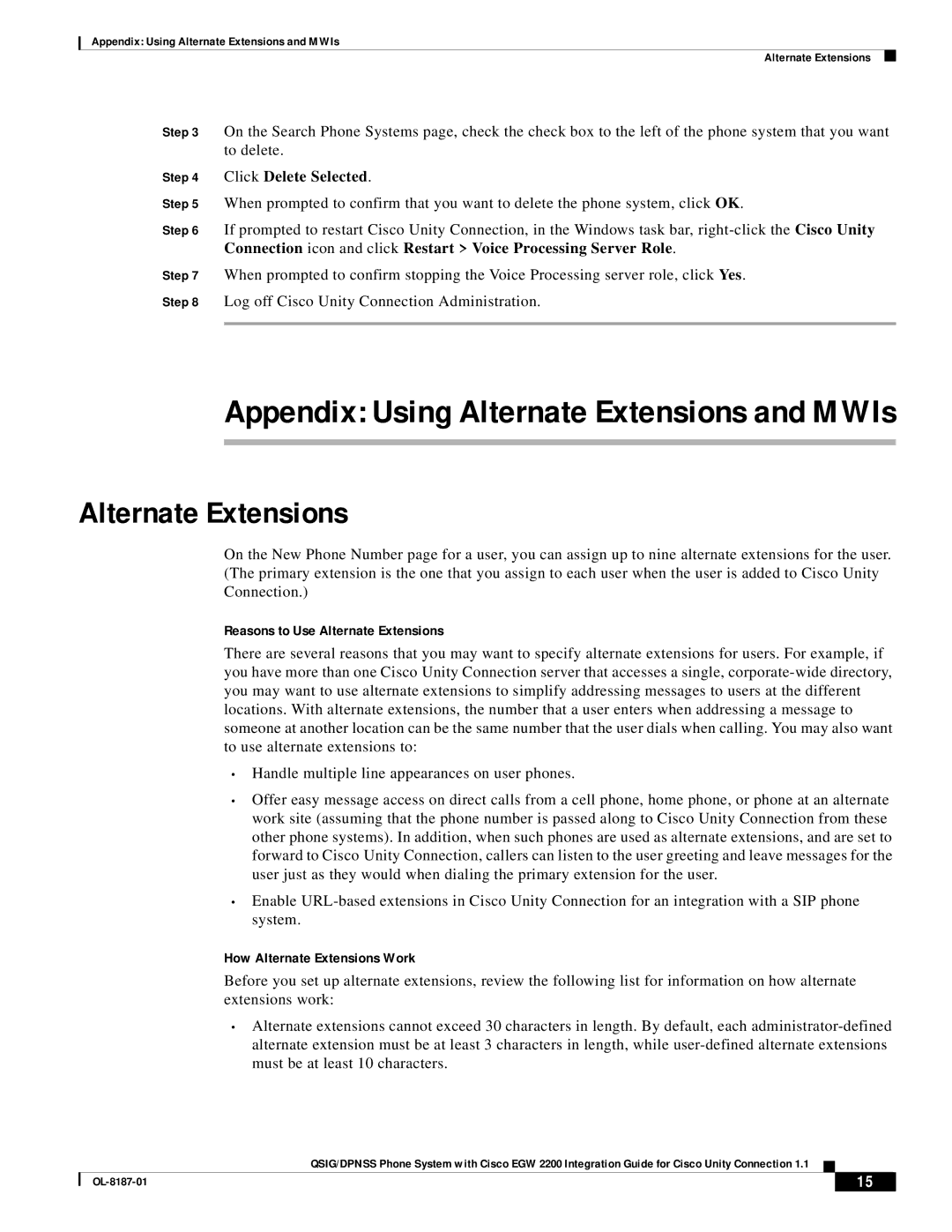Appendix: Using Alternate Extensions and MWIs
Alternate Extensions
Step 3 On the Search Phone Systems page, check the check box to the left of the phone system that you want to delete.
Step 4 Click Delete Selected.
Step 5 When prompted to confirm that you want to delete the phone system, click OK.
Step 6 If prompted to restart Cisco Unity Connection, in the Windows task bar,
Step 7 When prompted to confirm stopping the Voice Processing server role, click Yes.
Step 8 Log off Cisco Unity Connection Administration.
Appendix: Using Alternate Extensions and MWIs
Alternate Extensions
On the New Phone Number page for a user, you can assign up to nine alternate extensions for the user. (The primary extension is the one that you assign to each user when the user is added to Cisco Unity Connection.)
Reasons to Use Alternate Extensions
There are several reasons that you may want to specify alternate extensions for users. For example, if you have more than one Cisco Unity Connection server that accesses a single,
•Handle multiple line appearances on user phones.
•Offer easy message access on direct calls from a cell phone, home phone, or phone at an alternate work site (assuming that the phone number is passed along to Cisco Unity Connection from these other phone systems). In addition, when such phones are used as alternate extensions, and are set to forward to Cisco Unity Connection, callers can listen to the user greeting and leave messages for the user just as they would when dialing the primary extension for the user.
•Enable
How Alternate Extensions Work
Before you set up alternate extensions, review the following list for information on how alternate extensions work:
•Alternate extensions cannot exceed 30 characters in length. By default, each
QSIG/DPNSS Phone System with Cisco EGW 2200 Integration Guide for Cisco Unity Connection 1.1
| 15 |
| |
|
|