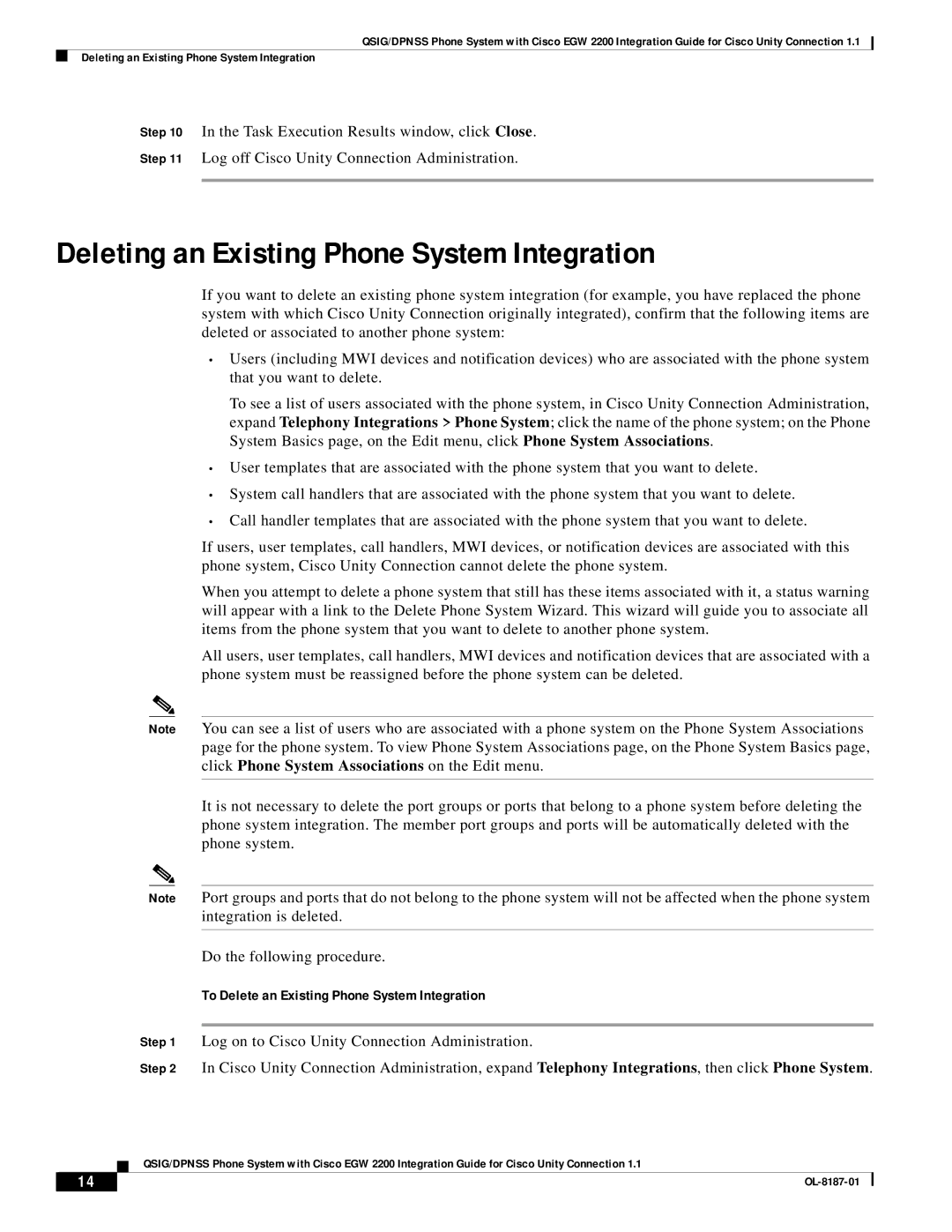QSIG/DPNSS Phone System with Cisco EGW 2200 Integration Guide for Cisco Unity Connection 1.1
Deleting an Existing Phone System Integration
Step 10 In the Task Execution Results window, click Close.
Step 11 Log off Cisco Unity Connection Administration.
Deleting an Existing Phone System Integration
If you want to delete an existing phone system integration (for example, you have replaced the phone system with which Cisco Unity Connection originally integrated), confirm that the following items are deleted or associated to another phone system:
•Users (including MWI devices and notification devices) who are associated with the phone system that you want to delete.
To see a list of users associated with the phone system, in Cisco Unity Connection Administration, expand Telephony Integrations > Phone System; click the name of the phone system; on the Phone System Basics page, on the Edit menu, click Phone System Associations.
•User templates that are associated with the phone system that you want to delete.
•System call handlers that are associated with the phone system that you want to delete.
•Call handler templates that are associated with the phone system that you want to delete.
If users, user templates, call handlers, MWI devices, or notification devices are associated with this phone system, Cisco Unity Connection cannot delete the phone system.
When you attempt to delete a phone system that still has these items associated with it, a status warning will appear with a link to the Delete Phone System Wizard. This wizard will guide you to associate all items from the phone system that you want to delete to another phone system.
All users, user templates, call handlers, MWI devices and notification devices that are associated with a phone system must be reassigned before the phone system can be deleted.
Note You can see a list of users who are associated with a phone system on the Phone System Associations page for the phone system. To view Phone System Associations page, on the Phone System Basics page, click Phone System Associations on the Edit menu.
It is not necessary to delete the port groups or ports that belong to a phone system before deleting the phone system integration. The member port groups and ports will be automatically deleted with the phone system.
Note Port groups and ports that do not belong to the phone system will not be affected when the phone system integration is deleted.
Do the following procedure.
To Delete an Existing Phone System Integration
Step 1 Log on to Cisco Unity Connection Administration.
Step 2 In Cisco Unity Connection Administration, expand Telephony Integrations, then click Phone System.
QSIG/DPNSS Phone System with Cisco EGW 2200 Integration Guide for Cisco Unity Connection 1.1
14 |
| |
|