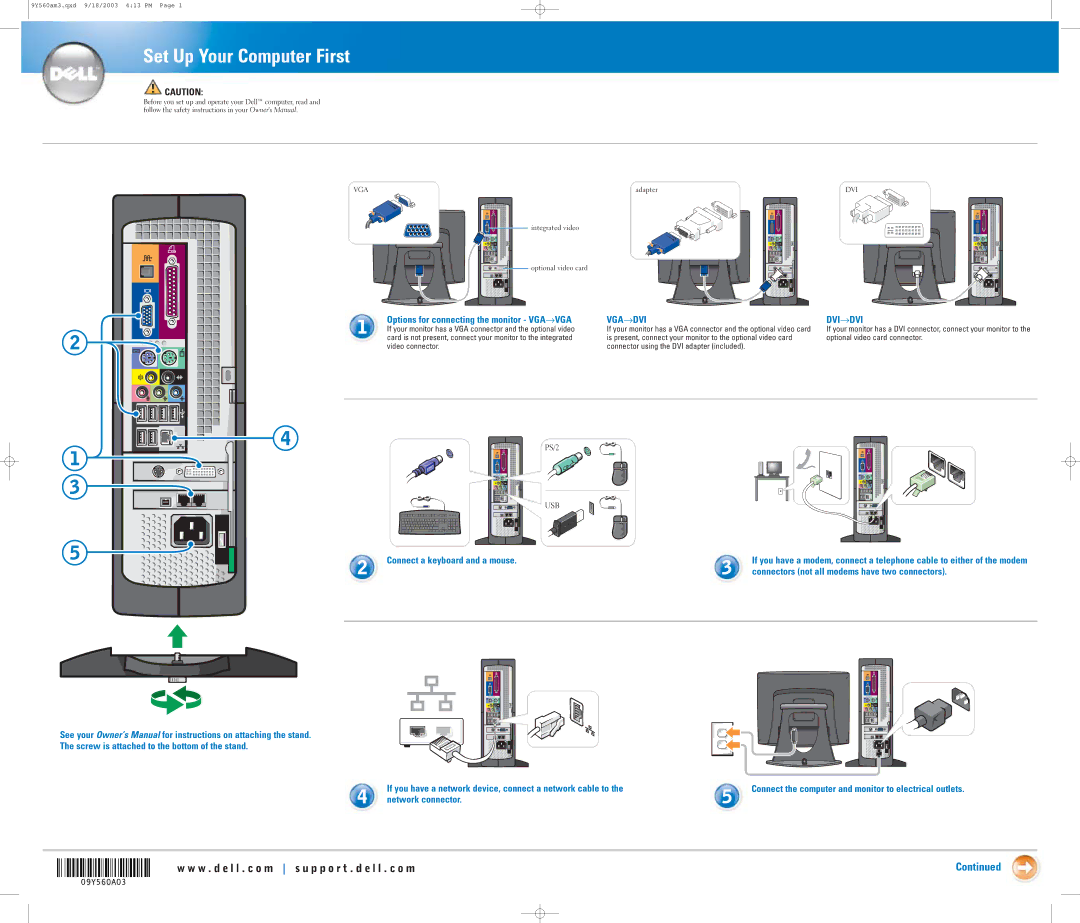9Y560am3.qxd 9/18/2003 4:13 PM Page 1
Set Up Your Computer First
![]() CAUTION:
CAUTION:
Before you set up and operate your Dell™ computer, read and follow the safety instructions in your Owner's Manual.
VGA | adapter | DVI |
integrated video |
optional video card |
1 | Options for connecting the monitor - VGA→VGA |
If your monitor has a VGA connector and the optional video | |
2 | card is not present, connect your monitor to the integrated |
video connector. |
VGA→DVI
If your monitor has a VGA connector and the optional video card is present, connect your monitor to the optional video card connector using the DVI adapter (included).
DVI→DVI
If your monitor has a DVI connector, connect your monitor to the optional video card connector.
4 | PS/2 | |
1 | ||
| ||
3 |
| |
| USB |
5 | Connect a keyboard and a mouse. | 3 | If you have a modem, connect a telephone cable to either of the modem |
2 |
| connectors (not all modems have two connectors). |
See your Owner’s Manual for instructions on attaching the stand.
The screw is attached to the bottom of the stand.
4 | If you have a network device, connect a network cable to the | 5 | Connect the computer and monitor to electrical outlets. |
network connector. |
|
w w w . d e l l . c o m s u p p o r t . d e l l . c o m | Continued |
09Y560A03