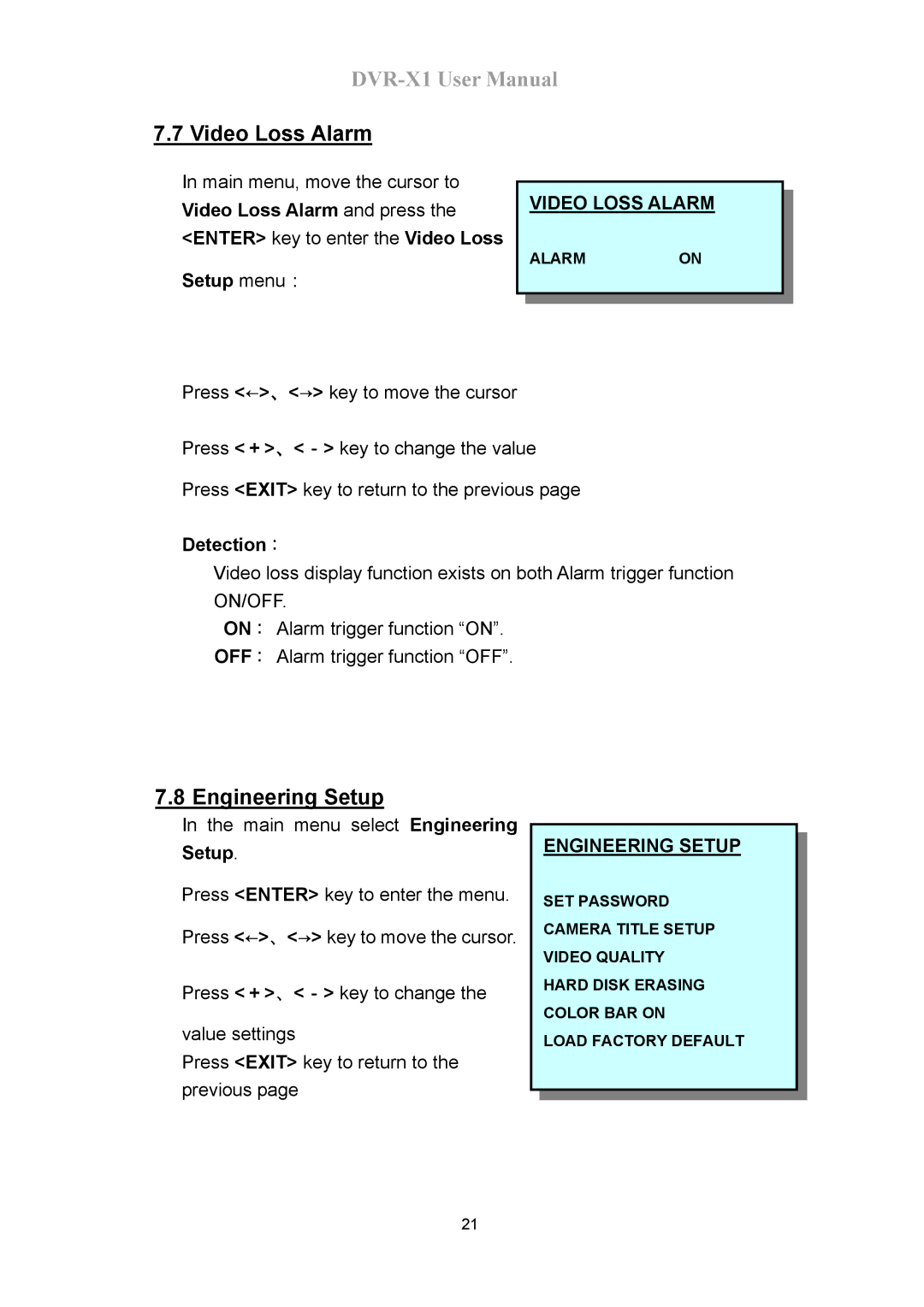7.7 Video Loss Alarm
In main menu, move the cursor to
Video Loss Alarm and press the VIDEO LOSS ALARM <ENTER> key to enter the Video Loss
ALARM ON
Setup menu:
Press <←>、<→> key to move the cursor
Press <+>、<-> key to change the value
Press <EXIT> key to return to the previous page
Detection︰
Video loss display function exists on both Alarm trigger function ON/OFF.
ON︰ Alarm trigger function “ON”. OFF︰ Alarm trigger function “OFF”.
7.8 Engineering Setup
In the main menu select Engineering
Setup.
Press <ENTER> key to enter the menu. Press <←>、<→> key to move the cursor.
Press <+>、<-> key to change the
value settings
Press <EXIT> key to return to the previous page
ENGINEERING SETUP
SET PASSWORD CAMERA TITLE SETUP VIDEO QUALITY HARD DISK ERASING COLOR BAR ON
LOAD FACTORY DEFAULT
21