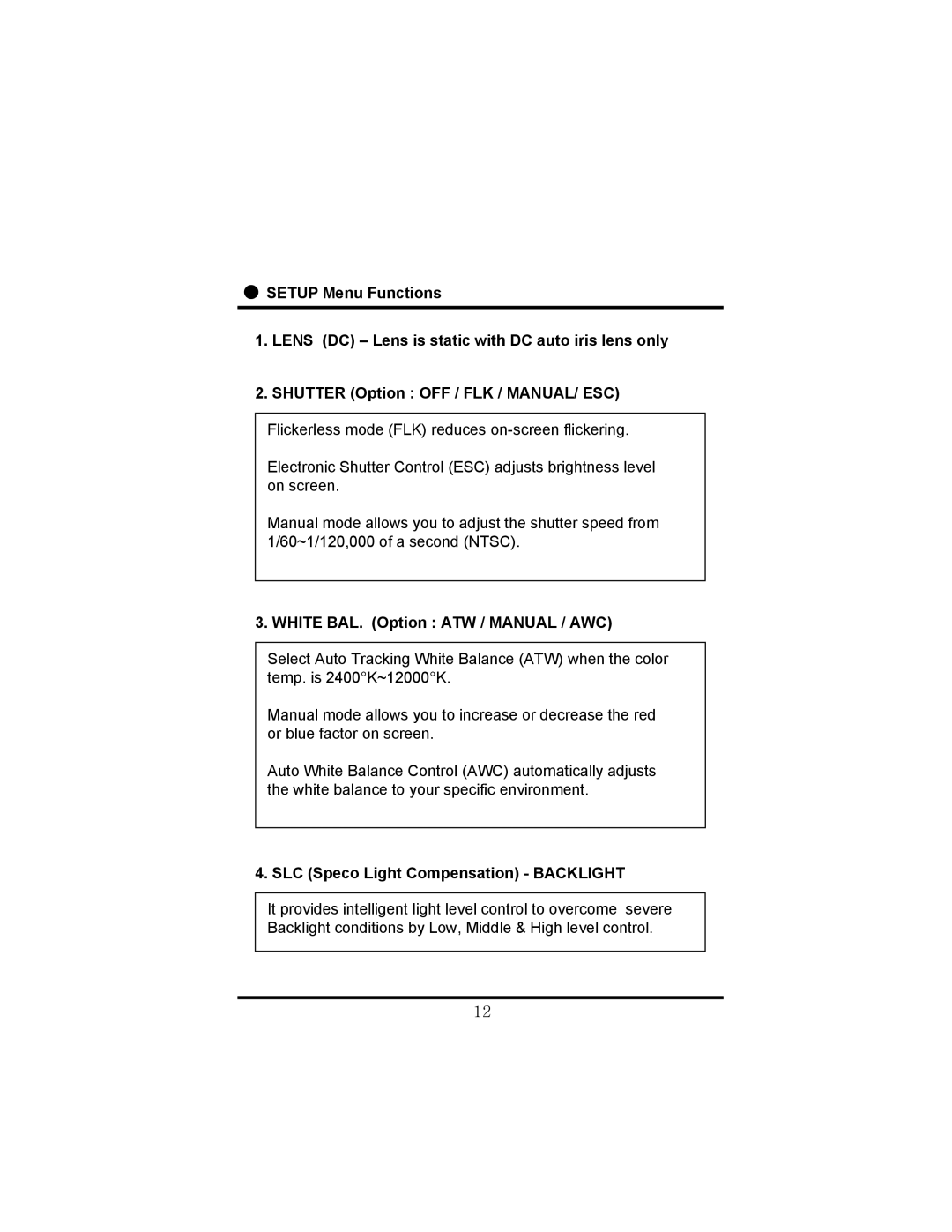![]() SETUP Menu Functions
SETUP Menu Functions
1.LENS (DC) – Lens is static with DC auto iris lens only
2.SHUTTER (Option : OFF / FLK / MANUAL/ ESC)
Flickerless mode (FLK) reduces
Electronic Shutter Control (ESC) adjusts brightness level on screen.
Manual mode allows you to adjust the shutter speed from 1/60~1/120,000 of a second (NTSC).
3. WHITE BAL. (Option : ATW / MANUAL / AWC)
Select Auto Tracking White Balance (ATW) when the color temp. is 2400°K~12000°K.
Manual mode allows you to increase or decrease the red or blue factor on screen.
Auto White Balance Control (AWC) automatically adjusts the white balance to your specific environment.
4. SLC (Speco Light Compensation) - BACKLIGHT
It provides intelligent light level control to overcome severe Backlight conditions by Low, Middle & High level control.
12