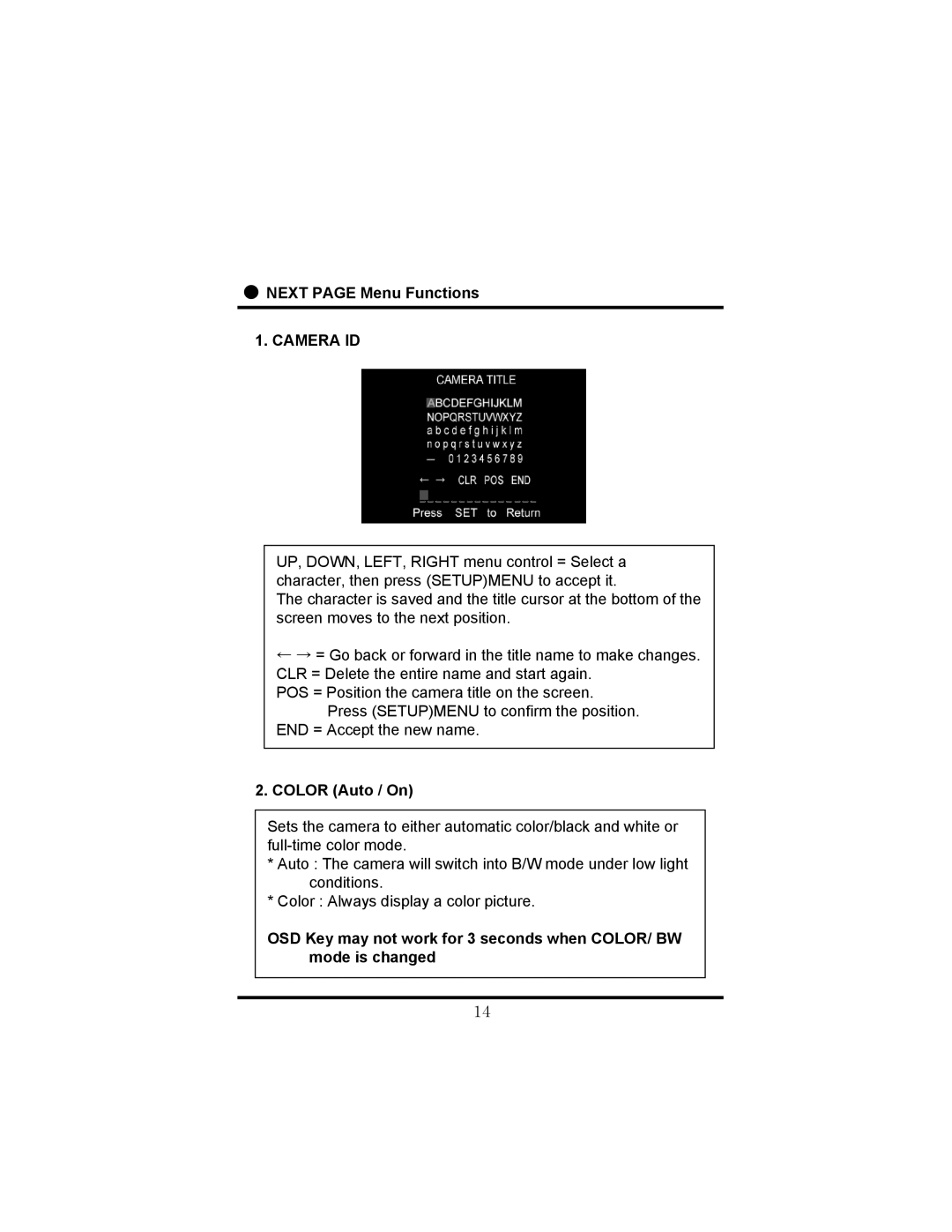NEXT PAGE Menu Functions
NEXT PAGE Menu Functions
1. CAMERA ID
UP, DOWN, LEFT, RIGHT menu control = Select a character, then press (SETUP)MENU to accept it.
The character is saved and the title cursor at the bottom of the screen moves to the next position.
←→ = Go back or forward in the title name to make changes. CLR = Delete the entire name and start again.
POS = Position the camera title on the screen. Press (SETUP)MENU to confirm the position.
END = Accept the new name.
2.COLOR (Auto / On)
Sets the camera to either automatic color/black and white or
*Auto : The camera will switch into B/W mode under low light conditions.
*Color : Always display a color picture.
OSD Key may not work for 3 seconds when COLOR/ BW mode is changed
14