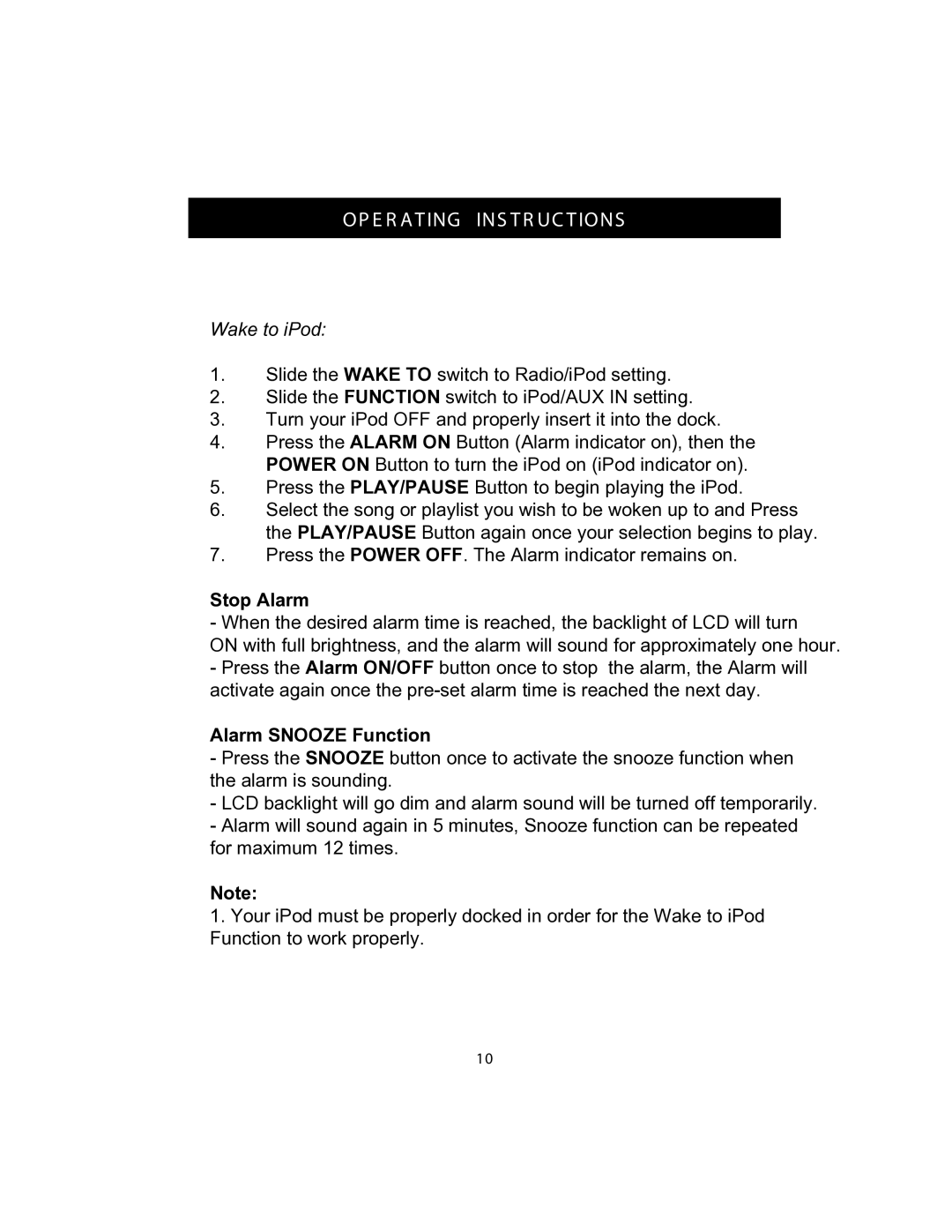OP E R AT ING INS T R UC T IONS
Wake to iPod:
1.Slide the WAKE TO switch to Radio/iPod setting.
2.Slide the FUNCTION switch to iPod/AUX IN setting.
3.Turn your iPod OFF and properly insert it into the dock.
4.Press the ALARM ON Button (Alarm indicator on), then the POWER ON Button to turn the iPod on (iPod indicator on).
5.Press the PLAY/PAUSE Button to begin playing the iPod.
6.Select the song or playlist you wish to be woken up to and Press the PLAY/PAUSE Button again once your selection begins to play.
7.Press the POWER OFF. The Alarm indicator remains on.
Stop Alarm
- When the desired alarm time is reached, the backlight of LCD will turn
ON with full brightness, and the alarm will sound for approximately one hour.
-Press the Alarm ON/OFF button once to stop the alarm, the Alarm will activate again once the
Alarm SNOOZE Function
-Press the SNOOZE button once to activate the snooze function when the alarm is sounding.
-LCD backlight will go dim and alarm sound will be turned off temporarily.
-Alarm will sound again in 5 minutes, Snooze function can be repeated for maximum 12 times.
Note:
1.Your iPod must be properly docked in order for the Wake to iPod Function to work properly.
10