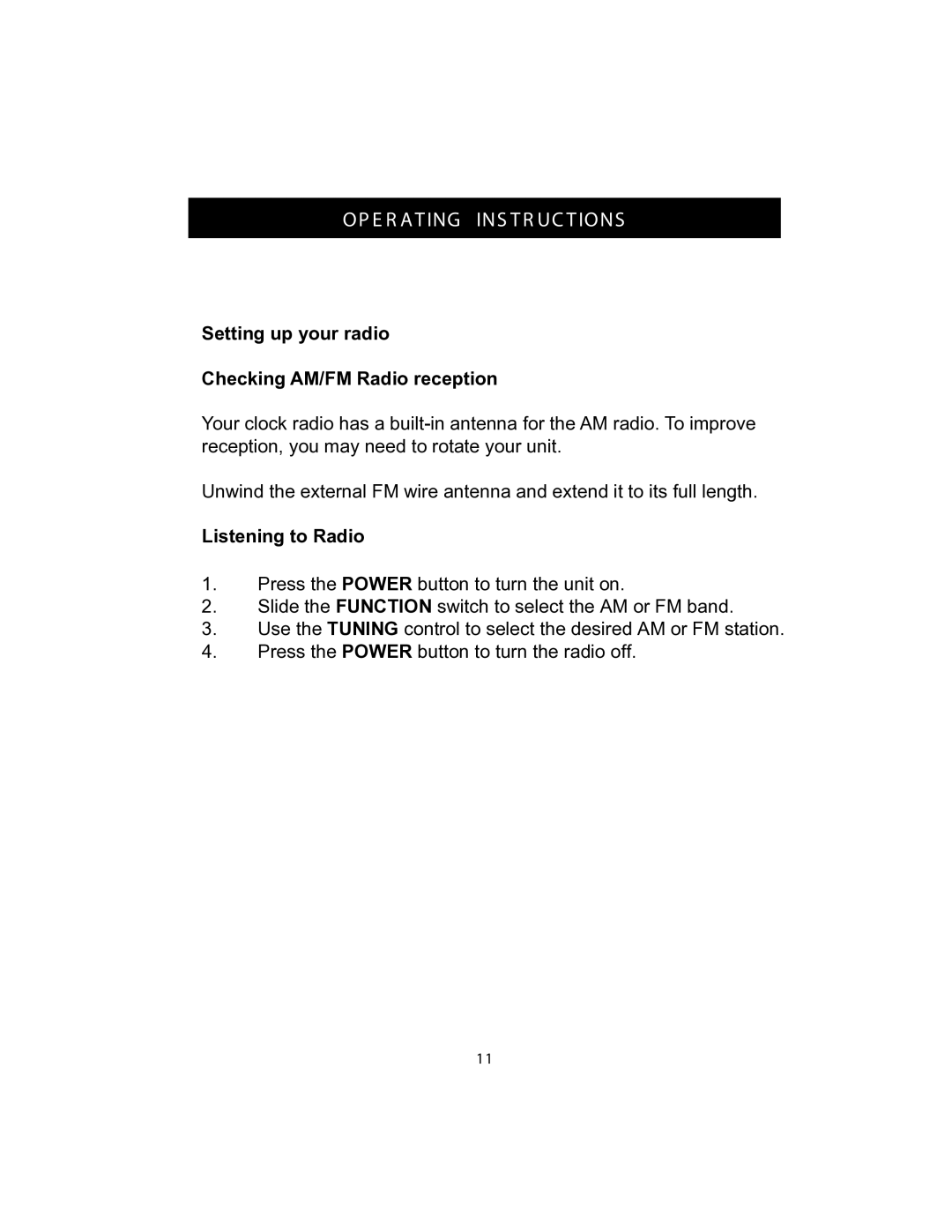OP E R AT ING INS T R UC T IONS
Setting up your radio
Checking AM/FM Radio reception
Your clock radio has a
Unwind the external FM wire antenna and extend it to its full length.
Listening to Radio
1.Press the POWER button to turn the unit on.
2.Slide the FUNCTION switch to select the AM or FM band.
3.Use the TUNING control to select the desired AM or FM station.
4.Press the POWER button to turn the radio off.
11