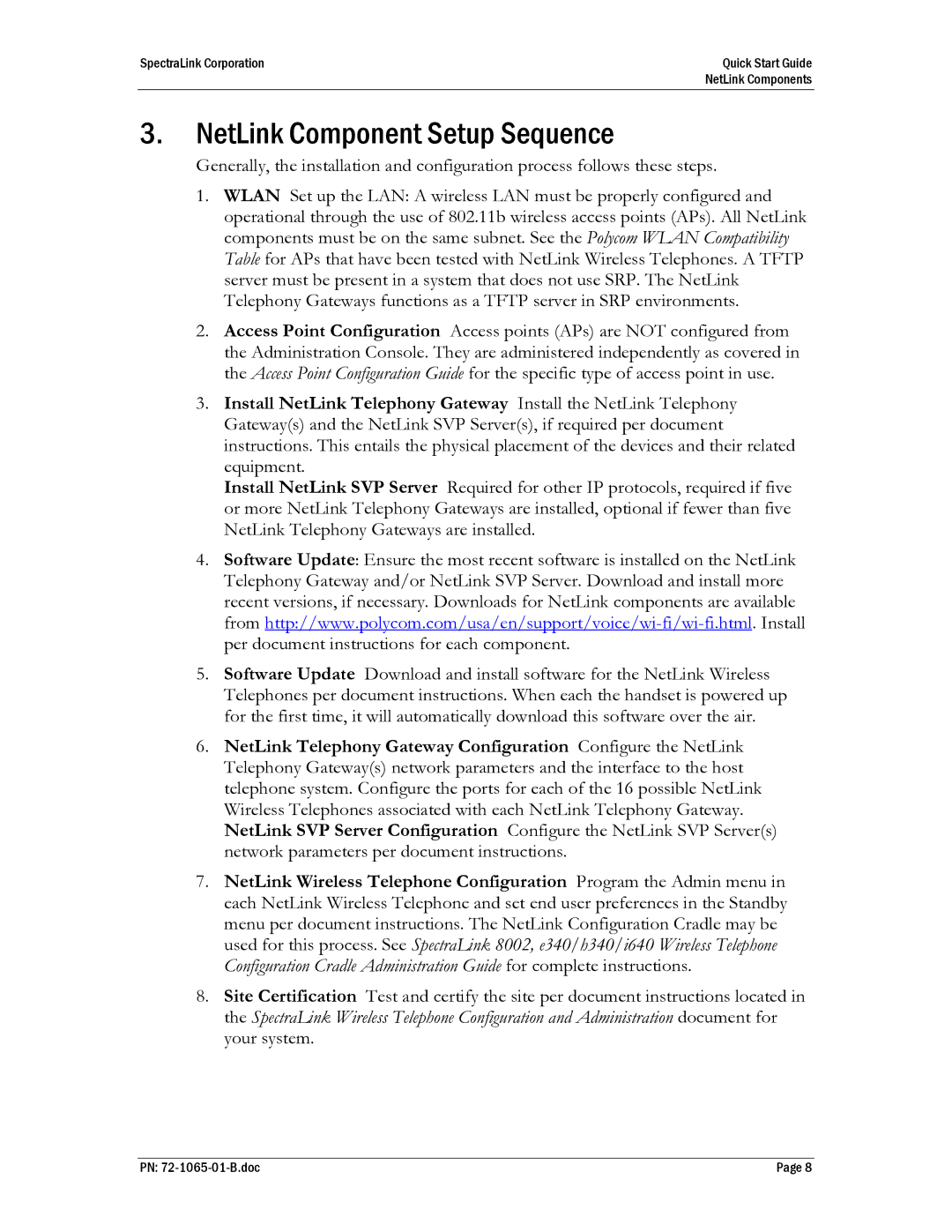72-1065-01 specifications
The SpectraLink 72-1065-01 is a robust mobile communication device that is designed primarily for enterprise environments. This device is particularly well-suited for industries where fast, reliable, and efficient communication is paramount, such as healthcare, hospitality, and manufacturing.One of the standout features of the SpectraLink 72-1065-01 is its exceptional voice quality, which is achieved through advanced wideband audio technology. This ensures that users experience clear, crisp conversations, even in noisy environments. The device is equipped to handle VoIP calls seamlessly, making it an ideal choice for organizations that rely heavily on internet protocol-based communication.
Designed with a focus on durability and usability, the SpectraLink 72-1065-01 features a rugged form factor. It is built to withstand the rigors of daily use, including drops, spills, and exposure to dust — making it an excellent fit for active workplaces. The device also has an ergonomic design that allows for comfortable handling, which is essential for users who may need to carry it for extended periods.
The SpectraLink device operates on a reliable wireless network, supporting both Wi-Fi and DECT connectivity. This versatility allows it to integrate easily with existing network infrastructures, minimizing the need for extensive rewiring or additional equipment. Its DECT capabilities provide improved range and mobility, enabling workers to communicate effectively across large spaces without interruption.
Another significant characteristic of the SpectraLink 72-1065-01 is its user-friendly interface. The device features a bright, easy-to-read display and intuitive menus that allow users to navigate effortlessly between apps and functions. Quick access to features such as voice calls, messaging, and emergency alerts enhances productivity and response times.
Security is a key consideration for any communication device, and the SpectraLink 72-1065-01 addresses this with advanced encryption protocols, ensuring that sensitive communications remain confidential. This is particularly important in settings like healthcare, where patient data must be protected according to industry regulations.
In summary, the SpectraLink 72-1065-01 stands out in the realm of enterprise communication devices. With its advanced voice quality, durable design, versatile connectivity options, and a focus on user-friendly features, it serves as an invaluable tool for organizations seeking to enhance their internal communication and boost overall efficiency.