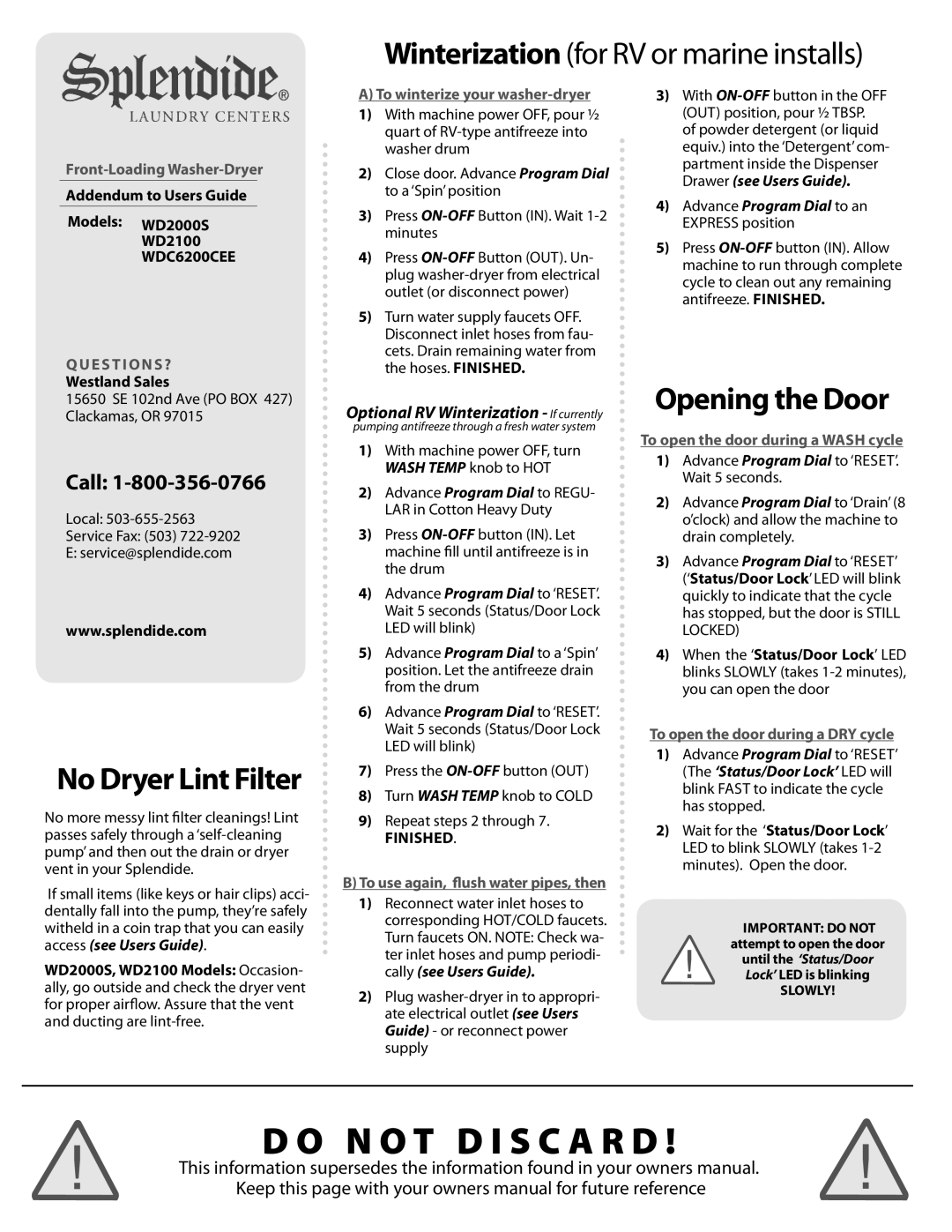Winterization (for RV or marine installs)
Addendum to Users Guide
Models: WD2000S
WD2100
WDC6200CEE
QUESTIONS?
Westland Sales
15650 SE 102nd Ave (PO BOX 427) Clackamas, OR 97015
Call:
Local:
Service Fax: (503)
E: service@splendide.com
www.splendide.com
No Dryer Lint Filter
No more messy lint filter cleanings! Lint passes safely through a
If small items (like keys or hair clips) acci- dentally fall into the pump, they’re safely witheld in a coin trap that you can easily access (see Users Guide).
WD2000S, WD2100 Models: Occasion- ally, go outside and check the dryer vent for proper airflow. Assure that the vent and ducting are
A)To winterize your washer-dryer
1)With machine power OFF, pour ½ quart of
2)Close door. Advance Program Dial to a ‘Spin’ position
3)Press
4)Press
5)Turn water supply faucets OFF. Disconnect inlet hoses from fau- cets. Drain remaining water from the hoses. FINISHED.
Optional RV Winterization - If currently
pumping antifreeze through a fresh water system
1)With machine power OFF, turn WASH TEMP knob to HOT
2)Advance Program Dial to REGU- LAR in Cotton Heavy Duty
3)Press
4)Advance Program Dial to ‘RESET’. Wait 5 seconds (Status/Door Lock LED will blink)
5)Advance Program Dial to a ‘Spin’ position. Let the antifreeze drain from the drum
6)Advance Program Dial to ‘RESET’. Wait 5 seconds (Status/Door Lock LED will blink)
7)Press the
8)Turn WASH TEMP knob to COLD
9)Repeat steps 2 through 7.
FINISHED.
B)To use again, flush water pipes, then
1)Reconnect water inlet hoses to corresponding HOT/COLD faucets. Turn faucets ON. NOTE: Check wa- ter inlet hoses and pump periodi- cally (see Users Guide).
2)Plug
3)With
4)Advance Program Dial to an EXPRESS position
5)Press
Opening the Door
To open the door during a WASH cycle
1)Advance Program Dial to ‘RESET’. Wait 5 seconds.
2)Advance Program Dial to ‘Drain’ (8 o’clock) and allow the machine to drain completely.
3)Advance Program Dial to ‘RESET’ (‘Status/Door Lock’ LED will blink quickly to indicate that the cycle has stopped, but the door is STILL LOCKED)
4)When the ‘Status/Door Lock’ LED blinks SLOWLY (takes
To open the door during a DRY cycle
1)Advance Program Dial to ‘RESET’ (The ‘Status/Door Lock’ LED will blink FAST to indicate the cycle has stopped.
2)Wait for the ‘Status/Door Lock’ LED to blink SLOWLY (takes
IMPORTANT: DO NOT attempt to open the door
!until the ‘Status/Door Lock’ LED is blinking
SLOWLY!
D O N O T D I S C A R D !
! | This information supersedes the information found in your owners manual. | ! |
Keep this page with your owners manual for future reference |