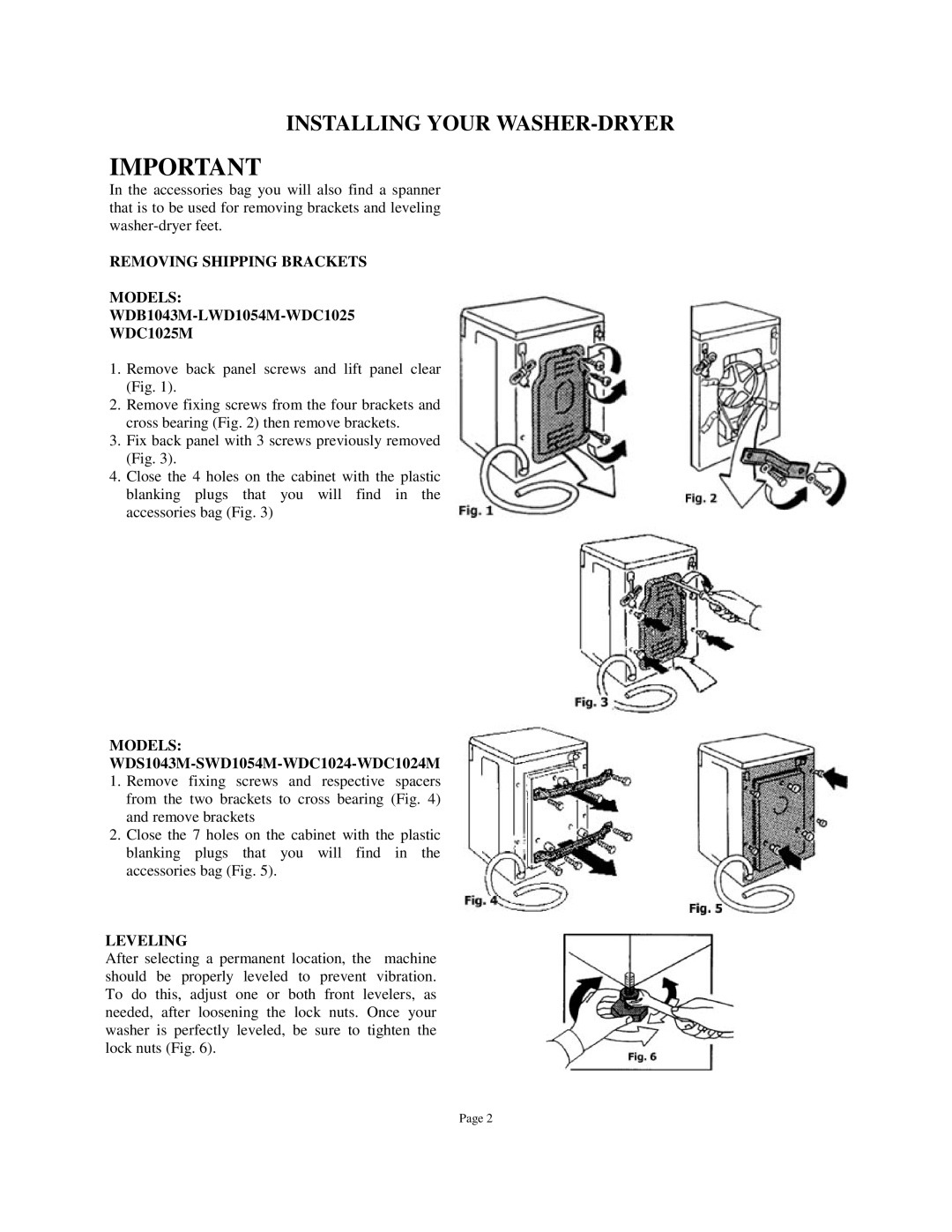WDC1024M, WDC1025M specifications
The Splendide WDC1025M and WDC1024M are modern washing machines that boast a range of features designed to enhance the laundry experience. Both models are compact and versatile, making them especially suitable for small apartments, RVs, or any space where size may be a concern.One of the standout features of both the WDC1025M and WDC1024M is their all-in-one washer-dryer functionality. This means you can wash and dry your clothes in a single cycle, eliminating the need to transfer wet garments to a separate dryer. This feature is particularly beneficial for those with limited laundry space or time.
The WDC1025M offers a generous capacity of 2.5 cubic feet, allowing users to clean a substantial amount of laundry in one go. Meanwhile, the WDC1024M, though slightly smaller, is still adept at handling average-sized loads efficiently. This capacity is ideal for small households or individuals who need to manage their laundry cleverly.
Both models come equipped with multiple wash and dry cycles, from delicate to heavy-duty, ensuring that various fabric types receive the appropriate treatment. The user-friendly control panel allows for easy selection of wash settings, making the operation straightforward even for those less familiar with laundry technology.
In terms of energy efficiency, the Splendide WDC1025M and WDC1024M are designed to be eco-conscious. These models utilize advanced technology to optimize water and energy consumption, making them an environmentally friendly choice for consumers. They also feature a spin speed of up to 1200 RPM, significantly improving drying efficiency by reducing the moisture in clothes before the drying cycle begins.
Durability and build quality are essential characteristics of both models. They are constructed with robust materials, ensuring longevity and reliability even with regular use. The compact design is complemented by a sleek exterior, making them aesthetically pleasing and easy to integrate into any setting.
Additionally, both units are equipped with smart technology that enhances their performance. Features such as delay start and time remaining indicators allow users greater flexibility and efficiency in their laundry routine.
Overall, the Splendide WDC1025M and WDC1024M stand out as versatile, efficient, and effective solutions for modern laundry needs, proving that compact appliances can deliver exceptional performance without compromising on quality or usability.