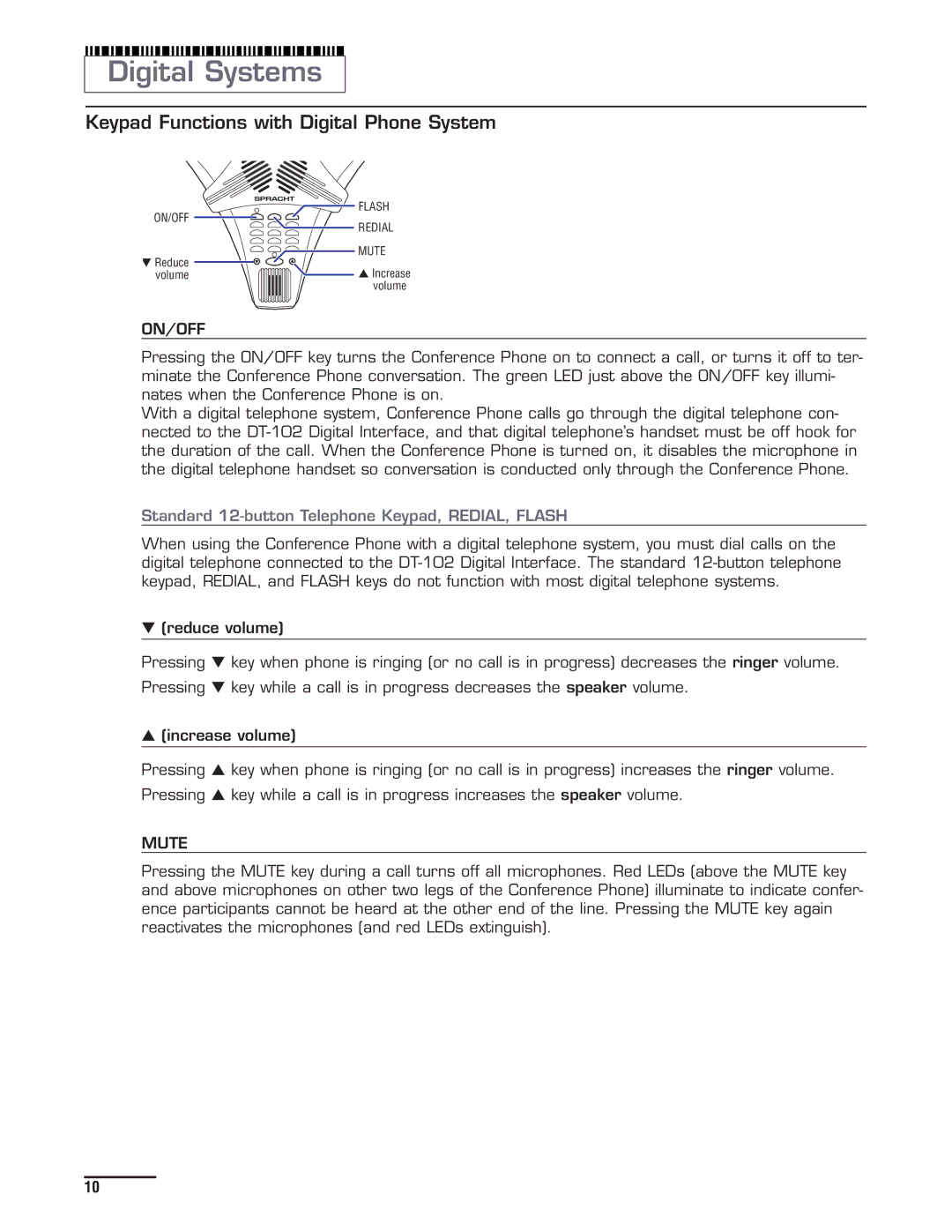Digital Systems
Keypad Functions with Digital Phone System
ON/OFF
▼Reduce volume
![]() FLASH
FLASH
REDIAL
MUTE
![]() ▲ Increase volume
▲ Increase volume
ON/OFF
Pressing the ON/OFF key turns the Conference Phone on to connect a call, or turns it off to ter- minate the Conference Phone conversation. The green LED just above the ON/OFF key illumi- nates when the Conference Phone is on.
With a digital telephone system, Conference Phone calls go through the digital telephone con- nected to the
Standard 12-button Telephone Keypad, REDIAL, FLASH
When using the Conference Phone with a digital telephone system, you must dial calls on the digital telephone connected to the
▼(reduce volume)
Pressing ▼ key when phone is ringing (or no call is in progress) decreases the ringer volume.
Pressing ▼ key while a call is in progress decreases the speaker volume.
▲(increase volume)
Pressing ▲ key when phone is ringing (or no call is in progress) increases the ringer volume.
Pressing ▲ key while a call is in progress increases the speaker volume.
MUTE
Pressing the MUTE key during a call turns off all microphones. Red LEDs (above the MUTE key and above microphones on other two legs of the Conference Phone) illuminate to indicate confer- ence participants cannot be heard at the other end of the line. Pressing the MUTE key again reactivates the microphones (and red LEDs extinguish).
10