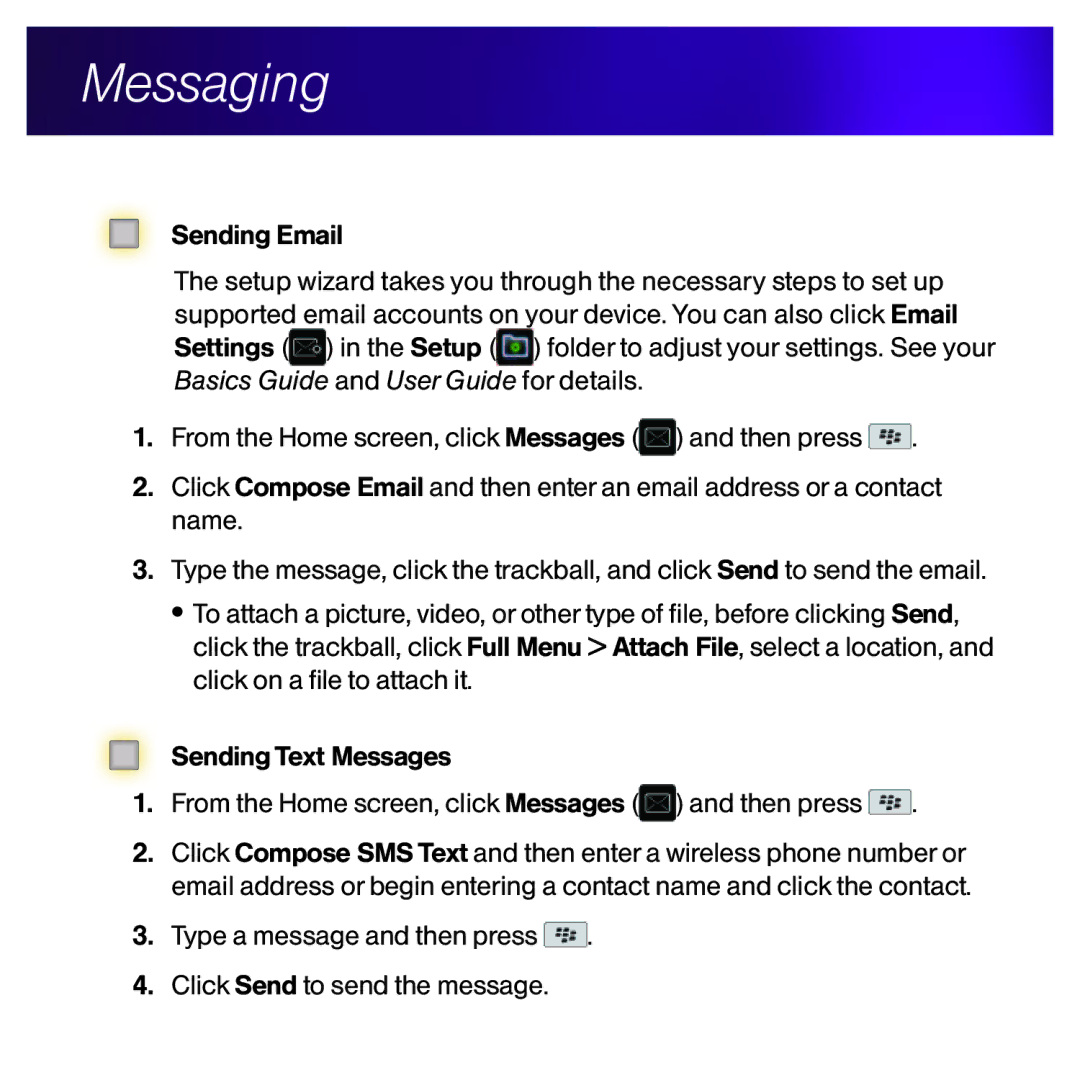9630 specifications
The Sprint Nextel 9630 is a remarkable smartphone that combines advanced technology with user-friendly features, making it a significant player in the mobile market. Launched as part of BlackBerry's lineup, the 9630 is particularly known for its solid performance, robust durability, and a range of functionalities suitable for both personal and professional users.One of the standout features of the 9630 is its sleek design. The phone boasts a full QWERTY keyboard, which is a hallmark of BlackBerry devices, providing an excellent typing experience for emails, messages, and notes. The display features a 2.4-inch TFT screen, offering vibrant colors and clear visibility, essential for viewing text and images.
Equipped with a powerful 3.2-megapixel camera, the 9630 allows users to capture high-quality photos and videos. The camera is complemented by an LED flash and an autofocus feature, enhancing the capability to take impressive snaps in various lighting conditions. Additionally, the phone offers various multimedia functions, including music and video playback, making it a versatile device for entertainment.
In terms of connectivity, the Sprint Nextel 9630 supports a wide range of options. It features Wi-Fi capabilities, ensuring fast internet access when connected to a wireless network. This is particularly beneficial for users who want to maintain a strong online presence. The device also supports Bluetooth technology, allowing for easy pairing with other devices, such as headsets and speakers.
The 9630 runs on the BlackBerry OS, known for its efficiency and security features. It provides access to a rich ecosystem of applications through BlackBerry App World, allowing users to customize their devices according to personal and professional needs. Email functionality is another significant aspect, with the phone supporting push email, ensuring that users receive their messages in real-time.
Battery life is crucial for smartphone users, and the Sprint Nextel 9630 does not disappoint. With a reliable battery, the device supports hours of talk time and standby, catering to users with demanding schedules.
As a part of Sprint's offerings, the 9630 benefits from the network’s extensive coverage, providing reliable voice and data services. This combination of features, technologies, and user-centric characteristics makes the Sprint Nextel 9630 a compelling choice for those in need of a dependable and versatile smartphone. Whether for business, communication, or leisure, the Sprint Nextel 9630 stands out as a robust option in the smartphone landscape.