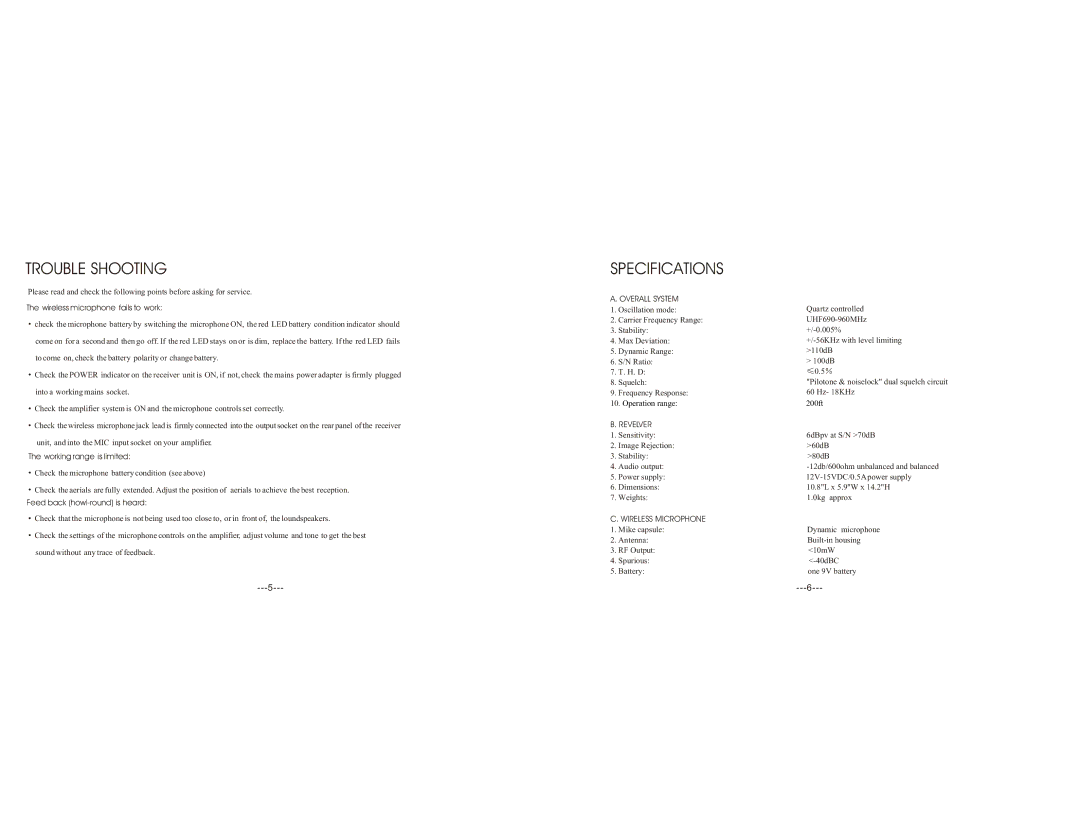TROUBLE SHOOTING
Please read and check the following points before asking for service.
The wireless microphone fails to work:
check the microphone battery by switching the microphone ON, the red LED battery condition indicator should come on for a second and then go off. If the red LED stays on or is dim, replace the battery. If the red LED fails to come on, check the battery polarity or change battery.
![]() Check the POWER indicator on the receiver unit is ON, if not, check the mains power adapter is firmly plugged into a working mains socket.
Check the POWER indicator on the receiver unit is ON, if not, check the mains power adapter is firmly plugged into a working mains socket.
Check the amplifier system is ON and the microphone controls set correctly.
![]() Check the wireless microphone jack lead is firmly connected into the output socket on the rear panel of the receiver unit, and into the MIC input socket on your amplifier.
Check the wireless microphone jack lead is firmly connected into the output socket on the rear panel of the receiver unit, and into the MIC input socket on your amplifier.
The working range is limited:
![]() Check the microphone battery condition (see above)
Check the microphone battery condition (see above)
![]() Check the aerials are fully extended. Adjust the position of aerials to achieve the best reception. Feed back
Check the aerials are fully extended. Adjust the position of aerials to achieve the best reception. Feed back
![]() Check that the microphone is not being used too close to, or in front of, the loundspeakers.
Check that the microphone is not being used too close to, or in front of, the loundspeakers.
![]() Check the settings of the microphone controls on the amplifier, adjust volume and tone to get the best sound without any trace of feedback.
Check the settings of the microphone controls on the amplifier, adjust volume and tone to get the best sound without any trace of feedback.
SPECIFICATIONS
A. OVERALL SYSTEM
1.Oscillation mode:
2.Carrier Frequency Range:
3.Stability:
4.Max Deviation:
5.Dynamic Range:
6.S/N Ratio:
7.T. H. D:
8.Squelch:
9.Frequency Response:
10.Operation range:
B.REVELVER
1. Sensitivity:
2. Image Rejection:
3. Stability:
4. Audio output:
5. Power supply:
6. Dimensions:
7. Weights:
C.WIRELESS MICROPHONE
1. Mike capsule:
2. Antenna:
3. RF Output:
4. Spurious:
5. Battery:
Quartz controlled
>100dB ![]() 0.5
0.5![]()
"Pilotone & noiselock" dual squelch circuit 60 Hz- 18KHz
200ft
6dBpv at S/N >70dB >60dB
>80dB
1.0kg approx
Dynamic microphone
one 9V battery