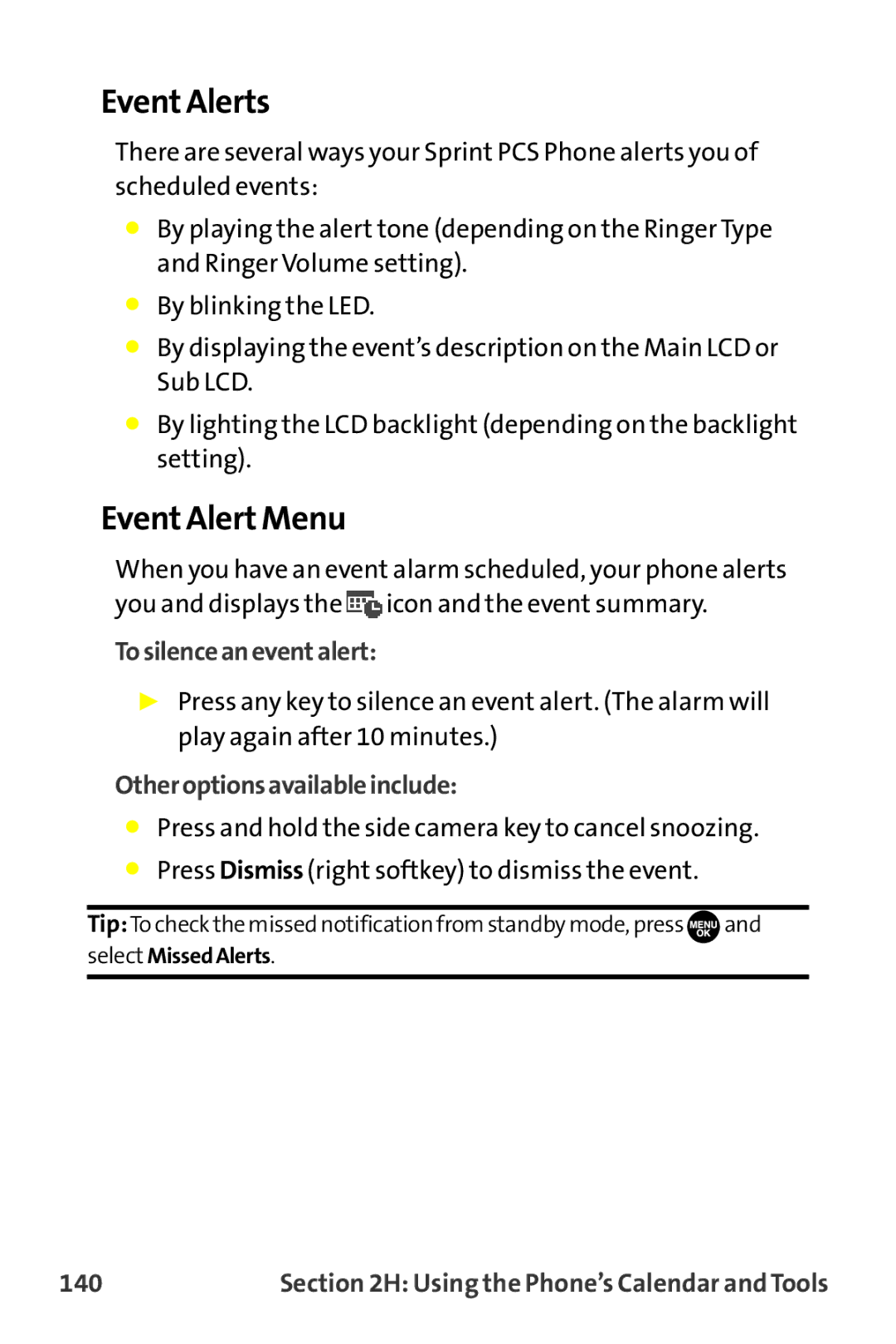MM-7500 specifications
The Sprint Nextel MM-7500 is a significant model in the realm of mobile communication devices that exemplifies the convergence of design and technology. Released during a period when mobile phones were rapidly evolving, the MM-7500 stands out for its blend of functionality and user-friendly features.One of the key features of the MM-7500 is its robust design that emphasizes durability without compromising on style. Constructed to withstand the rigors of everyday use, it is resistant to impacts and various environmental conditions, making it ideal for both professional and personal use. The ergonomic design fits comfortably in hand, enhancing the user experience during prolonged use.
In terms of technology, the Sprint Nextel MM-7500 is equipped with a dual-mode capability that allows users to access both digital and analog networks. This hybrid feature ensures seamless communication wherever the user may be, as the device automatically switches between available networks, providing uninterrupted connectivity. This is particularly beneficial for users in areas where either digital or analog coverage may be limited.
The MM-7500 also boasts a vibrant display that makes navigation easy and efficient. The interface is designed to be intuitive, allowing users to access features such as messaging, contacts, and call logs with minimal effort. The phone supports a variety of messaging options, including text messages and multimedia messaging, catering to diverse communication preferences.
Battery life is another key characteristic of the MM-7500. It is engineered to support extended usage without the need for constant recharging, making it a reliable choice for users who require a phone that can keep up with their busy lifestyle.
Moreover, the device incorporates enhanced audio quality for both voice calls and multimedia playback, ensuring clear and crisp sound. This attention to audio performance makes the Sprint Nextel MM-7500 suitable for listening to music or taking calls in various environments.
In summary, the Sprint Nextel MM-7500 is a versatile mobile device that combines durability, advanced technology, and user-friendly features. Its dual-mode capability, intuitive interface, impressive battery life, and superior audio quality make it a valuable tool for communication in both personal and professional settings.