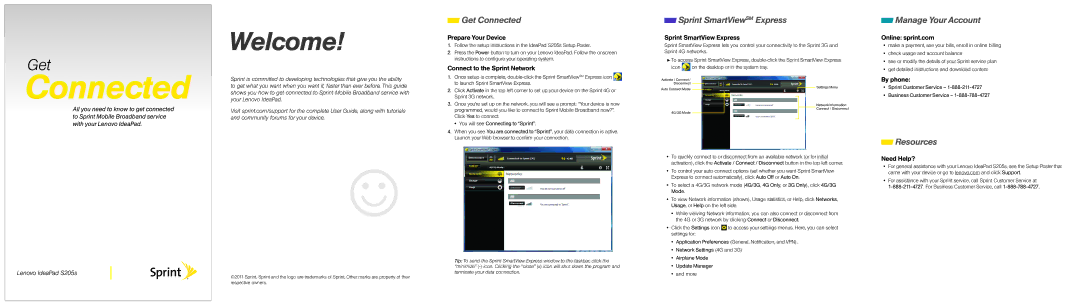S205s specifications
Sprint Nextel S205s is a notable mobile device that symbolizes the convergence of functionality and innovative technology, tailored for a diverse user base. This dual-band flip phone debuted in an era when feature phones were at their peak, catering primarily to consumers who sought reliability and straightforward use without the complexities of modern smartphones.One of the standout features of the Sprint Nextel S205s is its robust design. The flip form factor not only contributed to its compact size but also served as an effective mechanism to protect the keypad and screen from scratches and unintentional dialing. The device features a 2.5-inch display that offers decent clarity and brightness for basic viewing, allowing users to comfortably navigate through menus and read text messages.
The S205s is powered by Sprint's reliable network, known for its extensive coverage and solid call quality. It supports both voice and text messaging, catering to the essential needs of its users. The device also comes equipped with a suite of essential applications that enhance communication, including a calendar, alarm clock, and a basic web browser. This makes the S205s an excellent choice for individuals who prioritize connectivity without the distractions of advanced smartphone features.
Photography enthusiasts may appreciate the 1.3-megapixel rear camera on the S205s, which, while modest by today’s standards, allows users to capture quick snapshots and share memories with friends and family. The phone also provides expandable memory options, enabling users to store photos, ringtones, and other media.
In terms of battery life, the S205s performs admirably. With a capacity that supports extended talk times and standby duration, users can rely on this flip phone throughout their busy days.
Overall, the Sprint Nextel S205s stands out as a practical and reliable choice for those who prefer simplicity and essential features over the myriad functionalities offered by modern smartphones. Its combination of solid build quality, basic applications, and dependable performance caters to a niche market that values utility and ease of use in their mobile communications.