Trouble Shooting Guide, Electrical
7Alert Problems
7.1Buzzer
•Use the Service Test menu, choose Buzzer.
•Activate the buzzer using the keymat.
•If it sounds low or distorted open the phone and inspect the Buzzer (Fig.
•Check the Buzzer (Fig.
•If necessary
If the fault still remains, handle the unit according to local directives.
7.2Vibrator
•Use the Service Test menu, choose Vibrator.
•Activate the Vibrator using the keymat.
•If it does not vibrate, open the phone and inspect the Vibrator (Fig.
•If necessary, change the Vibrator.
If the fault still remains, handle the unit according to local directives.
Figure
9(12) |
Sony Ericsson Mobile Communications AB