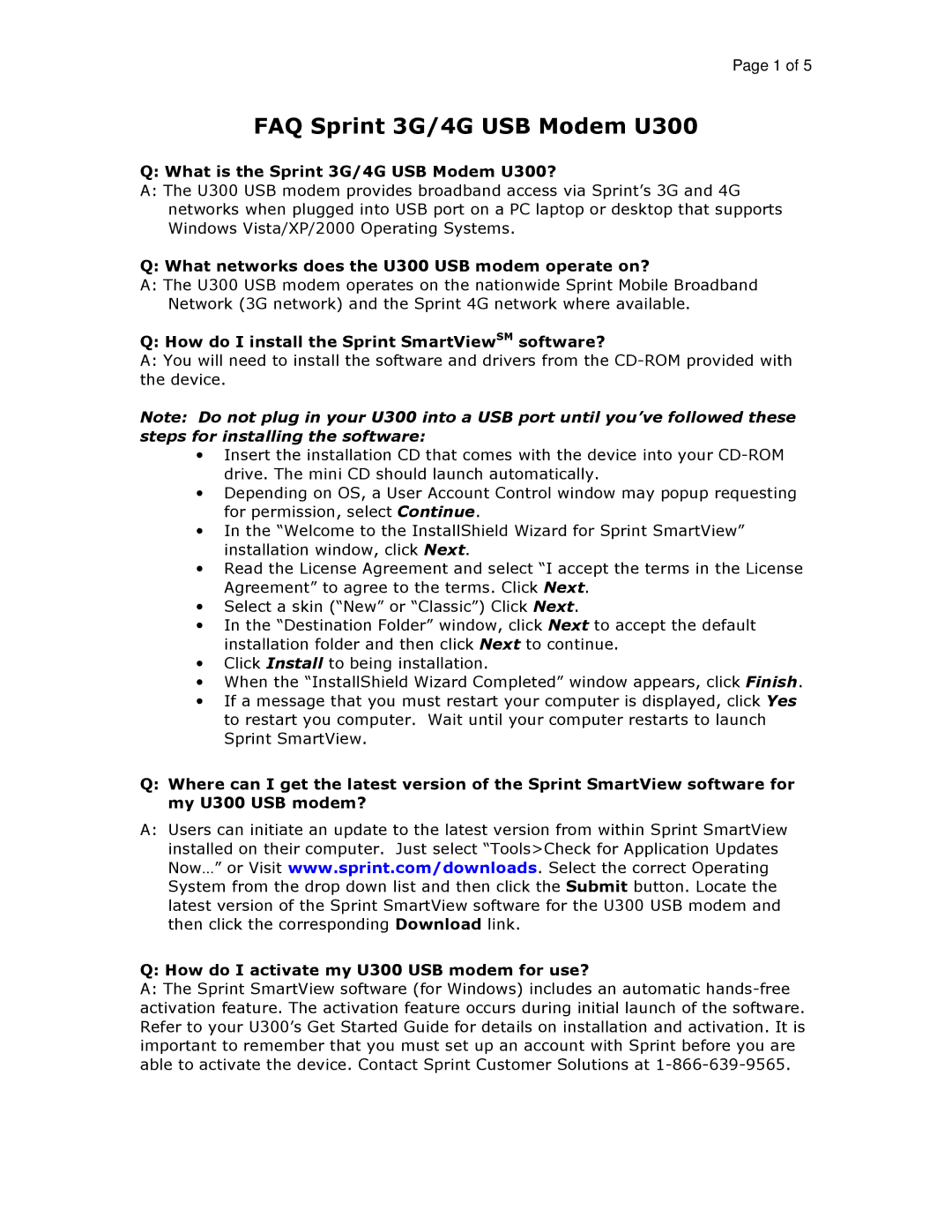Page 1 of 5
FAQ Sprint 3G/4G USB Modem U300
Q: What is the Sprint 3G/4G USB Modem U300?
A:The U300 USB modem provides broadband access via Sprint’s 3G and 4G networks when plugged into USB port on a PC laptop or desktop that supports Windows Vista/XP/2000 Operating Systems.
Q: What networks does the U300 USB modem operate on?
A:The U300 USB modem operates on the nationwide Sprint Mobile Broadband Network (3G network) and the Sprint 4G network where available.
Q: How do I install the Sprint SmartViewSM software?
A:You will need to install the software and drivers from the
Note: Do not plug in your U300 into a USB port until you’ve followed these steps for installing the software:
•Insert the installation CD that comes with the device into your
•Depending on OS, a User Account Control window may popup requesting for permission, select Continue.
•In the “Welcome to the InstallShield Wizard for Sprint SmartView” installation window, click Next.
•Read the License Agreement and select “I accept the terms in the License Agreement” to agree to the terms. Click Next.
•Select a skin (“New” or “Classic”) Click Next.
•In the “Destination Folder” window, click Next to accept the default installation folder and then click Next to continue.
•Click Install to being installation.
•When the “InstallShield Wizard Completed” window appears, click Finish.
•If a message that you must restart your computer is displayed, click Yes to restart you computer. Wait until your computer restarts to launch Sprint SmartView.
Q:Where can I get the latest version of the Sprint SmartView software for my U300 USB modem?
A:Users can initiate an update to the latest version from within Sprint SmartView installed on their computer. Just select “Tools>Check for Application Updates Now…” or Visit www.sprint.com/downloads. Select the correct Operating System from the drop down list and then click the Submit button. Locate the latest version of the Sprint SmartView software for the U300 USB modem and then click the corresponding Download link.
Q: How do I activate my U300 USB modem for use?
A:The Sprint SmartView software (for Windows) includes an automatic