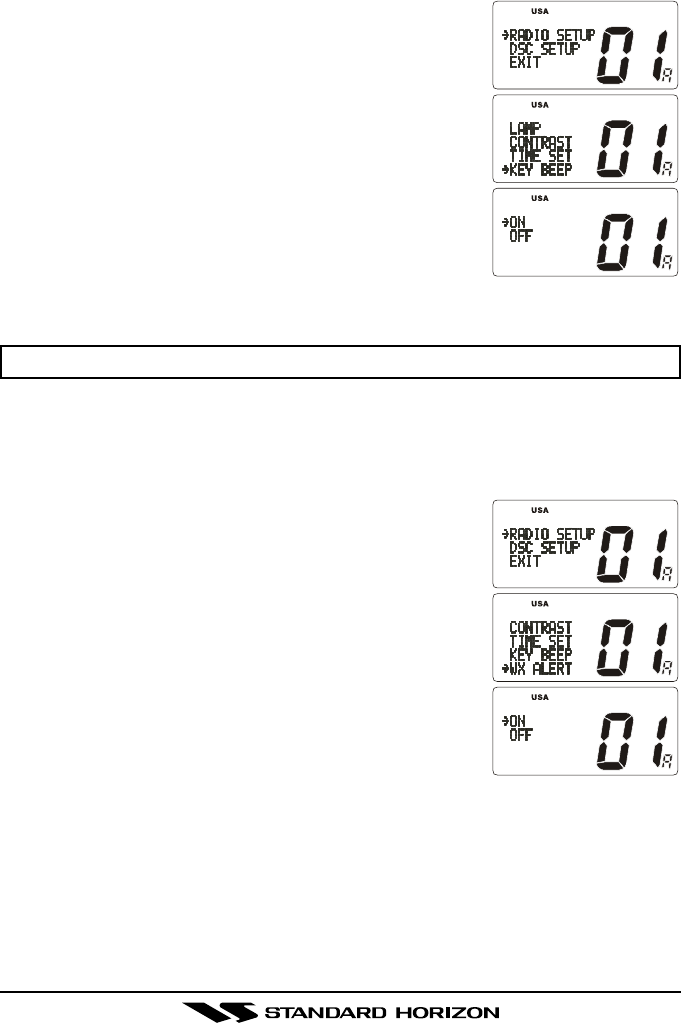
GX2360SPage 52
8.4 KEY BEEP (ON/OFF)This selection allows the beep tone when a key is pressed to be turned off.
1. Press and hold down the [CALL/SET(MENU)] key
until “RADIO SETUP” menu appears.
2. Press the [CALL/SET(MENU)] key, then select “KEY
BEEP” in the “RADIO SETUP” menu with the CHAN-
NEL selector knob.
3. Press the [CALL/SET(MENU)] key.
4. Turn the CHANNEL selector knob to select “ON” or
“OFF.”
5. Press the [CALL/SET(MENU)] key to set the key
beep condition.
6. To exit this menu and return to radio operation mode
press the [16/9] key.
NOTE
Emergency alarm and beeps for DSC operation cannot be turned OFF.
8.5 WX ALERT (ON/OFF)This selection allows the radios NOAA Weather alert to be turned off. Default
setting is ON.
1. Press and hold down the [CALL/SET(MENU)] key
until “RADIO SETUP” menu appears.
2. Press the [CALL/SET(MENU)] key, then select “WX
ALERT” in the “RADIO SETUP” menu with the
CHANNEL selector knob.
3. Press the [CALL/SET(MENU)] key.
4. Turn the CHANNEL selector knob to select “ON” or
“OFF.”
5. Press the [CALL/SET(MENU)] key to store the se-
lected setting.
6. To exit this menu and return to radio operation mode
press the [16/9] key.