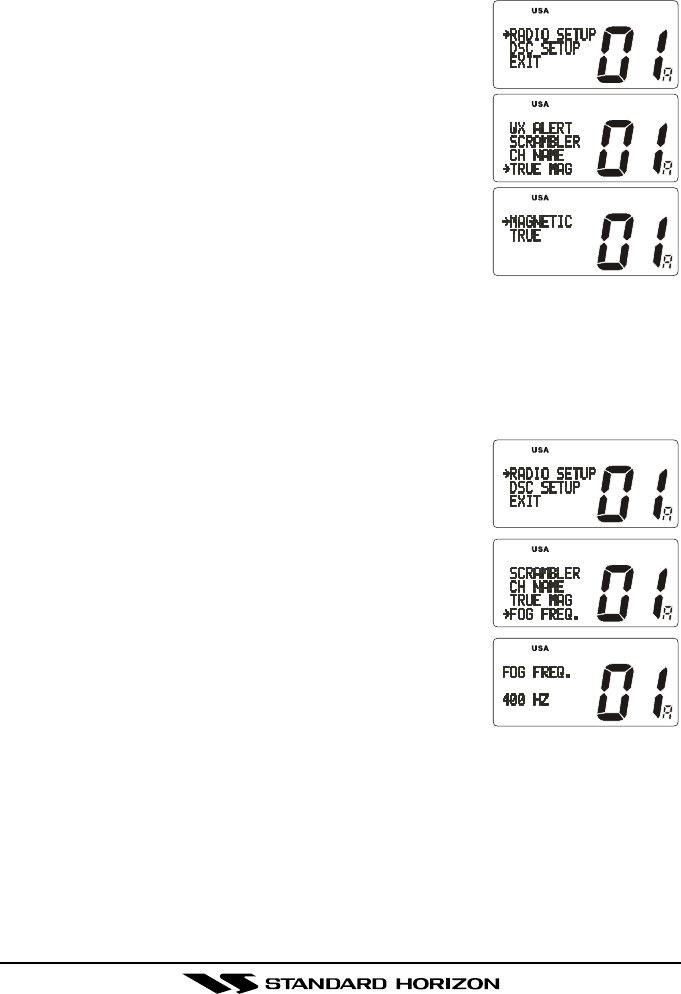
Page 55GX2360S
8.8 TRUE MAGNETIC CHANGE (NAV display)Allows customizing the GPS COG (Course Over Ground) displayed on the LCD
to be in True or Magnetic.
1. Press and hold down the [CALL/SET(MENU)] key
until “RADIO SETUP” menu appear.
2. Press the [CALL/SET(MENU)] key, then select
“TRUE MAG” in the “RADIO SETUP” menu with the
CHANNEL selector knob.
3. Press the [CALL/SET(MENU)] key.
4. Turn the CHANNEL selector knob to select “MAG-
NETIC” or “TRUE.”
5. Press the [CALL/SET(MENU)] key to store the se-
lected setting.
6. To exit this menu and return to radio operation mode
press the [16/9] key.
8.9 FOG ALERT TONE FREQUENCYThis selection allows you to select the Alert Tone Frequency for the PA/FOG
Operation. Available selections are “250 Hz” through “850 Hz” in 50 Hz steps.
The default Alert Tone Frequency is 400 Hz.
1. Press and hold down the [CALL/SET(MENU)] key
until “RADIO SETUP” menu appear.
2. Press the [CALL/SET(MENU)] key, then select
“FOG FREQ.” in the “RADIO SETUP” menu with
the CHANNEL selector knob.
3. Press the [CALL/SET(MENU)] key.
4. Turn the CHANNEL selector knob to select desired
tone frequency.
5. Press the [CALL/SET(MENU)] key to store the se-
lected setting.
6. To exit this menu and return to radio operation mode
press the [16/9] key.