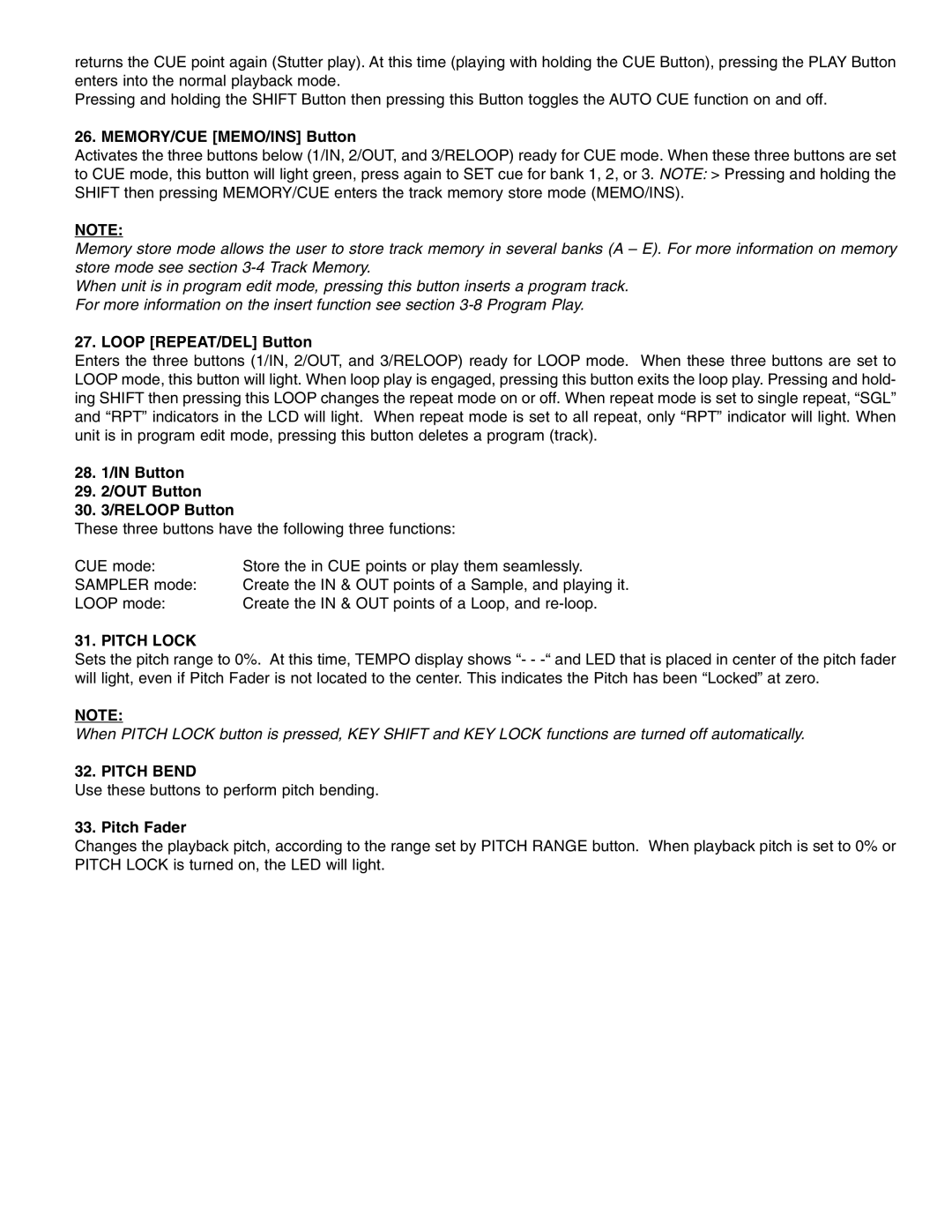C.503 specifications
The Stanton C.503 is a remarkable advancement in audio technology, specifically designed for audiophiles and music enthusiasts who demand high-quality sound playback. It represents a blend of innovation, engineering, and craftsmanship that sets it apart in the competitive landscape of turntables.One of the most notable features of the C.503 is its precision-engineered, low-resonance chassis. This design minimizes unwanted vibrations that can compromise audio fidelity. Constructed from high-density materials, it ensures stability and reduces the interference that typically arises from external noise sources. The turntable also employs a high-torque motor that provides consistent rotation speeds, ensuring that records play back at their intended pitch and tempo.
Another key characteristic of the Stanton C.503 is its advanced tonearm. The tonearm is designed to establish optimal tracking force and provide excellent contact with the record grooves. This results in superior sound reproduction, allowing listeners to hear subtle nuances in their music. Furthermore, the tonearm features adjustable azimuth and offset angles, giving users the ability to fine-tune their setup to match their specific cartridges and personal listening preferences.
Central to the C.503's appeal is its user-friendly interface. The turntable includes a digital display that provides real-time information about playback speed, which can be switched between 33 1/3 and 45 RPM for versatility in record selection. It also features a built-in phono preamp that enhances connectivity options, allowing users to connect the turntable directly to any amplifier or speaker system without requiring an external preamp.
In terms of technology, the Stanton C.503 incorporates cutting-edge sound isolation features. A high-performance suspension system ensures that any vibrations from the surrounding environment do not affect the playback quality. This is complemented by an upgraded platter design, which provides a ultra-smooth surface for records to rest on, further enhancing sound clarity.
Overall, the Stanton C.503 is a formidable turntable that combines high-end features with superior build quality. Its synthesis of technical excellence and aesthetic appeal makes it an attractive option for those looking to elevate their vinyl listening experience. Whether for casual listening or critical analysis, the C.503 is designed to deliver an unparalleled auditory journey.