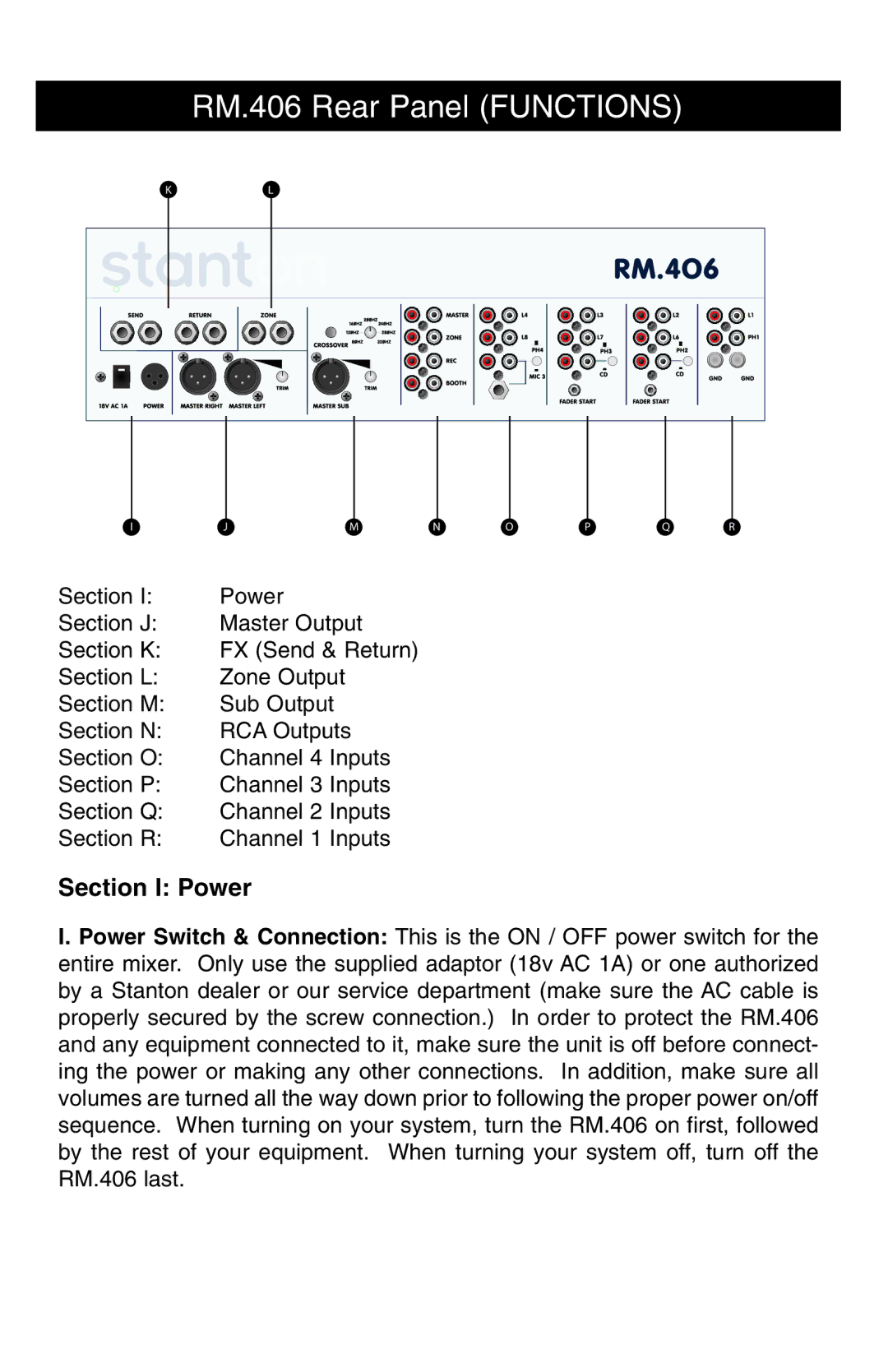RM.406 Rear Panel (FUNCTIONS)
KL
I | J | M | N | O | P | Q | R |
Section I: | Power |
Section J: | Master Output |
Section K: | FX (Send & Return) |
Section L: | Zone Output |
Section M: | Sub Output |
Section N: | RCA Outputs |
Section O: | Channel 4 Inputs |
Section P: | Channel 3 Inputs |
Section Q: | Channel 2 Inputs |
Section R: | Channel 1 Inputs |
Section I: Power
I. Power Switch & Connection: This is the ON / OFF power switch for the entire mixer. Only use the supplied adaptor (18v AC 1A) or one authorized by a Stanton dealer or our service department (make sure the AC cable is properly secured by the screw connection.) In order to protect the RM.406 and any equipment connected to it, make sure the unit is off before connect- ing the power or making any other connections. In addition, make sure all volumes are turned all the way down prior to following the proper power on/off sequence. When turning on your system, turn the RM.406 on first, followed by the rest of your equipment. When turning your system off, turn off the RM.406 last.