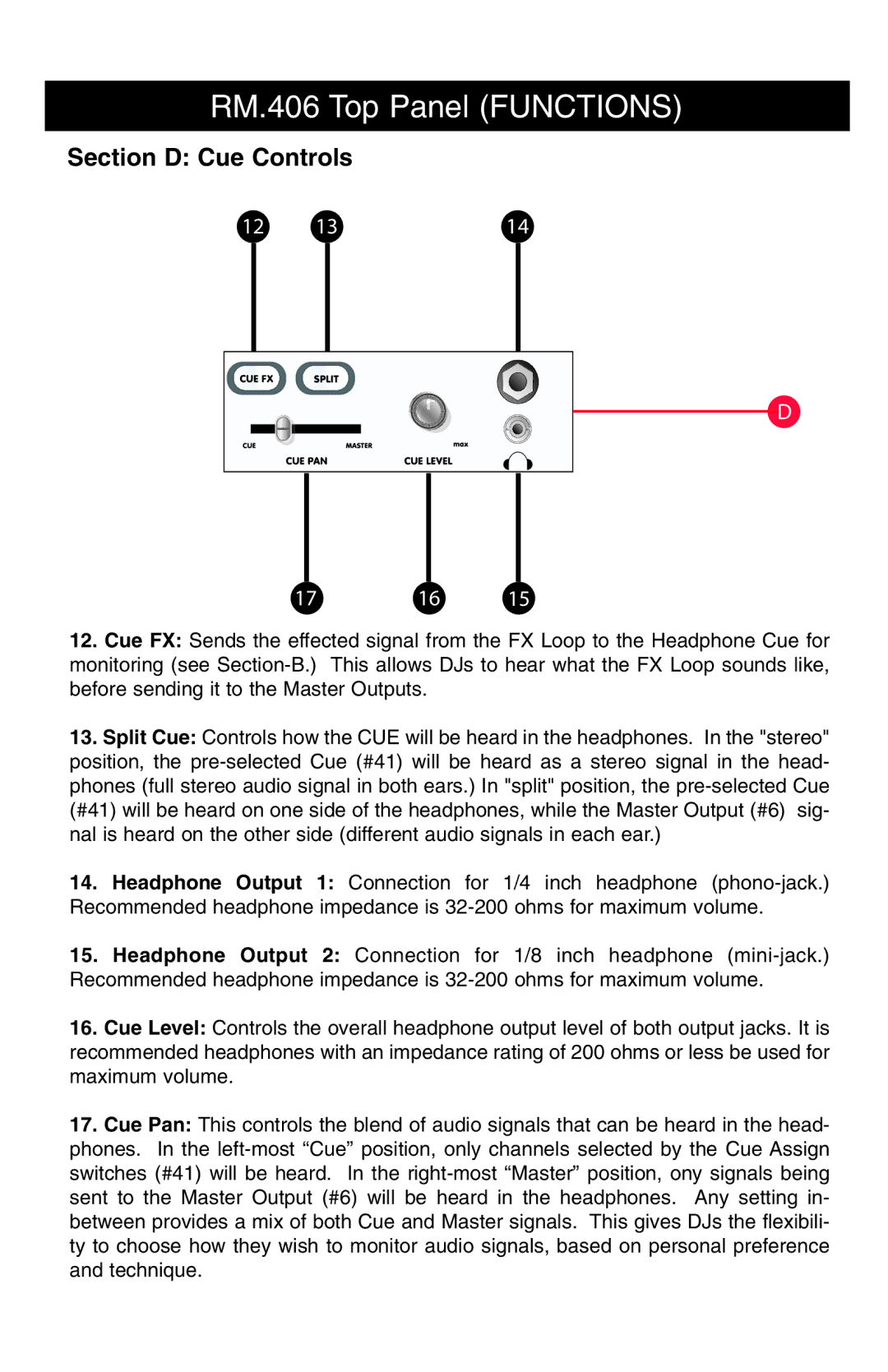RM.406 Top Panel (FUNCTIONS)
Section D: Cue Controls
D
12.Cue FX: Sends the effected signal from the FX Loop to the Headphone Cue for monitoring (see Section-B.) This allows DJs to hear what the FX Loop sounds like, before sending it to the Master Outputs.
13.Split Cue: Controls how the CUE will be heard in the headphones. In the "stereo" position, the pre-selected Cue (#41) will be heard as a stereo signal in the head- phones (full stereo audio signal in both ears.) In "split" position, the pre-selected Cue (#41) will be heard on one side of the headphones, while the Master Output (#6) sig- nal is heard on the other side (different audio signals in each ear.)
14.Headphone Output 1: Connection for 1/4 inch headphone (phono-jack.) Recommended headphone impedance is 32-200 ohms for maximum volume.
15.Headphone Output 2: Connection for 1/8 inch headphone (mini-jack.) Recommended headphone impedance is 32-200 ohms for maximum volume.
16.Cue Level: Controls the overall headphone output level of both output jacks. It is recommended headphones with an impedance rating of 200 ohms or less be used for maximum volume.
17.Cue Pan: This controls the blend of audio signals that can be heard in the head- phones. In the left-most “Cue” position, only channels selected by the Cue Assign switches (#41) will be heard. In the right-most “Master” position, ony signals being sent to the Master Output (#6) will be heard in the headphones. Any setting in- between provides a mix of both Cue and Master signals. This gives DJs the flexibili- ty to choose how they wish to monitor audio signals, based on personal preference and technique.