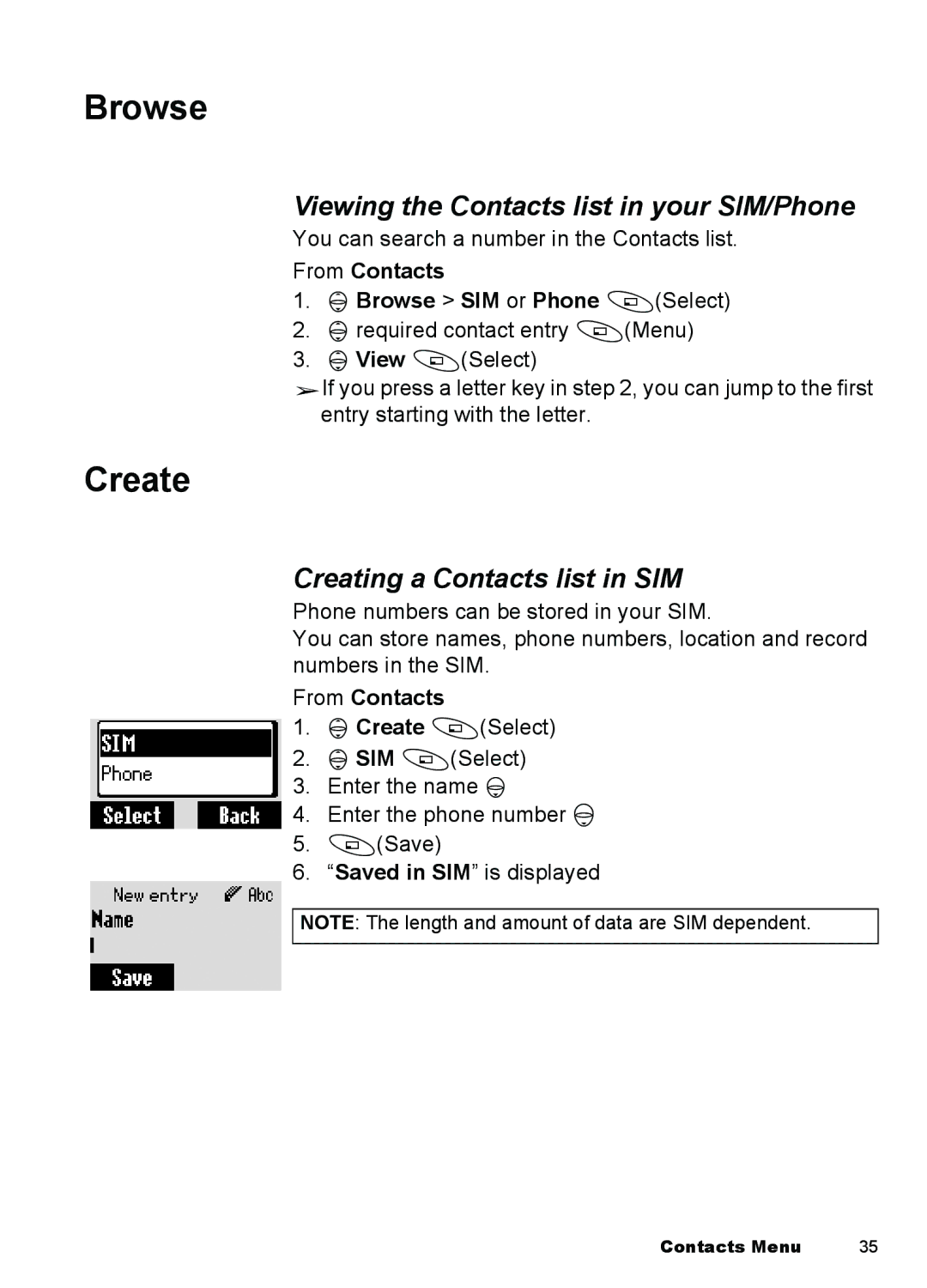Browse
Viewing the Contacts list in your SIM/Phone
You can search a number in the Contacts list.
From Contacts
1.4Browse > SIM or Phone A(Select)
2.4required contact entry A(Menu)
3.4View A(Select)
¾If you press a letter key in step 2, you can jump to the first entry starting with the letter.
Create
Creating a Contacts list in SIM
Phone numbers can be stored in your SIM.
You can store names, phone numbers, location and record numbers in the SIM.
From Contacts
1.4Create A(Select)
2.4SIM A(Select)
3.Enter the name 5
4.Enter the phone number 5
5.A(Save)
6.“Saved in SIM” is displayed
NOTE: The length and amount of data are SIM dependent.
Contacts Menu | 35 |