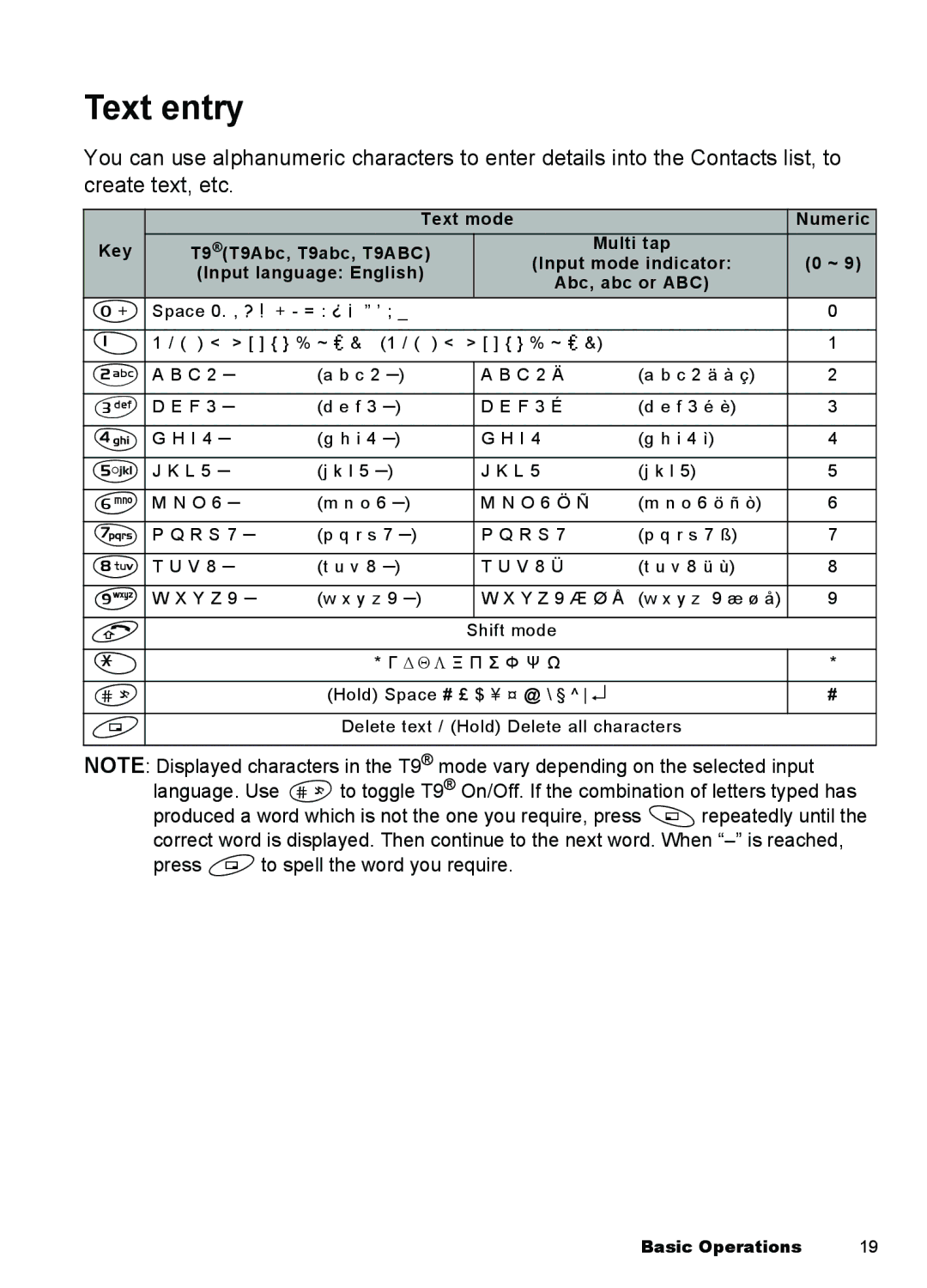Text entry
You can use alphanumeric characters to enter details into the Contacts list, to create text, etc.
|
| Text mode |
| Numeric | |
Key | T9®(T9Abc, T9abc, T9ABC) | Multi tap | (0 ~ 9) | ||
| (Input language: English) | (Input mode indicator: | |||
| Abc, abc or ABC) |
| |||
|
|
|
| ||
# | Space 0. , ? ! | + - = : ¿ ¡ ” ’ ; _ |
|
| 0 |
|
|
|
| ||
$ | 1 / ( ) < > [ ] { } % ~ _ & (1 / ( ) < > [ ] { } % ~ _ &) |
| 1 | ||
|
|
|
|
|
|
% | A B C 2 – | (a b c 2 | A B C 2 Ä | (a b c 2 ä à ç) | 2 |
& | D E F 3 – | (d e f 3 | D E F 3 É | (d e f 3 é è) | 3 |
' | G H I 4 – | (g h i 4 | G H I 4 | (g h i 4 ì) | 4 |
( | J K L 5 – | (j k l 5 | J K L 5 | (j k l 5) | 5 |
) | M N O 6 – | (m n o 6 | M N O 6 Ö Ñ | (m n o 6 ö ñ ò) | 6 |
* | P Q R S 7 – | (p q r s 7 | P Q R S 7 | (p q r s 7 ß) | 7 |
+ | T U V 8 – | (t u v 8 | T U V 8 Ü | (t u v 8 ü ù) | 8 |
, | W X Y Z 9 – | (w x y z 9 | W X Y Z 9 Æ Ø Å (w x y z 9 æ ø å) | 9 | |
C |
|
| Shift mode |
|
|
|
|
|
|
| |
" |
| * Γ ∆ΘΛ Ξ Π Σ Φ Ψ Ω |
| * | |
|
|
|
|
| |
! |
| (Hold) Space # £ $ ¥ ¤ @ \ § ^ ↵ |
| # | |
|
|
|
| ||
@ |
| Delete text / (Hold) Delete all characters |
| ||
|
|
|
|
|
|
NOTE: Displayed characters in the T9® mode vary depending on the selected input language. Use !to toggle T9® On/Off. If the combination of letters typed has produced a word which is not the one you require, press Arepeatedly until the correct word is displayed. Then continue to the next word. When
Basic Operations | 19 |