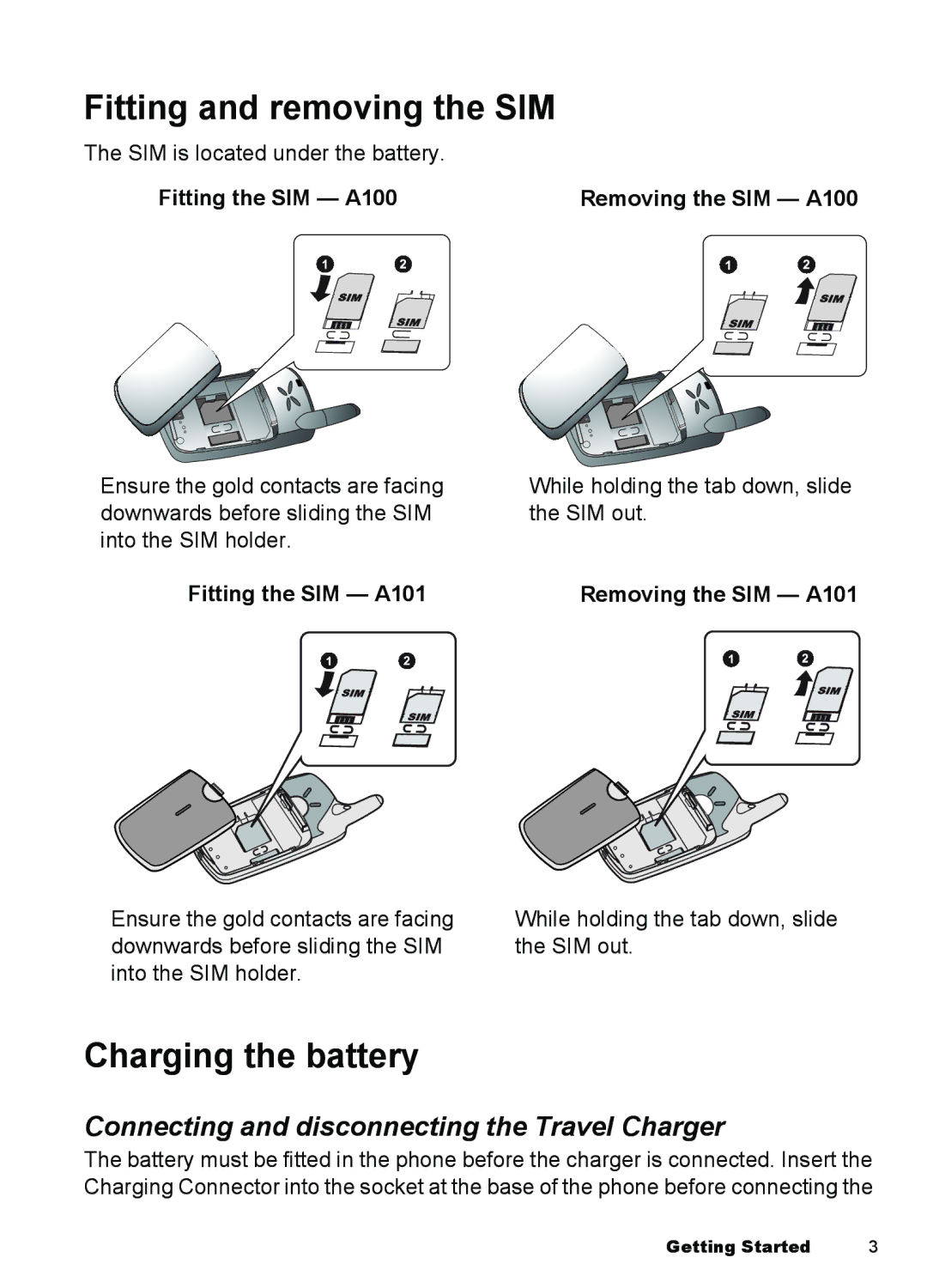Fitting and removing the SIM
The SIM is located under the battery.
Fitting the SIM — A100 | Removing the SIM — A100 |
Ensure the gold contacts are facing downwards before sliding the SIM into the SIM holder.
Fitting the SIM — A101
While holding the tab down, slide the SIM out.
Removing the SIM — A101
Ensure the gold contacts are facing downwards before sliding the SIM into the SIM holder.
While holding the tab down, slide the SIM out.
Charging the battery
Connecting and disconnecting the Travel Charger
The battery must be fitted in the phone before the charger is connected. Insert the Charging Connector into the socket at the base of the phone before connecting the
Getting Started | 3 |