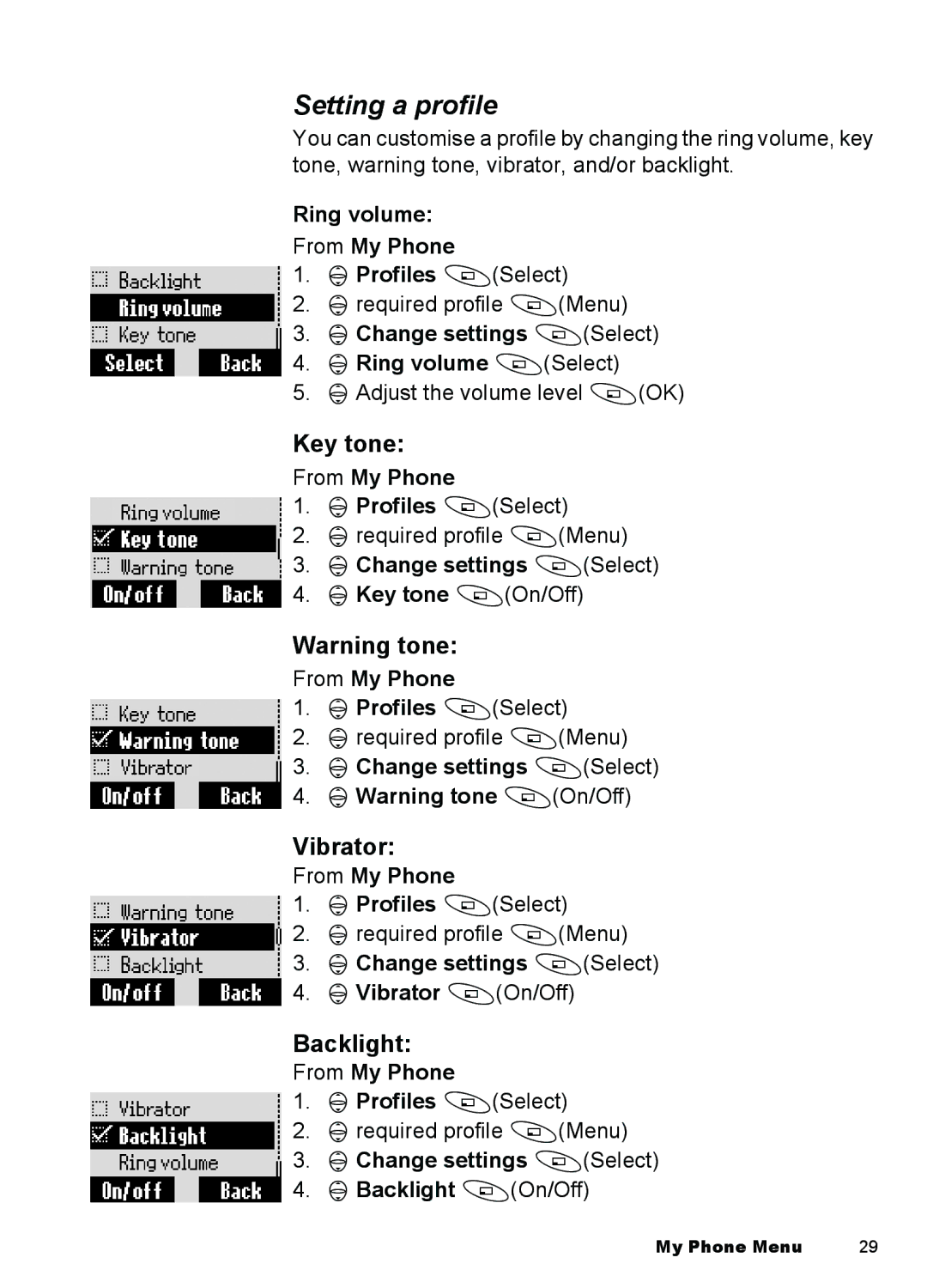Setting a profile
You can customise a profile by changing the ring volume, key tone, warning tone, vibrator, and/or backlight.
Ring volume:
From My Phone
1.4Profiles A(Select)
2.4required profile A(Menu)
3.4Change settings A(Select)
4.4Ring volume A(Select)
5.4Adjust the volume level A(OK)
Key tone:
From My Phone
1.4Profiles A(Select)
2.4required profile A(Menu)
3.4Change settings A(Select)
4.4Key tone A(On/Off)
Warning tone:
From My Phone
1.4Profiles A(Select)
2.4required profile A(Menu)
3.4Change settings A(Select)
4.4Warning tone A(On/Off)
Vibrator:
From My Phone
1.4Profiles A(Select)
2.4required profile A(Menu)
3.4Change settings A(Select)
4.4Vibrator A(On/Off)
Backlight:
From My Phone
1.4Profiles A(Select)
2.4required profile A(Menu)
3.4Change settings A(Select)
4.4Backlight A(On/Off)
My Phone Menu | 29 |