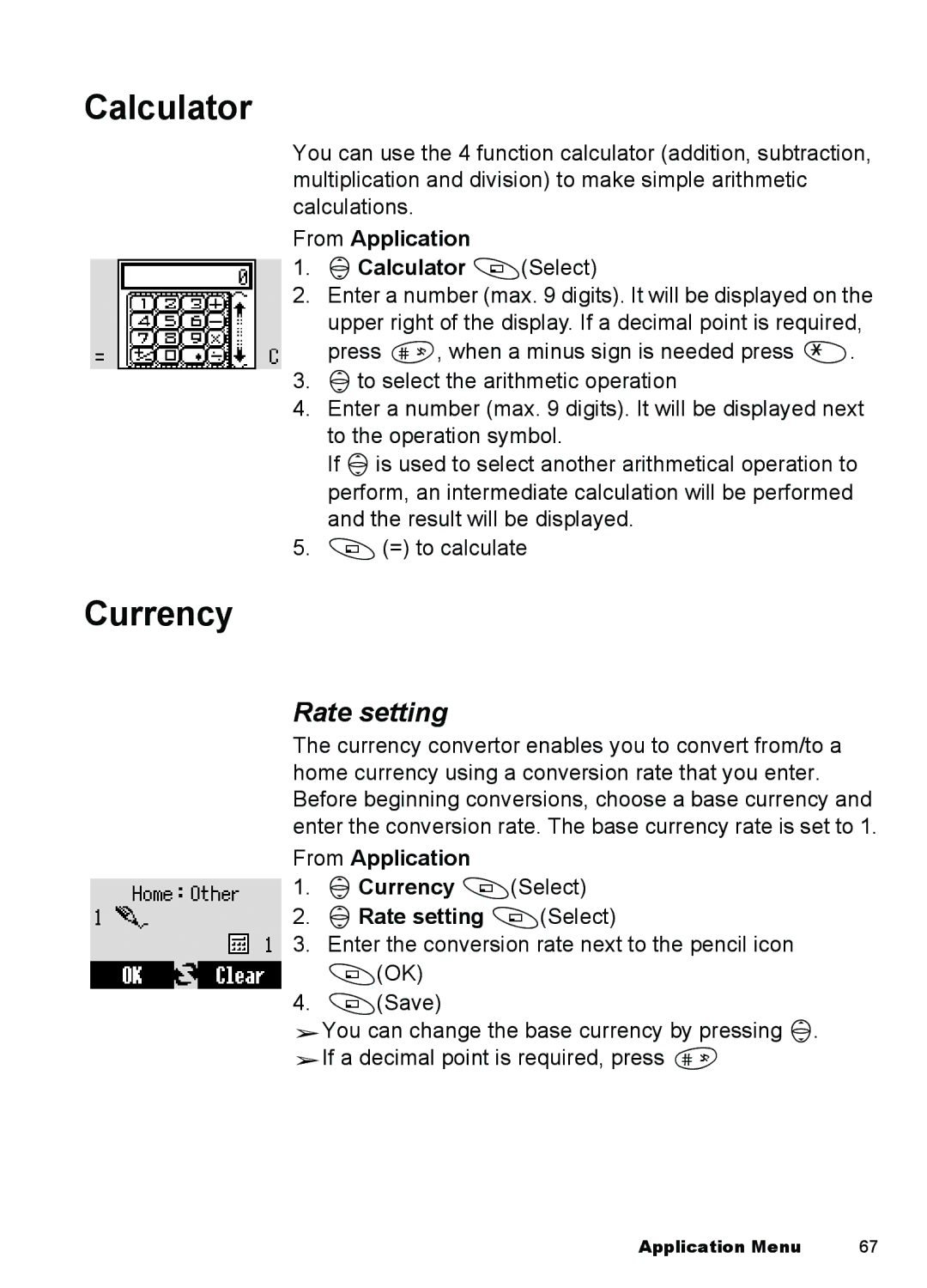Calculator
You can use the 4 function calculator (addition, subtraction, multiplication and division) to make simple arithmetic calculations.
From Application
1.4Calculator A(Select)
2.Enter a number (max. 9 digits). It will be displayed on the upper right of the display. If a decimal point is required, press !, when a minus sign is needed press ".
3.4to select the arithmetic operation
4.Enter a number (max. 9 digits). It will be displayed next to the operation symbol.
If 4is used to select another arithmetical operation to perform, an intermediate calculation will be performed and the result will be displayed.
5.A(=) to calculate
Currency
Rate setting
The currency convertor enables you to convert from/to a home currency using a conversion rate that you enter. Before beginning conversions, choose a base currency and enter the conversion rate. The base currency rate is set to 1.
From Application
1.4Currency A(Select)
2.4Rate setting A(Select)
3.Enter the conversion rate next to the pencil icon A(OK)
4.A(Save)
¾You can change the base currency by pressing 4. ¾If a decimal point is required, press !
Application Menu | 67 |