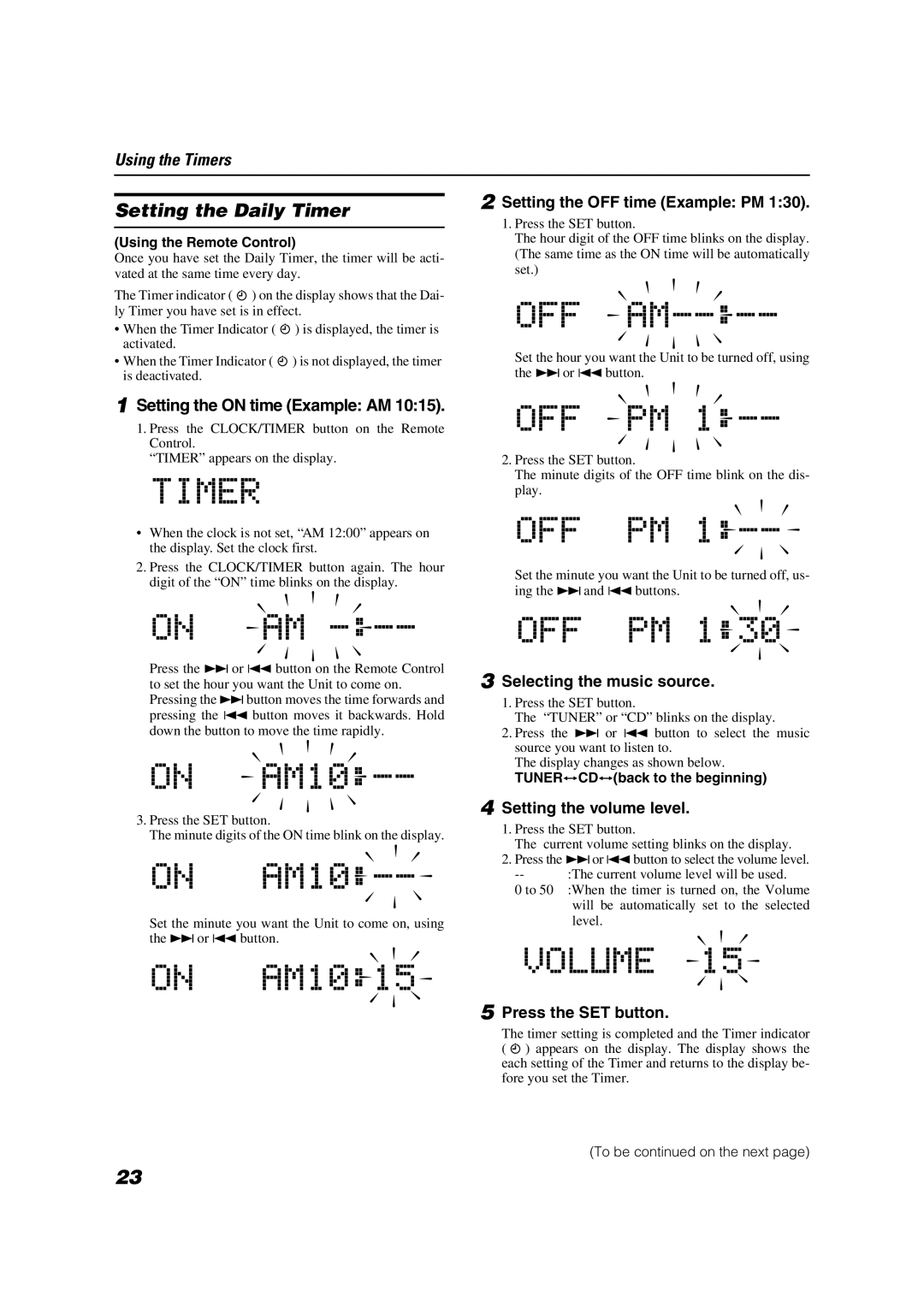VS-DT6/VS-DT8 specifications
The JVC VS-DT6 and VS-DT8 are advanced video production monitors designed for professionals in broadcasting, film, and live events. These monitors are renowned for their impressive display quality, robust features, and a user-friendly interface, making them essential tools for any video production setup.Both models support high-resolution inputs, including 4K and UHD content, ensuring that users can monitor the highest quality video signals available. With a resolution of 1920x1080 pixels, the monitors provide stunning clarity and detail, crucial for critical color grading and precise image evaluation.
One of the standout characteristics of the VS-DT6 and VS-DT8 is their advanced display technology. They utilize an IPS panel, which provides wide viewing angles and exceptional color reproduction. This results in images that are consistent and accurate, regardless of the viewing angle, making these monitors ideal for collaborative environments where multiple people may need to view the screen simultaneously.
Color accuracy is further enhanced by the inclusion of a 10-bit color depth and a wide color gamut. This capability allows users to achieve more vivid and lifelike colors, which is especially important for productions that demand a high level of visual fidelity. The monitors are also equipped with various color space options including Rec. 709, which allows creative professionals to work with industry-standard color settings.
In terms of connectivity, the VS-DT6 and VS-DT8 come with a variety of input options, including HDMI, SDI, and even support for network protocols. This versatility ensures that users can easily integrate these monitors into their existing setups without the need for extensive modifications.
Both models feature a comprehensive set of monitoring tools, including waveform, vectorscope, histogram, and peaking functions. These tools provide users with detailed information about their video signals, enabling precise adjustments during the production process.
In conclusion, the JVC VS-DT6 and VS-DT8 are exceptional video production monitors that offer a blend of advanced technology, superior image quality, and versatile connectivity options. Their features cater to the needs of professionals in the broadcasting and film industries, making them invaluable for anyone looking to achieve the highest standards in video production.