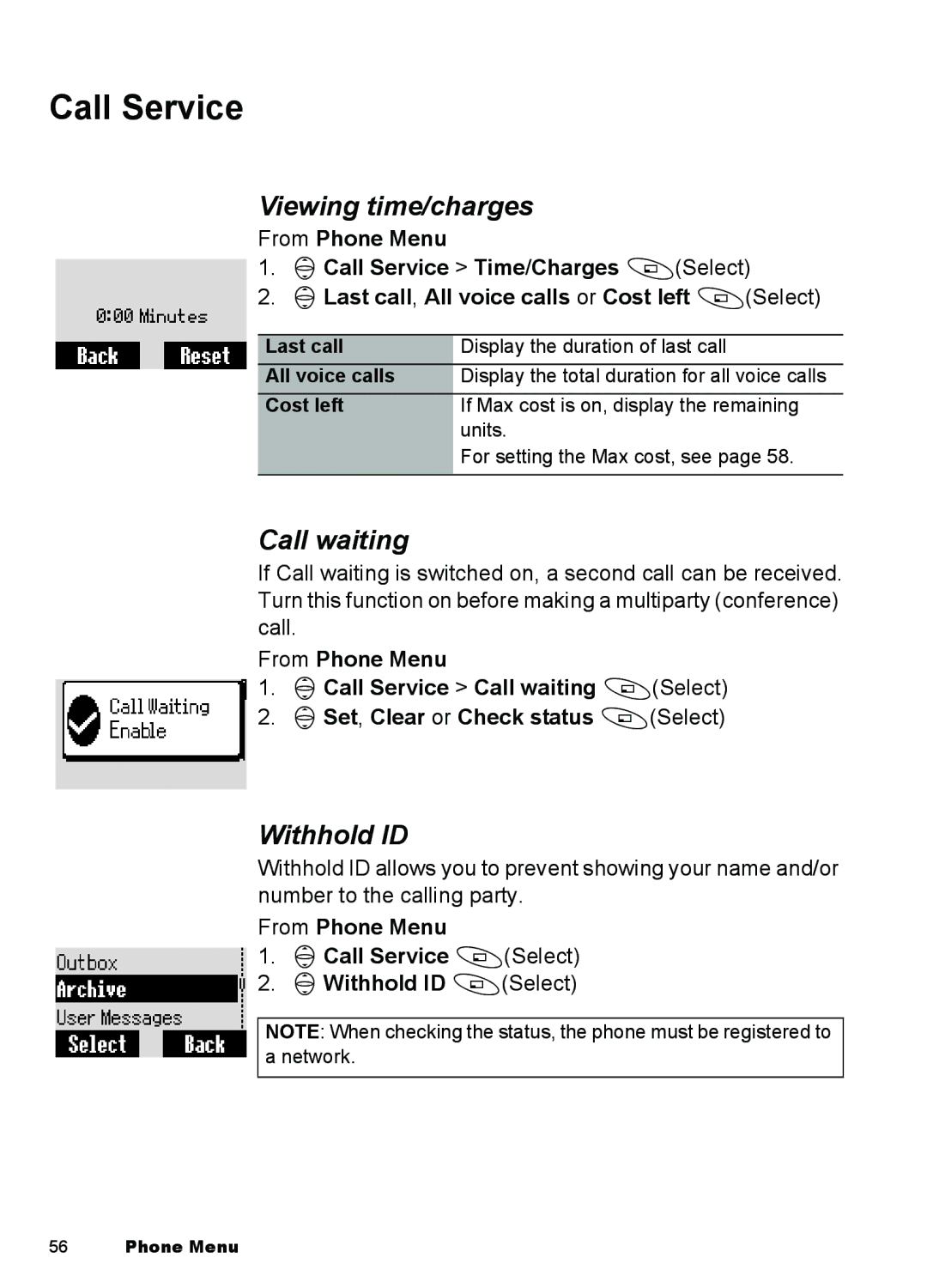Call Service
Viewing time/charges
From Phone Menu
1.4Call Service > Time/Charges A(Select)
2.4Last call, All voice calls or Cost left A(Select)
Last call | Display the duration of last call |
All voice calls | Display the total duration for all voice calls |
Cost left | If Max cost is on, display the remaining |
| units. |
| For setting the Max cost, see page 58. |
|
|
Call waiting
If Call waiting is switched on, a second call can be received. Turn this function on before making a multiparty (conference) call.
From Phone Menu
1.4Call Service > Call waiting A(Select)
2.4Set, Clear or Check status A(Select)
Withhold ID
Withhold ID allows you to prevent showing your name and/or number to the calling party.
From Phone Menu
1.4Call Service A(Select)
2.4Withhold ID A(Select)
NOTE: When checking the status, the phone must be registered to a network.
56Phone Menu