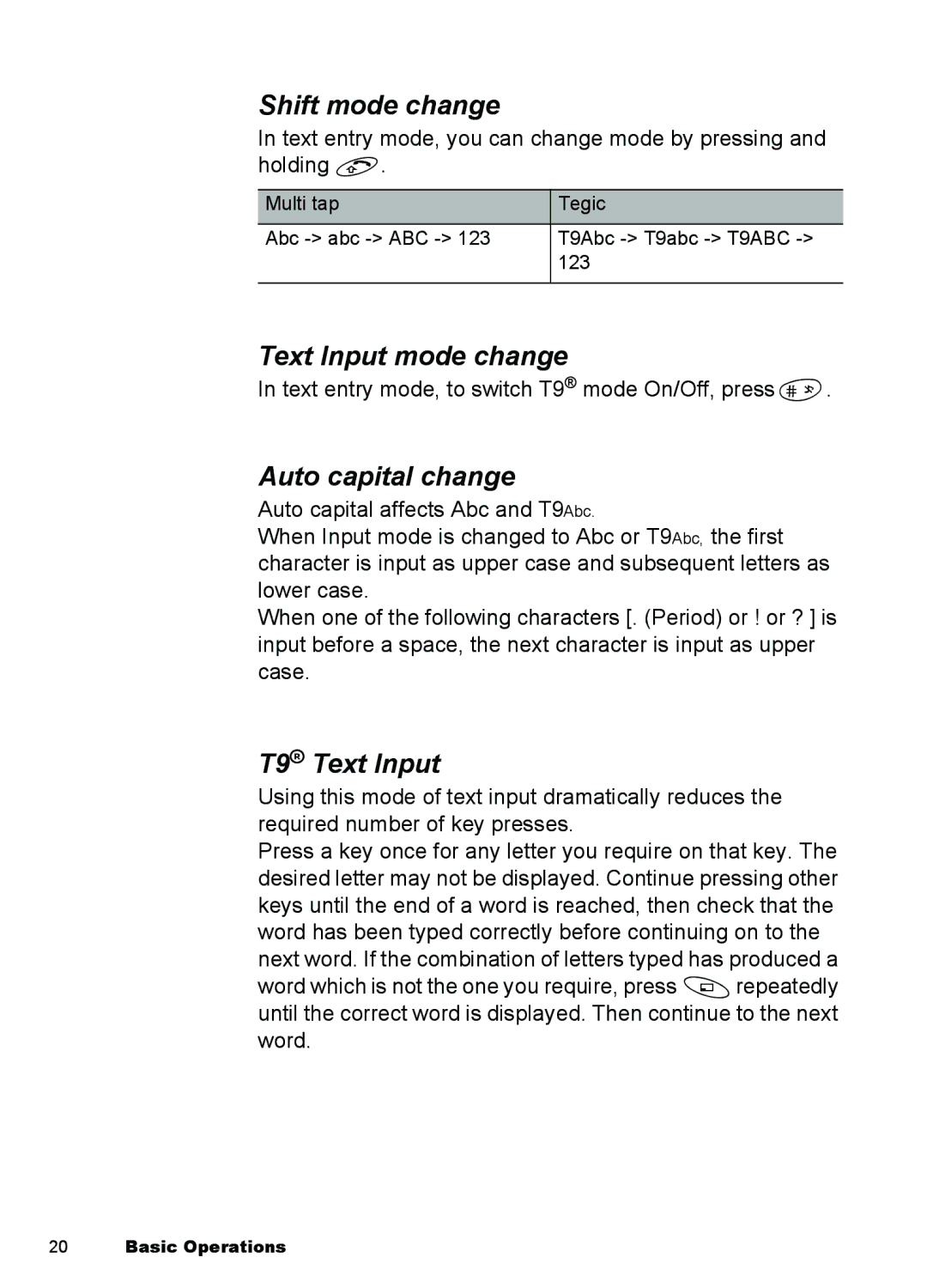Shift mode change
In text entry mode, you can change mode by pressing and holding C.
Multi tap | Tegic |
Abc | T9Abc |
| 123 |
|
|
Text Input mode change
In text entry mode, to switch T9® mode On/Off, press!.
Auto capital change
Auto capital affects Abc and T9Abc.
When Input mode is changed to Abc or T9Abc, the first character is input as upper case and subsequent letters as lower case.
When one of the following characters [. (Period) or ! or ? ] is input before a space, the next character is input as upper case.
T9® Text Input
Using this mode of text input dramatically reduces the required number of key presses.
Press a key once for any letter you require on that key. The desired letter may not be displayed. Continue pressing other keys until the end of a word is reached, then check that the word has been typed correctly before continuing on to the next word. If the combination of letters typed has produced a word which is not the one you require, press Arepeatedly until the correct word is displayed. Then continue to the next word.
20Basic Operations