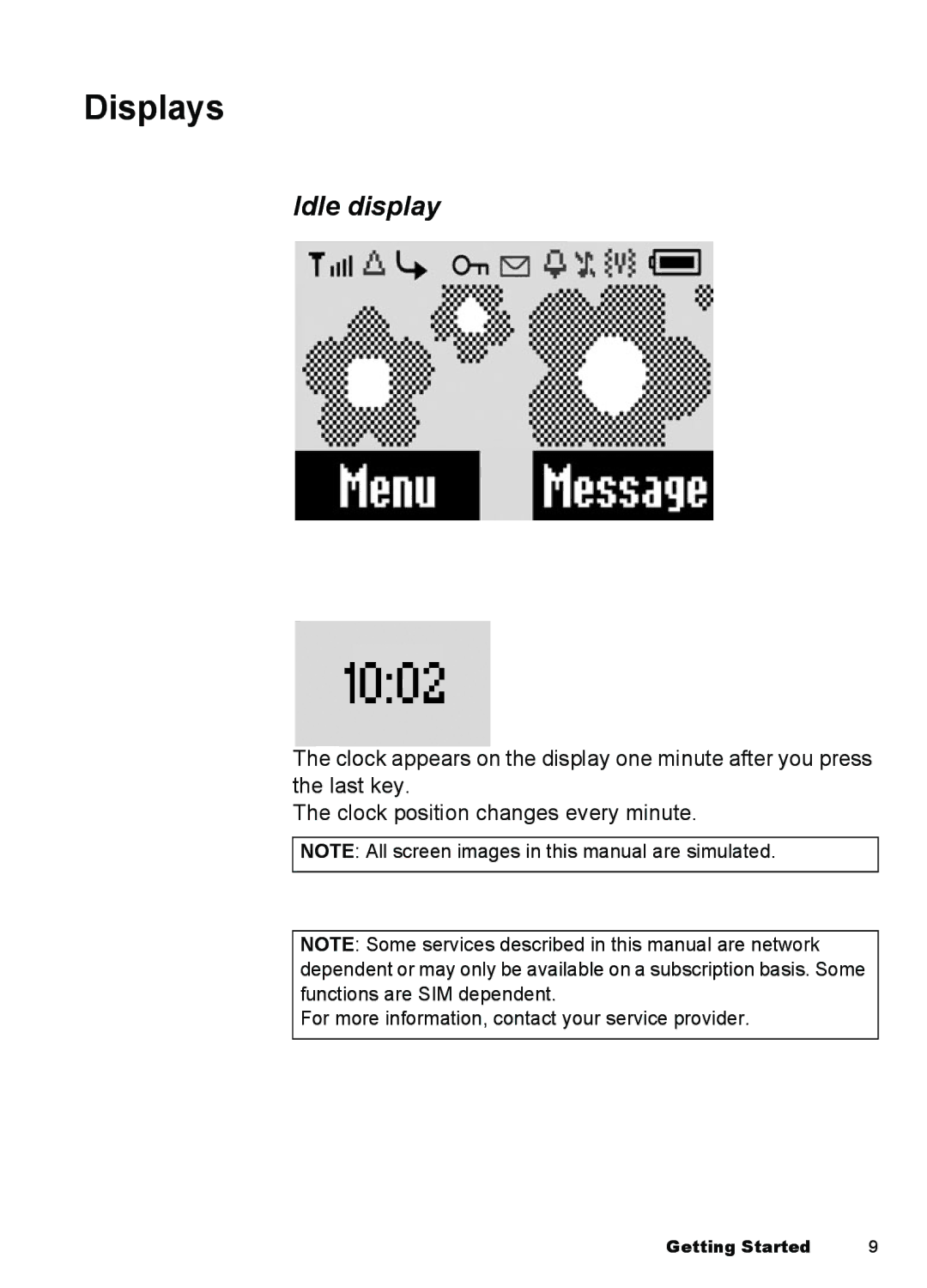Displays
Idle display
The clock appears on the display one minute after you press the last key.
The clock position changes every minute.
NOTE: All screen images in this manual are simulated.
NOTE: Some services described in this manual are network dependent or may only be available on a subscription basis. Some functions are SIM dependent.
For more information, contact your service provider.
Getting Started | 9 |