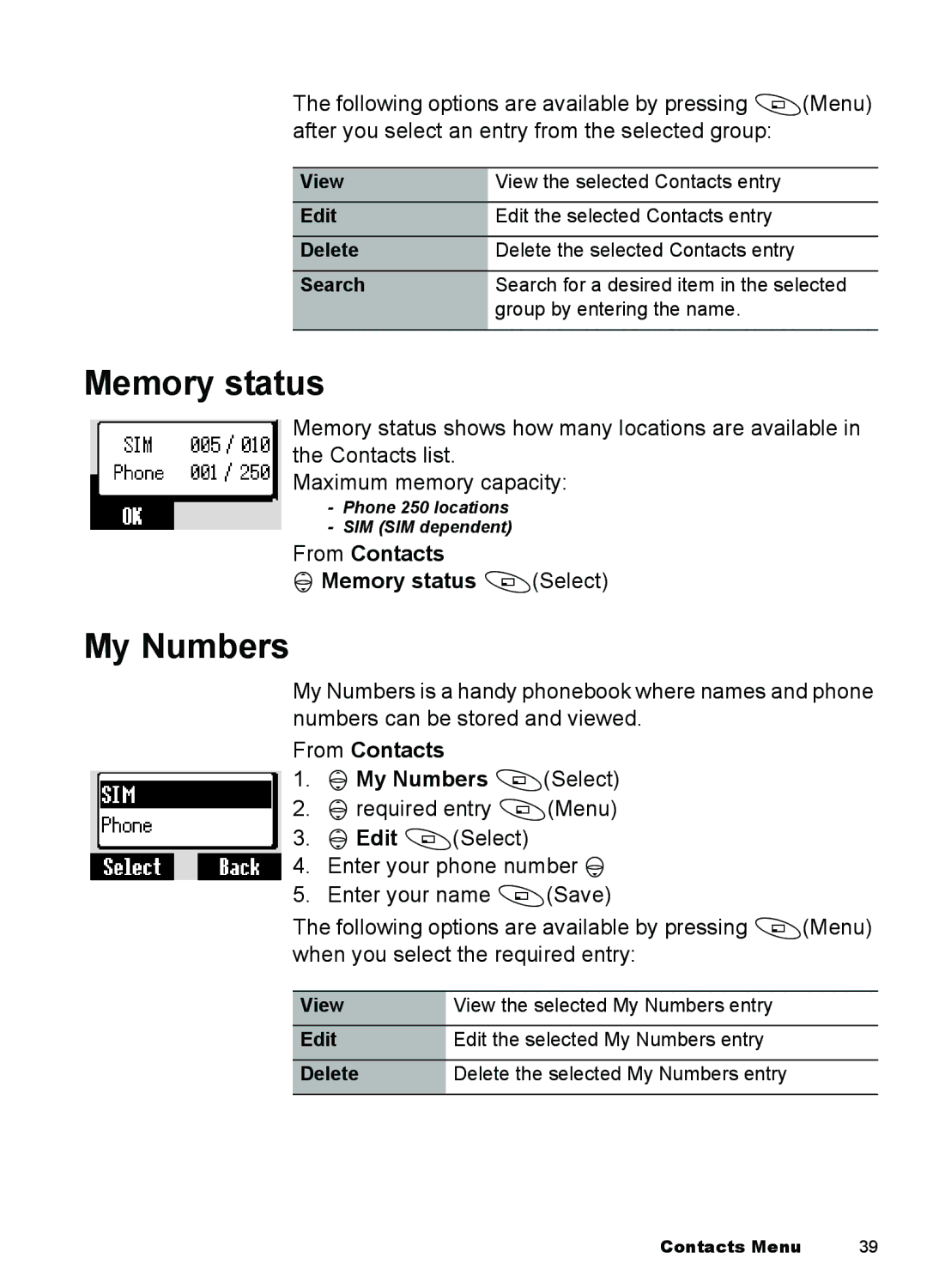The following options are available by pressing A(Menu) after you select an entry from the selected group:
View | View the selected Contacts entry |
Edit | Edit the selected Contacts entry |
Delete | Delete the selected Contacts entry |
Search | Search for a desired item in the selected |
| group by entering the name. |
|
|
Memory status
Memory status shows how many locations are available in the Contacts list.
Maximum memory capacity:
-Phone 250 locations
-SIM (SIM dependent)
From Contacts
4Memory status A(Select)
My Numbers
My Numbers is a handy phonebook where names and phone numbers can be stored and viewed.
From Contacts
1.4My Numbers A(Select)
2.4required entry A(Menu)
3.4Edit A(Select)
4.Enter your phone number 5
5.Enter your name A(Save)
The following options are available by pressing A(Menu) when you select the required entry:
View | View the selected My Numbers entry |
Edit | Edit the selected My Numbers entry |
Delete | Delete the selected My Numbers entry |
|
|
Contacts Menu | 39 |