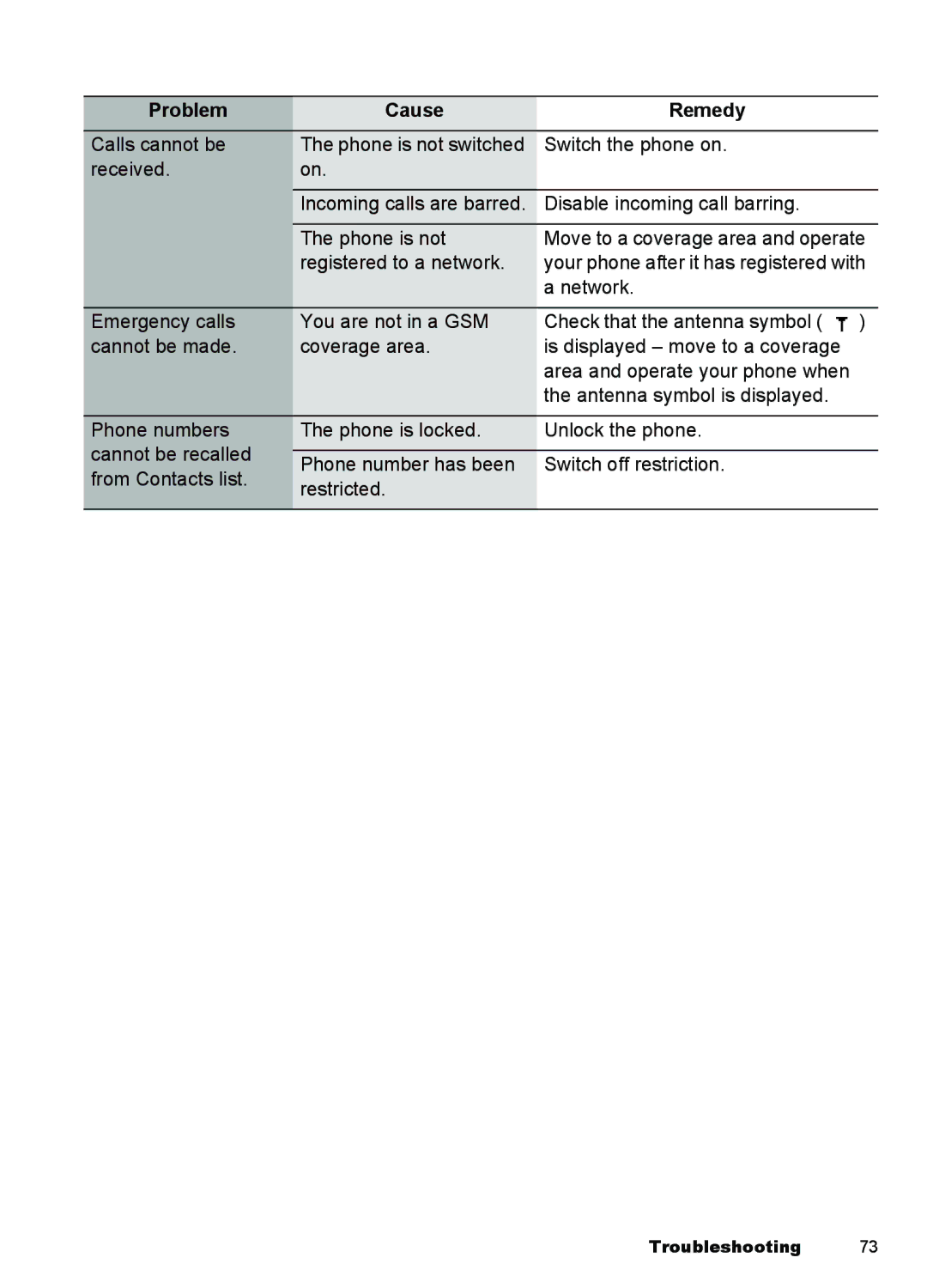Problem | Cause | Remedy |
Calls cannot be | The phone is not switched | Switch the phone on. |
received. | on. |
|
|
|
|
| Incoming calls are barred. | Disable incoming call barring. |
|
|
|
| The phone is not | Move to a coverage area and operate |
| registered to a network. | your phone after it has registered with |
|
| a network. |
Emergency calls | You are not in a GSM |
cannot be made. | coverage area. |
Check that the antenna symbol ( ![]() ) is displayed – move to a coverage area and operate your phone when the antenna symbol is displayed.
) is displayed – move to a coverage area and operate your phone when the antenna symbol is displayed.
Phone numbers | The phone is locked. | Unlock the phone. | |
cannot be recalled |
|
| |
Phone number has been | Switch off restriction. | ||
from Contacts list. | |||
restricted. |
| ||
|
| ||
|
|
|
Troubleshooting 73