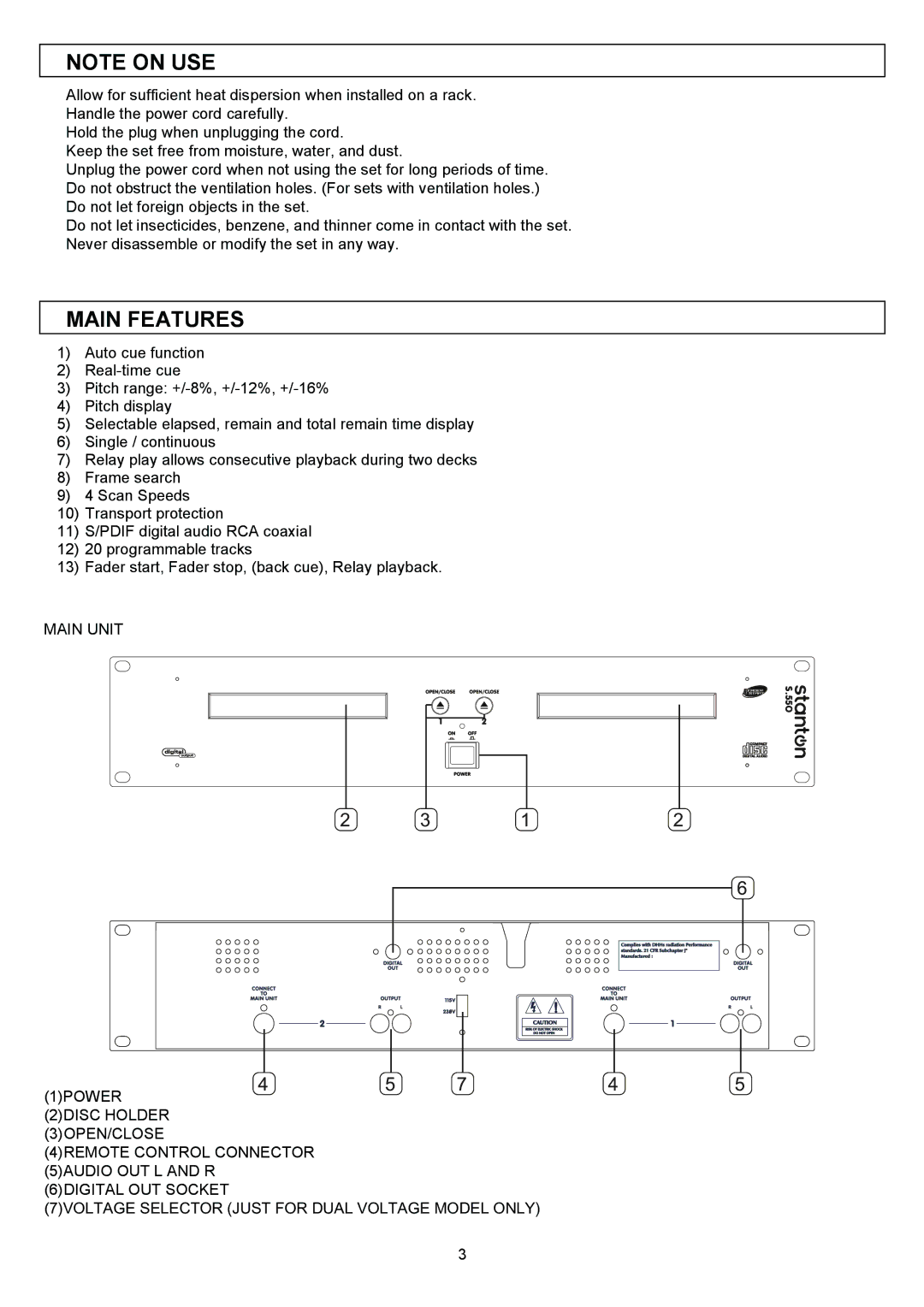S.550 specifications
The Stanton S.550 is a highly regarded DJ mixer that has garnered attention for its robust features and intuitive design. This professional-grade device is aimed at both seasoned DJs and aspiring turntablists, making it a versatile addition to any setup.One of the main features of the Stanton S.550 is its comprehensive EQ section. The mixer boasts three-band EQ controls for each channel, allowing precise adjustments of low, mid, and high frequencies. This feature is essential for tailoring sound to fit the specific needs of a live performance, creating a cohesive and engaging listening experience.
The S.550 is equipped with impressive onboard effects that can enhance mixes and provide creative opportunities during live performances. These effects include reverb, echo, phaser, and more. The ability to manipulate sounds in real-time adds an exciting layer to performances, allowing DJs to experiment and develop a unique sound signature.
Another key highlight of the Stanton S.550 is its durable build quality. Designed with professional use in mind, the mixer features a rugged chassis that can withstand the rigors of live performances. Its high-quality faders and knobs are built to endure frequent adjustments, ensuring reliability over time. This focus on durability makes it a favored choice among club DJs and mobile entertainers alike.
Connectivity options on the S.550 are extensive, featuring multiple inputs and outputs that enable seamless integration with other gear. The mixer supports USB connectivity, allowing for easy integration with digital audio workstations for recording and playback purposes. This versatility is a key selling point, as it accommodates a variety of performance styles and setups.
The S.550 also includes a built-in headphone output with independent monitoring capabilities, allowing DJs to cue tracks without interrupting the main mix. An adjustable crossfader allows users to perform smooth transitions between tracks, whether for mixing or scratching, bringing an added level of professionalism to performances.
With its combination of advanced features, durability, and ease of use, the Stanton S.550 is a mixer that meets the demands of modern DJs. Whether performing at a club, festival, or private event, this mixer provides the tools necessary for creating memorable music experiences. Its thoughtful design and comprehensive functionality make it a standout choice in the competitive world of DJ equipment.