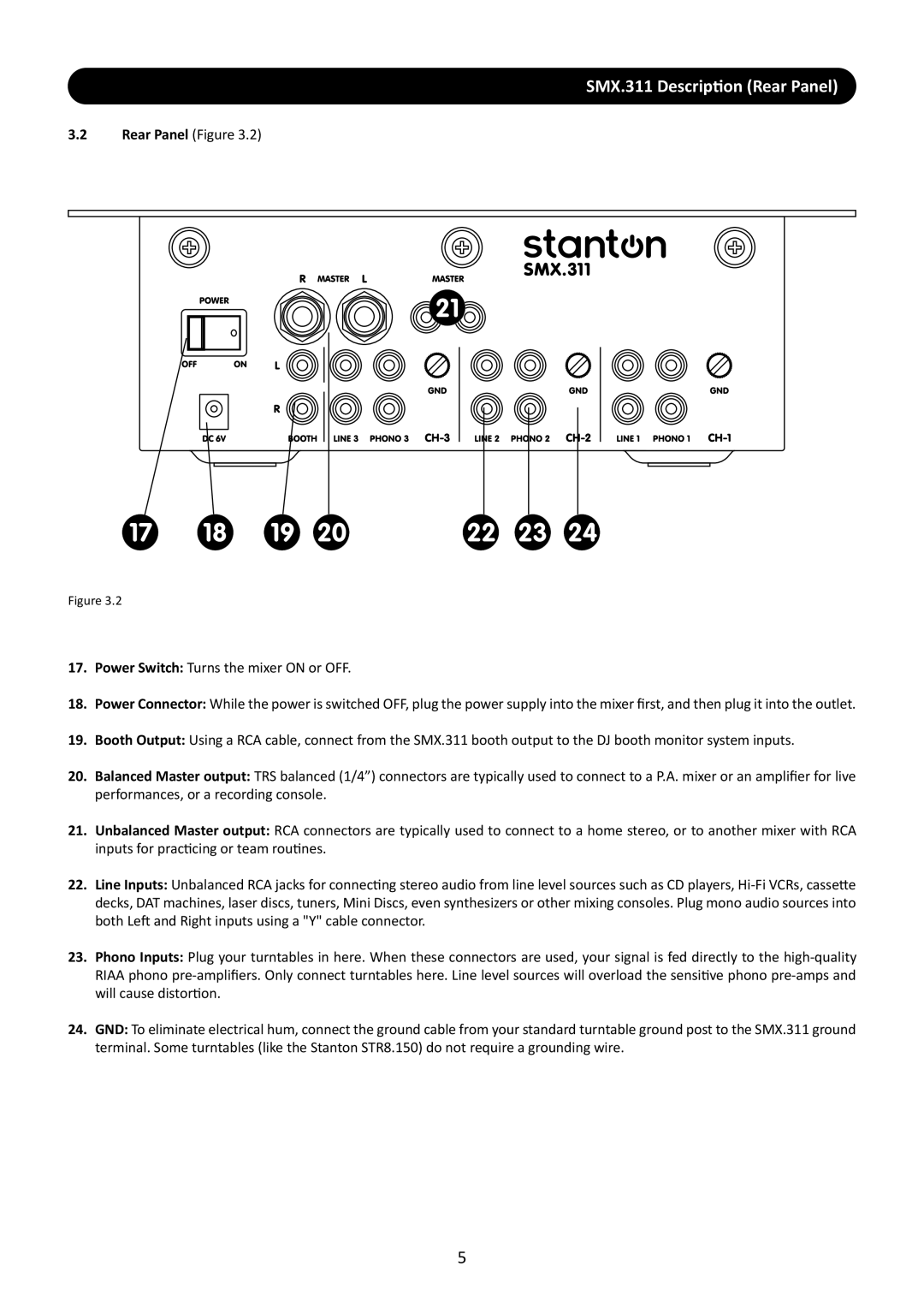SMX.311 specifications
The Stanton SMX.311 is a professional DJ mixer designed for both novice and experienced DJs. This 2-channel mixer is well-known for its durability, high-quality audio performance, and user-friendly interface, making it a popular choice for clubs, mobile DJs, and home studios alike.One of the standout features of the SMX.311 is its premium audio quality. The mixer is equipped with an advanced 24-bit digital signal processing system, which ensures that sound quality remains pristine, delivering rich and vibrant audio. This is complemented by an efficient signal-to-noise ratio, minimizing interference and distortion for a clean output even at high volumes.
The SMX.311 boasts an intuitive layout that facilitates seamless mixing. Each channel comes with a 3-band EQ, allowing DJs to adjust the low, mid, and high frequencies with precision. This enables easy blending of tracks and creative sound manipulation without losing clarity. Additionally, the mixer features individual channel gain controls, which help to maintain a balanced output.
Another impressive feature of the Stanton SMX.311 is the built-in effects processor. This allows DJs to apply a variety of effects, such as echo, delay, and flanger, to enhance their mixes dynamically. The effects can be easily adjusted and manipulated, providing creative flexibility that can elevate live performances.
The mixer also includes a cueing system that allows DJs to preview tracks through headphones before introducing them into the mix. This is complemented by a bright LED level meter for each channel, ensuring that audio levels are always visible and manageable.
Connectivity is another strong suit of the SMX.311. It offers multiple input options including phono and line-level inputs, making it compatible with various devices such as turntables, CD players, and media players. The master output includes both RCA and XLR connectors, providing flexibility for different sound systems.
Durability is key in the construction of the SMX.311. Built with robust materials, this mixer is designed to withstand the rigors of regular gigging and heavy use. The faders and knobs are designed for longevity, ensuring they maintain their responsiveness even after extensive handling.
In conclusion, the Stanton SMX.311 is a versatile and reliable DJ mixer that combines high-quality sound performance with a host of features designed to enhance the mixing experience. Its solid build, intuitive design, and professional-grade capabilities make it an excellent choice for any DJ looking to take their performances to the next level. Whether in a club or at a personal event, the SMX.311 stands out as a tool that can deliver exceptional audio experiences.