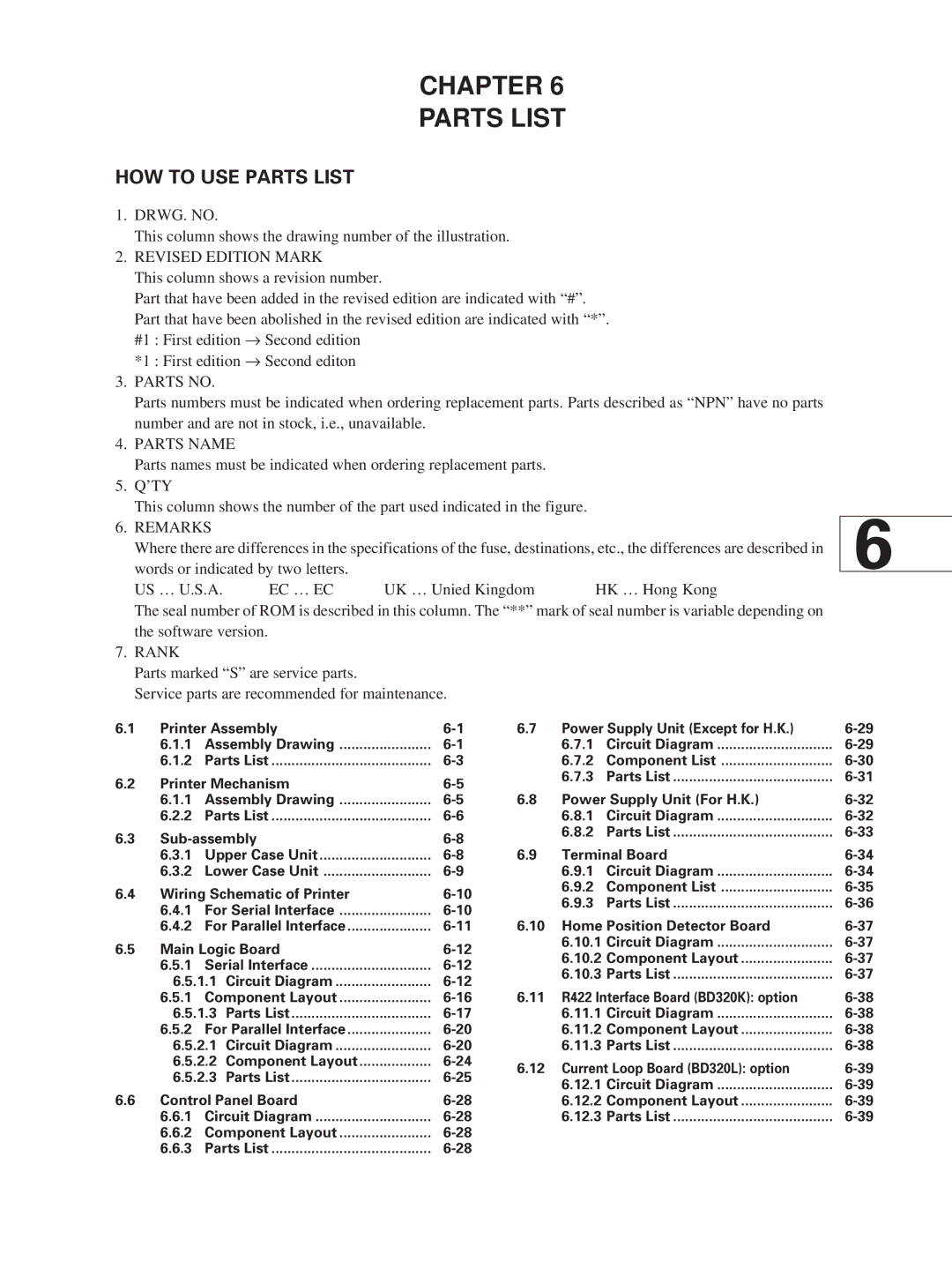SP320S specifications
The Star Micronics SP320S is a high-performance, compact thermal receipt printer designed for various retail and hospitality applications. As a member of the reputable Star Micronics family of printers, the SP320S is well-regarded for its reliability, speed, and ease of use.One of the standout features of the SP320S is its impressive printing speed, capable of delivering receipts at a rate of up to 300 mm per second. This efficiency ensures that customers are served quickly, enhancing overall satisfaction during busy peak hours. The printer also supports a 203 dpi resolution, providing clear, crisp print quality for barcodes, logos, and text.
Connectivity is a top priority in today's fast-paced environments, and the SP320S does not disappoint. It offers multiple communication options, including USB, Serial, and Ethernet interfaces, allowing it to integrate seamlessly with a wide range of POS systems and other peripherals. This versatility makes the SP320S suitable for various setups, whether it's a modern tablet-based POS or a traditional terminal setup.
Another key aspect of the SP320S is its user-friendly design. The printer is equipped with features like an easy-drop-in paper loading system, making it simple for users to replace receipt rolls without hassle. Additionally, the printer's compact size ensures that it occupies minimal counter space—a crucial consideration for businesses operating in confined environments.
The SP320S also incorporates advanced energy-saving technology, helping businesses reduce their carbon footprint while minimizing energy costs. The printer automatically enters a low-power mode after a short period of inactivity, making it more energy efficient compared to traditional thermal printers.
In terms of durability, the Star Micronics SP320S is built to withstand the rigors of daily use. Its robust design and high-quality components contribute to its longevity and dependability, which is essential for any operational setting requiring consistent performance.
With its blend of speed, connectivity, ease of use, and energy efficiency, the Star Micronics SP320S is an excellent choice for businesses looking to optimize their receipt printing process. Whether in a retail or hospitality environment, the SP320S stands out as a reliable solution that meets the demands of modern commerce. Emphasizing performance and reliability, it reinforces Star Micronics' commitment to providing high-quality printing solutions.