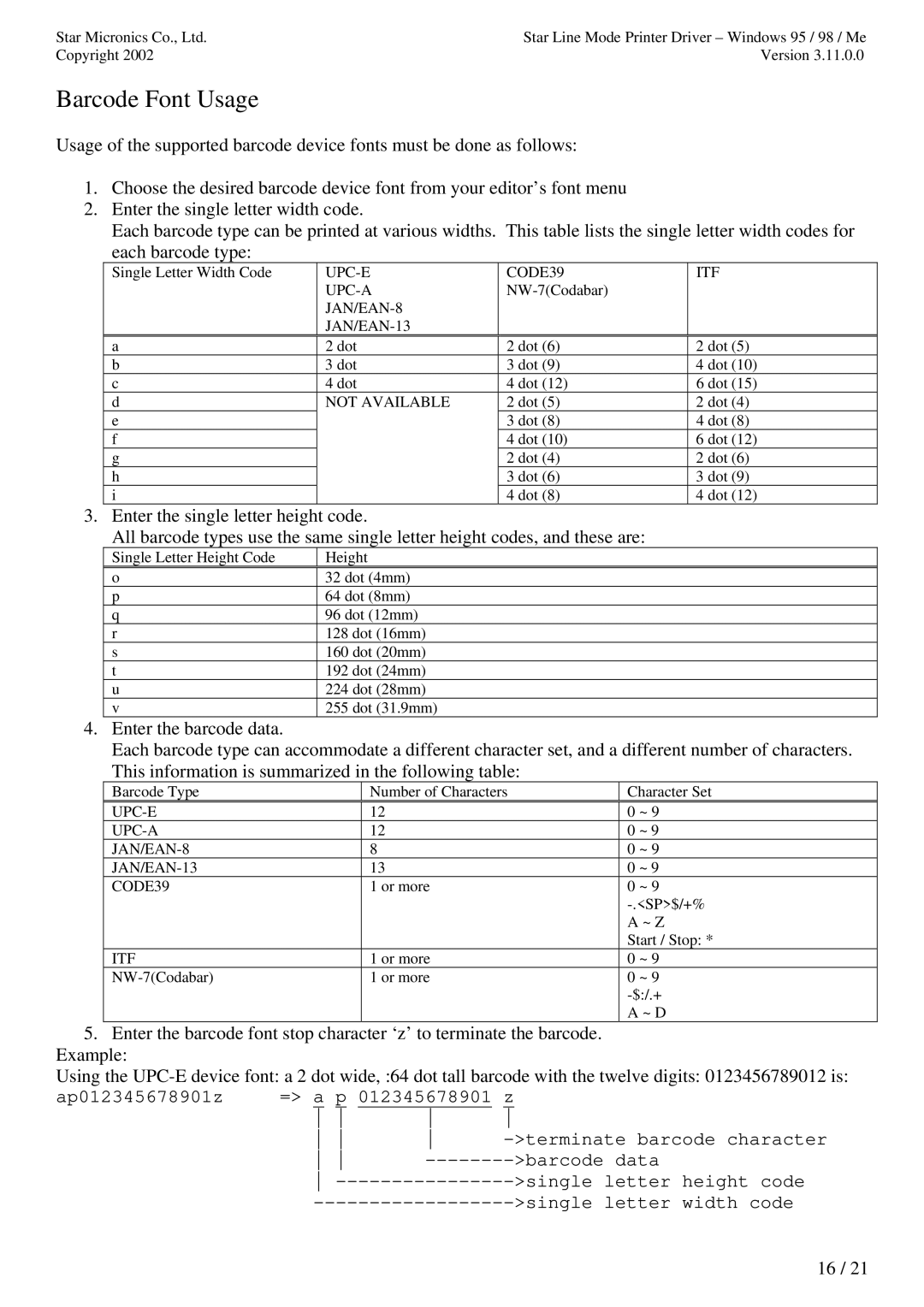TUP992 specifications
The Star Micronics TUP992 is a state-of-the-art thermal printer designed specifically for use in retail and hospitality environments. Known for its reliability and efficiency, the TUP992 enhances the customer experience by delivering fast, high-quality printing of receipts, labels, and tickets.One of the standout features of the TUP992 is its compact design. Measuring just a fraction of the size of traditional printers, this model can easily fit into tight spaces, making it an ideal choice for small retail counters or busy restaurants. Despite its small footprint, it does not compromise on performance. The printer boasts a rapid print speed of up to 220 mm per second, enabling businesses to minimize wait times during peak hours.
The TUP992 employs advanced thermal printing technology, which eliminates the need for ink or toner. This not only reduces operational costs but also simplifies maintenance. The printer uses direct thermal printing, which utilizes heat-sensitive paper that produces clear, crisp printouts with sharp text and graphics. This technology ensures that receipts and labels are legible and professional-looking, enhancing brand perception.
In terms of connectivity, the TUP992 is designed to integrate seamlessly with various point-of-sale (POS) systems. It offers multiple interface options including USB, Serial, and Ethernet, providing versatility for different business needs. This adaptability makes the TUP992 suitable for diverse operating environments, from cafés to retail stores.
Additionally, the TUP992 features an intuitive user interface, complete with LED indicators for easy status monitoring. The printer is designed with user-friendly loading mechanisms, allowing for quick and efficient paper changes. This ease of use minimizes downtime and enhances operational efficiency.
The TUP992 also supports various print widths and media types, making it a versatile solution for a range of applications. Businesses can utilize this printer for generating not just receipts but tickets, labels, and even event passes. Its ability to handle different media types expands its functional capabilities beyond mere printing.
Furthermore, Star Micronics has incorporated energy-efficient technologies into the TUP992, reducing power consumption while maintaining high-performance levels. This eco-friendly approach aligns with modern sustainability practices, appealing to environmentally conscious businesses.
In conclusion, the Star Micronics TUP992 thermal printer stands out for its combination of compact design, high-speed printing, versatile connectivity, ease of use, and efficient power consumption. These features make it an invaluable asset for retailers and hospitality providers looking to enhance operational efficiency and customer satisfaction.