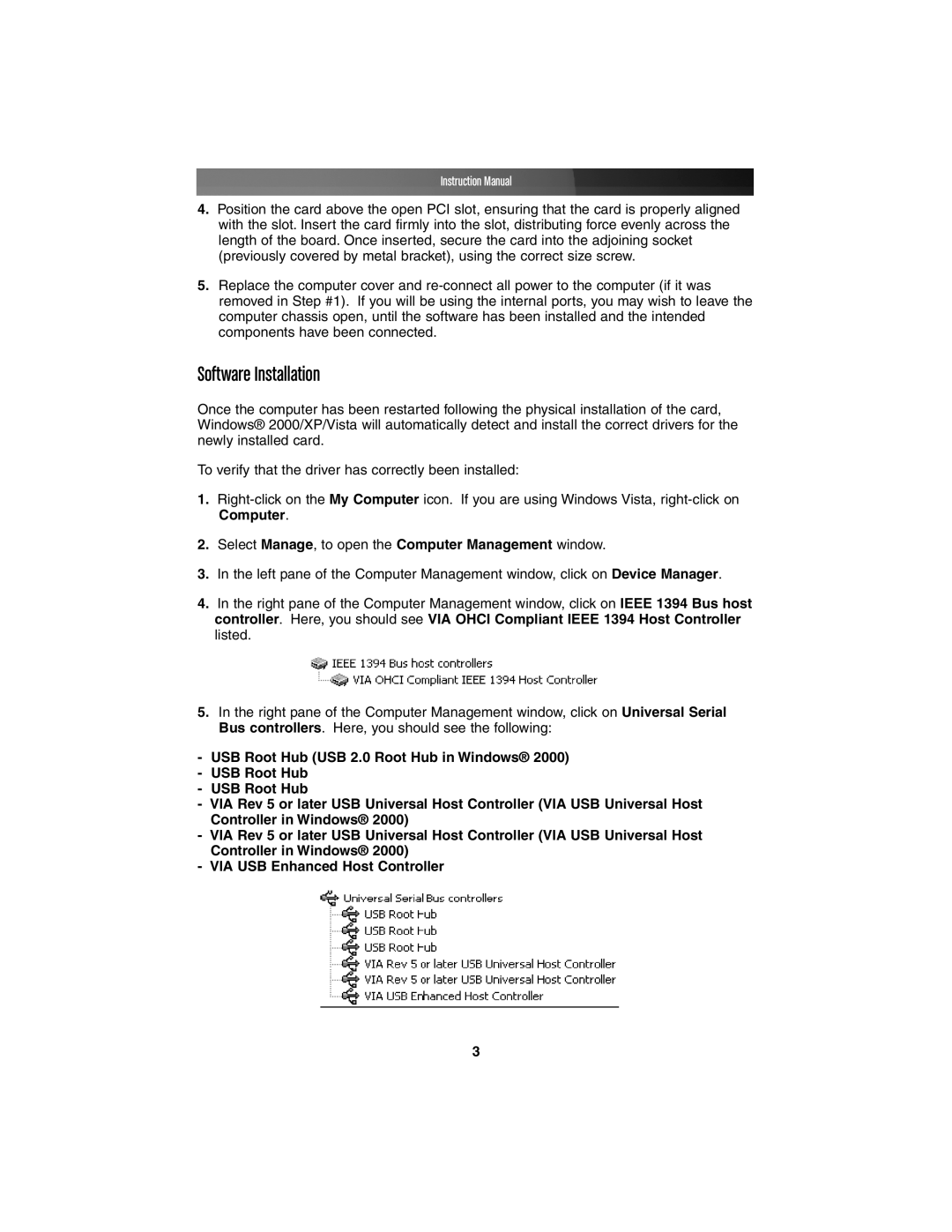PCI3UV22F specifications
StarTech.com PCI3UV22F is a cutting-edge PCI Express USB 3.0 card designed to enhance the connectivity options for desktop computers. This expansion card is particularly useful for users who require additional USB ports for various peripherals, such as external hard drives, printers, and other USB devices. By utilizing the PCI Express interface, the PCI3UV22F ensures a high-speed connection that significantly improves data transfer rates compared to previous USB standards.One of the key features of the PCI3UV22F is its ability to provide two external USB 3.0 ports, allowing users to connect multiple devices simultaneously. USB 3.0 technology offers impressive data transfer speeds of up to 5 Gbps, making it ideal for tasks that require quick access to data. This performance leap is particularly beneficial when transferring large files or engaging in activities such as video editing or gaming.
In addition to its impressive speed, the PCI3UV22F supports backward compatibility with USB 2.0 and USB 1.1 devices. This means that users can connect older peripherals without any issues, making this card a versatile solution for maintaining connections to various devices spanning multiple generations of USB technology.
Installation of the PCI3UV22F is user-friendly, as it comes with a low-profile bracket, accommodating various chassis sizes. This feature ensures compatibility with a wide range of desktops, from standard towers to smaller form factors. Furthermore, the card is supported by major operating systems, including Windows, making it an ideal choice for both casual users and professionals in diverse environments.
The PCI3UV22F also incorporates built-in overcurrent protection to safeguard connected devices against potential electrical surges. This feature enhances the reliability of the USB ports and ensures the safety of the peripherals connected to the card.
Overall, the StarTech.com PCI3UV22F stands out as a top-tier PCI Express USB 3.0 card, combining high-speed performance, versatility, ease of installation, and safety features. Whether upgrading an older desktop or expanding connectivity options for a newer system, this card is an excellent choice for anyone looking to enhance their USB capabilities.