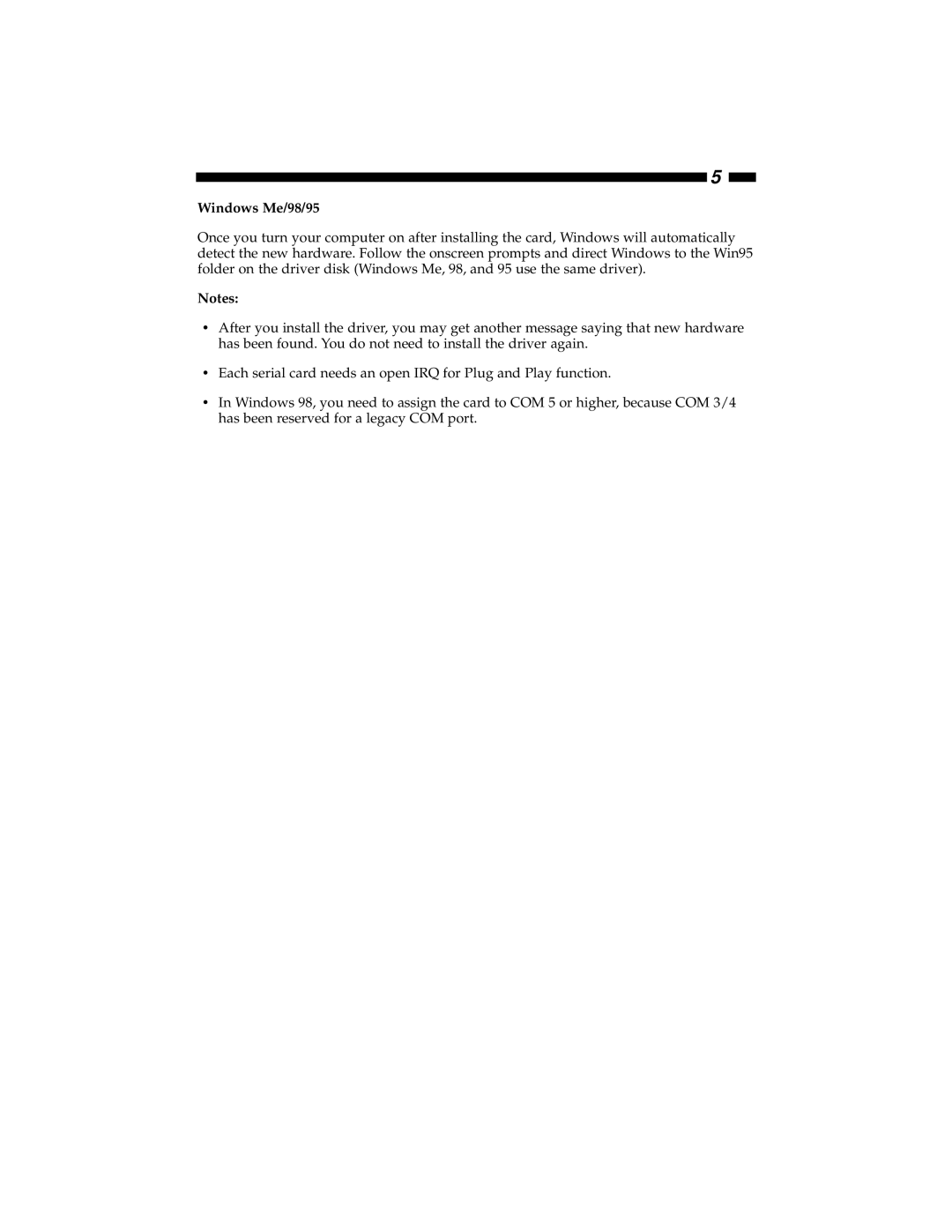PCI8S9503V, PCI4S9503V specifications
StarTech.com has been a trusted name in the realm of connectivity solutions, and its PCI8S9503V and PCI4S9503V products are perfect examples of their commitment to delivering high-performance hardware. These PCI Express Serial Cards are designed to expand the communication capabilities of your computer system, making them ideal for a variety of applications, including industrial controls, point-of-sale systems, and more.The PCI8S9503V model supports up to eight serial ports, while the PCI4S9503V configuration provides four serial ports, catering to different user needs. Both models utilize the advanced 9503 chipset, which ensures reliable data transfer rates and enhanced performance. This chipset enables seamless communication across multiple serial devices, making it suitable for any application requiring connections to serial peripherals, such as modems, printers, and other RS-232 devices.
One of the standout features of these PCI cards is their compatibility with a wide range of operating systems, including Windows, Linux, and DOS, which offers versatility for users in different environments. They also support high-speed data transmission rates of up to 921.6 Kbps, facilitating fast and efficient communication with connected devices.
Installation of the PCI8S9503V and PCI4S9503V is straightforward due to their plug-and-play design. Users can easily add additional serial ports to their systems without the need for extensive setup or configuration. Moreover, the cards come equipped with a low-profile bracket, which allows for installation in compact or space-constrained environments.
To enhance the user experience, both models include a comprehensive driver support package, making it easier to set up and maintain the functionality of the hardware. The quality of construction also ensures long-lasting durability, making them a reliable choice for businesses and professionals who depend on their technology for mission-critical tasks.
In summary, the StarTech.com PCI8S9503V and PCI4S9503V PCI Express Serial Cards are robust solutions for anyone looking to expand their computer's serial communication capabilities. With their high-speed performance, broad compatibility, and ease of installation, these cards serve as excellent investments for enhancing productivity across various applications. Whether for industrial automation, data collection, or connecting legacy devices, StarTech.com offers reliable products that meet the demands of everyday users and businesses alike.