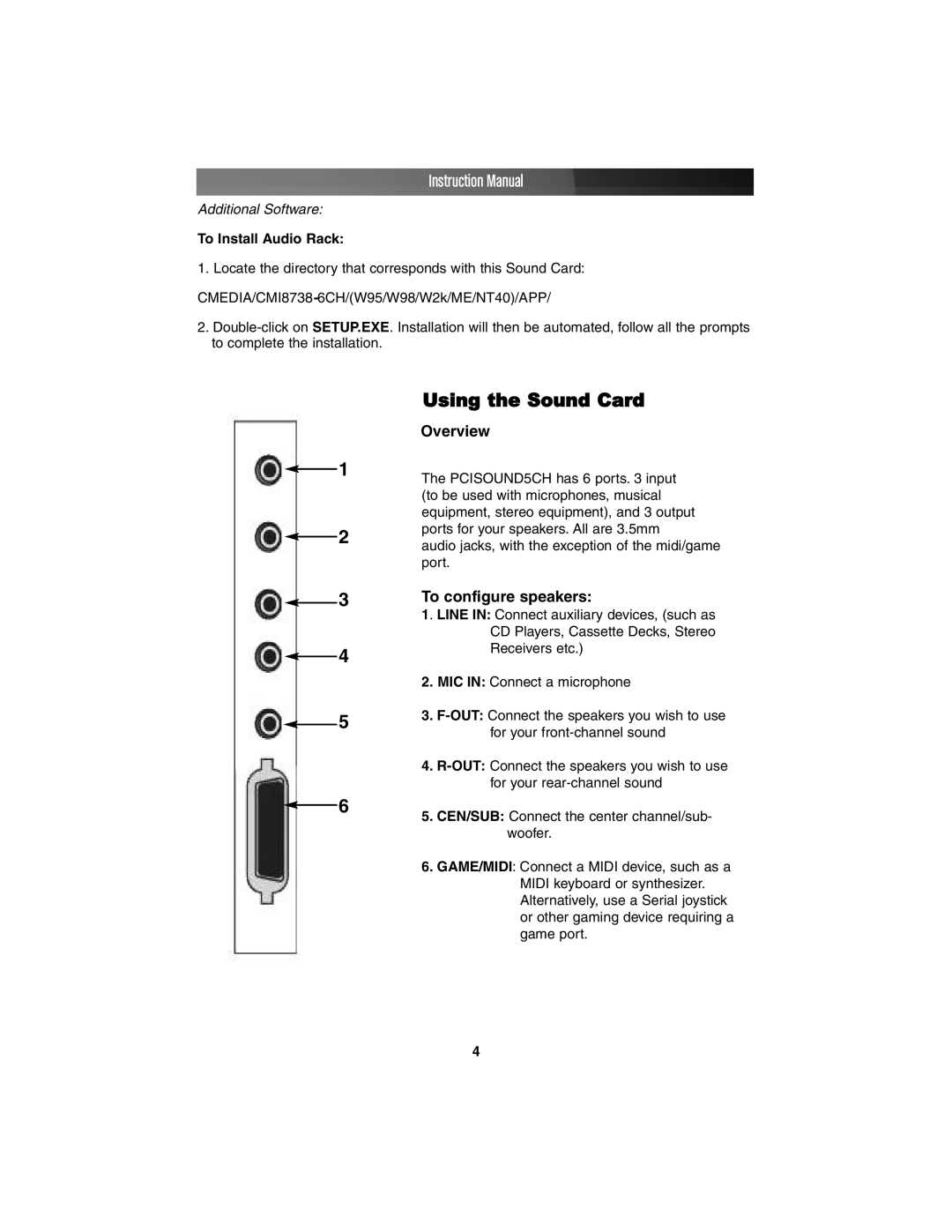Instruction Manual
Additional Software:
To Install Audio Rack:
1.Locate the directory that corresponds with this Sound Card:
2.
Using the Sound Card
Overview
1The PCISOUND5CH has 6 ports. 3 input
(to be used with microphones, musical equipment, stereo equipment), and 3 output
2ports for your speakers. All are 3.5mm
audio jacks, with the exception of the midi/game port.
3To configure speakers:
1. LINE IN: Connect auxiliary devices, (such as CD Players, Cassette Decks, Stereo
| Receivers etc.) | |
4 | ||
| ||
| 2. MIC IN: Connect a microphone |
5
6
3.
4.
5.CEN/SUB: Connect the center channel/sub- woofer.
6.GAME/MIDI: Connect a MIDI device, such as a MIDI keyboard or synthesizer. Alternatively, use a Serial joystick or other gaming device requiring a game port.
4