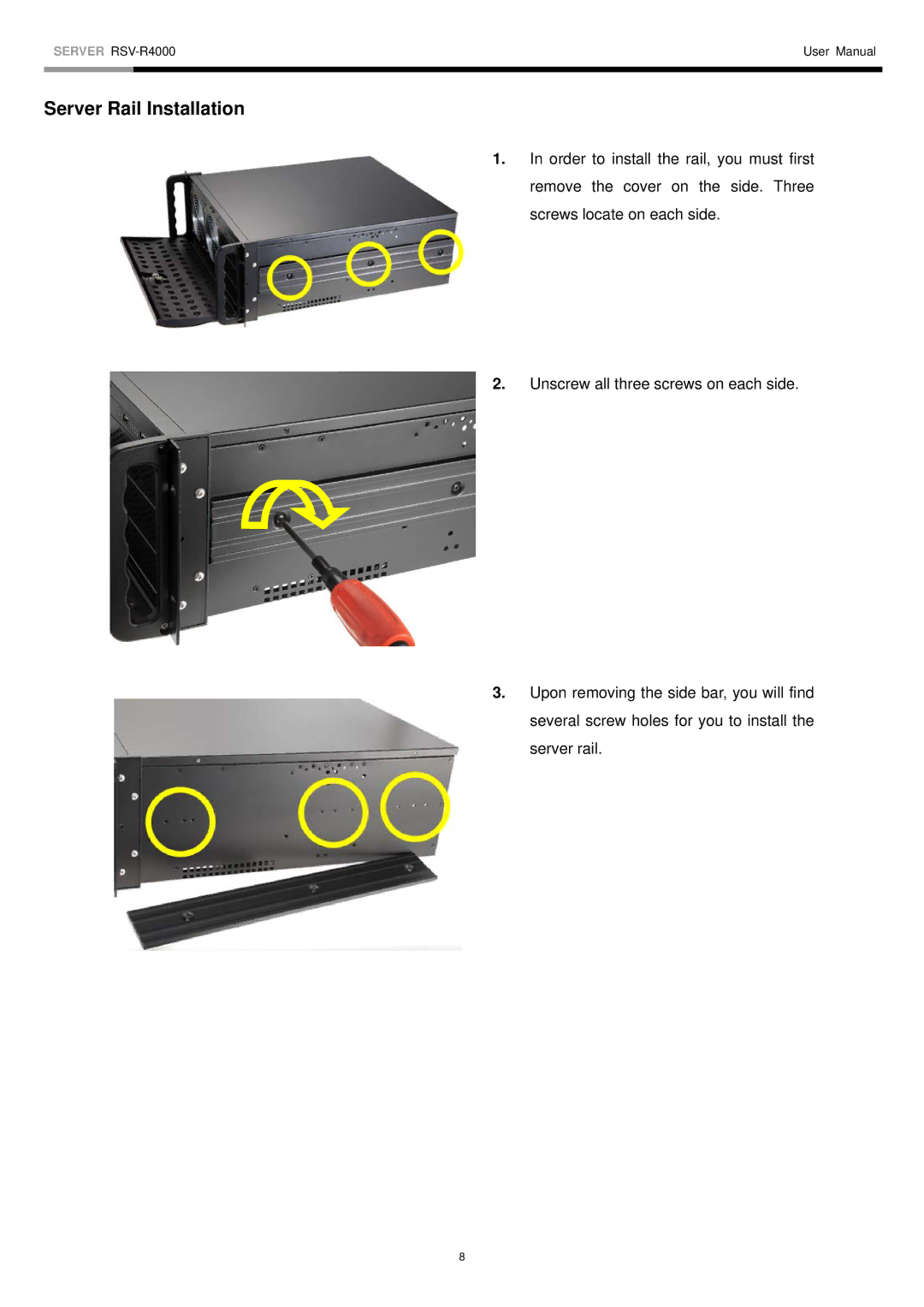RSV-R4000 specifications
The Rosewill RSV-R4000 is a well-designed server chassis that caters to the growing demands of small to medium businesses, IT professionals, and home server builders. This robust unit provides an ideal blend of functionality, expandability, and cooling efficiency, making it a popular choice among tech enthusiasts and enterprises alike.One of the standout features of the RSV-R4000 is its spacious interior that supports standard ATX motherboards. This spaciousness not only provides ample room for components but also enhances airflow within the chassis, which is critical for maintaining optimal temperatures during intensive workloads. The design accommodates up to eight 3.5-inch hard drives, allowing users to configure a RAID setup for redundancy and performance, which is essential for data-sensitive environments.
Equipped with a dual 120mm fan system, the RSV-R4000 prioritizes cooling efficiency. The fans are strategically placed to facilitate superior airflow across all components, thus minimizing the risk of overheating during prolonged operations. Additionally, the chassis supports an optional top-mounted fan, providing users with the flexibility to further enhance cooling capabilities based on their specific needs.
In terms of connectivity, the Rosewill RSV-R4000 has a range of ports that facilitate easy connectivity. It includes multiple USB ports, as well as audio in and out jacks, which are conveniently located on the front panel. This design ensures that users can easily connect peripherals without the hassle of reaching to the back of the chassis.
The build quality of the RSV-R4000 is noteworthy, as it features a sturdy steel construction that not only ensures durability but also provides stability for heavy hardware. The chassis' sleek, professional aesthetic blends seamlessly into any server room or office environment.
Another significant characteristic of the RSV-R4000 is its tool-free installation design, allowing for an easier assembly of drives and components. This feature makes it an appealing option for those who may not have extensive technical expertise but wish to build their own servers.
In conclusion, the Rosewill RSV-R4000 is a feature-rich server chassis that combines expandability, cooling efficiency, and ease of use. With its robust build, thoughtful design, and ample connectivity options, it serves as a solid foundation for any server build, catering to the needs of various users from different backgrounds. Whether for business applications or home experiments, the RSV-R4000 is a reliable choice that does not compromise on performance or functionality.