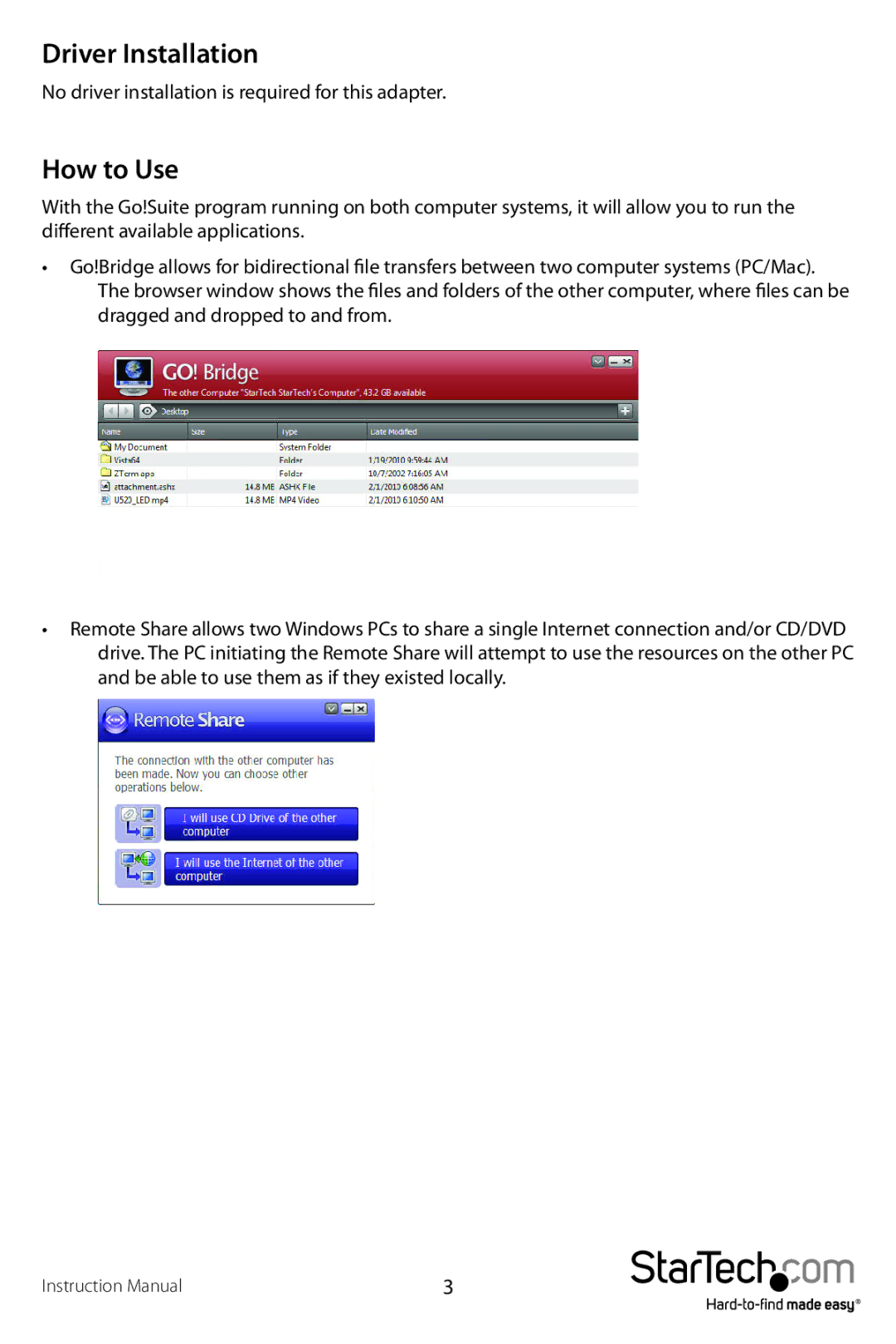Driver Installation
No driver installation is required for this adapter.
How to Use
With the Go!Suite program running on both computer systems, it will allow you to run the different available applications.
•Go!Bridge allows for bidirectional file transfers between two computer systems (PC/Mac). The browser window shows the files and folders of the other computer, where files can be dragged and dropped to and from.
•Remote Share allows two Windows PCs to share a single Internet connection and/or CD/DVD drive. The PC initiating the Remote Share will attempt to use the resources on the other PC and be able to use them as if they existed locally.
Instruction Manual | 3 |