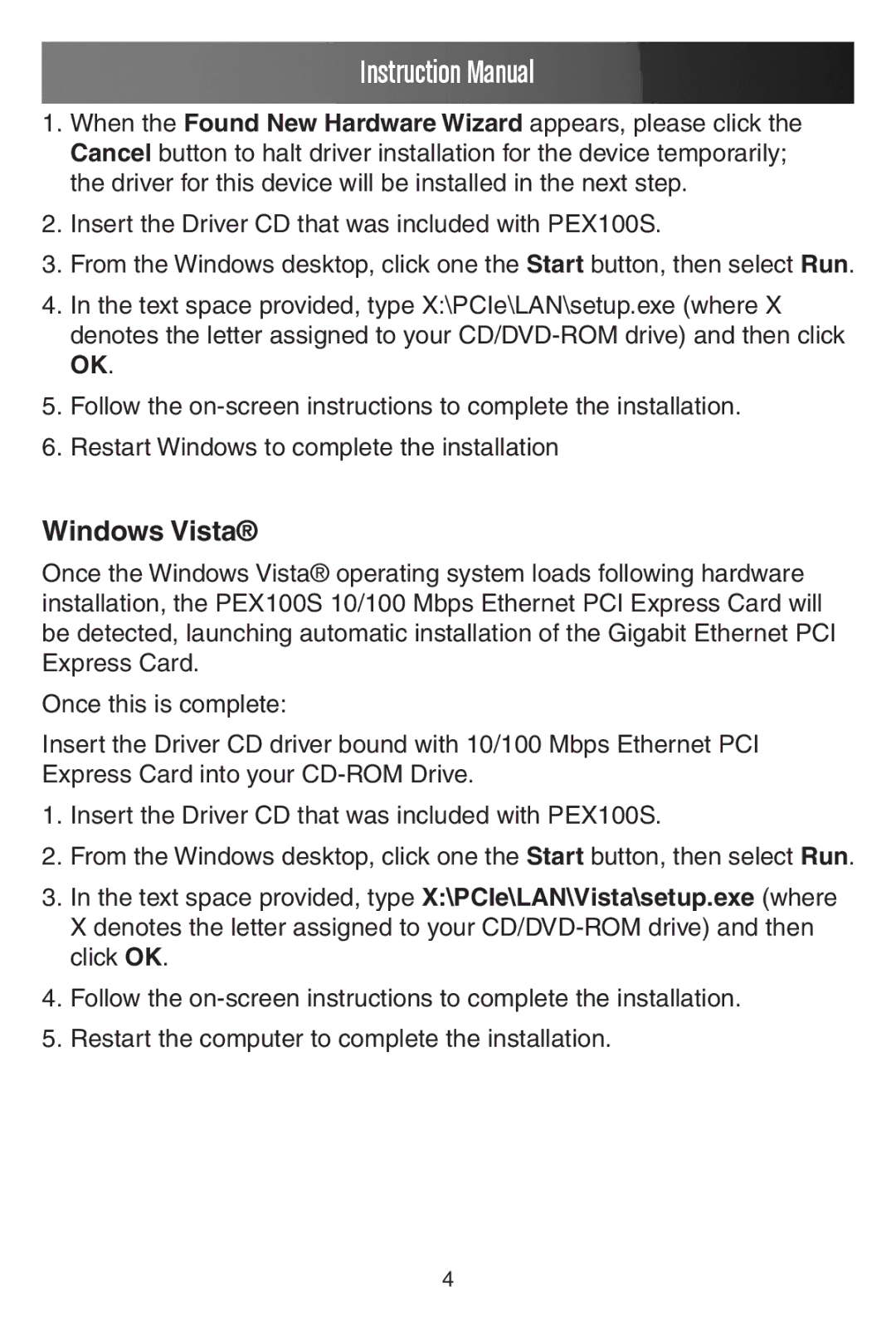Instruction Manual
1.When the Found New Hardware Wizard appears, please click the Cancel button to halt driver installation for the device temporarily; the driver for this device will be installed in the next step.
2.Insert the Driver CD that was included with PEX100S.
3.From the Windows desktop, click one the Start button, then select Run.
4.In the text space provided, type X:\PCIe\LAN\setup.exe (where X denotes the letter assigned to your
5.Follow the
6.Restart Windows to complete the installation
Windows Vista®
Once the Windows Vista® operating system loads following hardware installation, the PEX100S 10/100 Mbps Ethernet PCI Express Card will be detected, launching automatic installation of the Gigabit Ethernet PCI Express Card.
Once this is complete:
Insert the Driver CD driver bound with 10/100 Mbps Ethernet PCI Express Card into your
1.Insert the Driver CD that was included with PEX100S.
2.From the Windows desktop, click one the Start button, then select Run.
3.In the text space provided, type X:\PCIe\LAN\Vista\setup.exe (where X denotes the letter assigned to your
4.Follow the
5.Restart the computer to complete the installation.
4