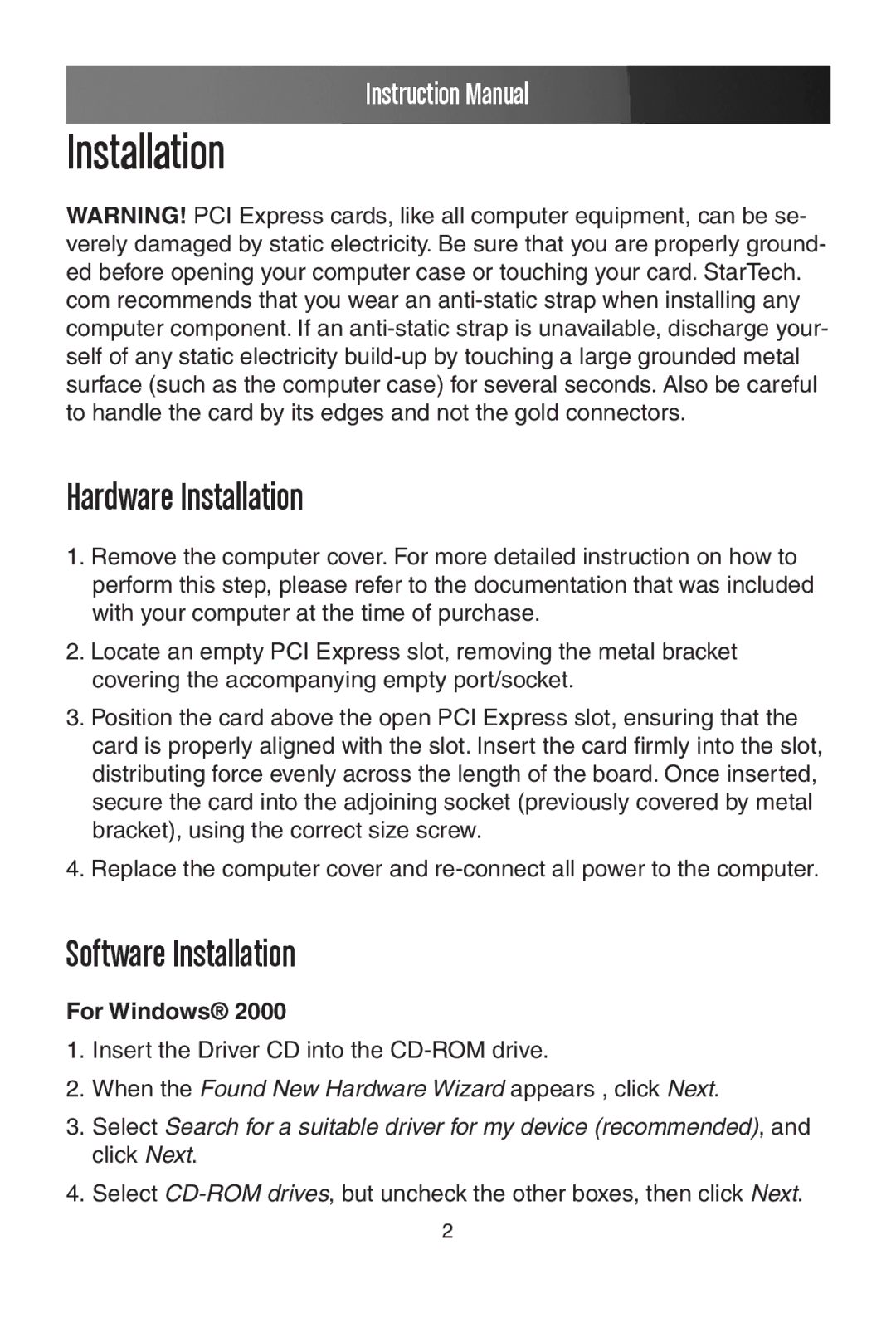Instruction Manual
Installation
WARNING! PCI Express cards, like all computer equipment, can be se- verely damaged by static electricity. Be sure that you are properly ground- ed before opening your computer case or touching your card. StarTech. com recommends that you wear an
Hardware Installation
1.Remove the computer cover. For more detailed instruction on how to perform this step, please refer to the documentation that was included with your computer at the time of purchase.
2.Locate an empty PCI Express slot, removing the metal bracket covering the accompanying empty port/socket.
3.Position the card above the open PCI Express slot, ensuring that the card is properly aligned with the slot. Insert the card firmly into the slot, distributing force evenly across the length of the board. Once inserted, secure the card into the adjoining socket (previously covered by metal bracket), using the correct size screw.
4.Replace the computer cover and
Software Installation
For Windows® 2000
1.Insert the Driver CD into the
2.When the Found New Hardware Wizard appears , click Next.
3.Select Search for a suitable driver for my device (recommended), and click Next.
4.Select
2