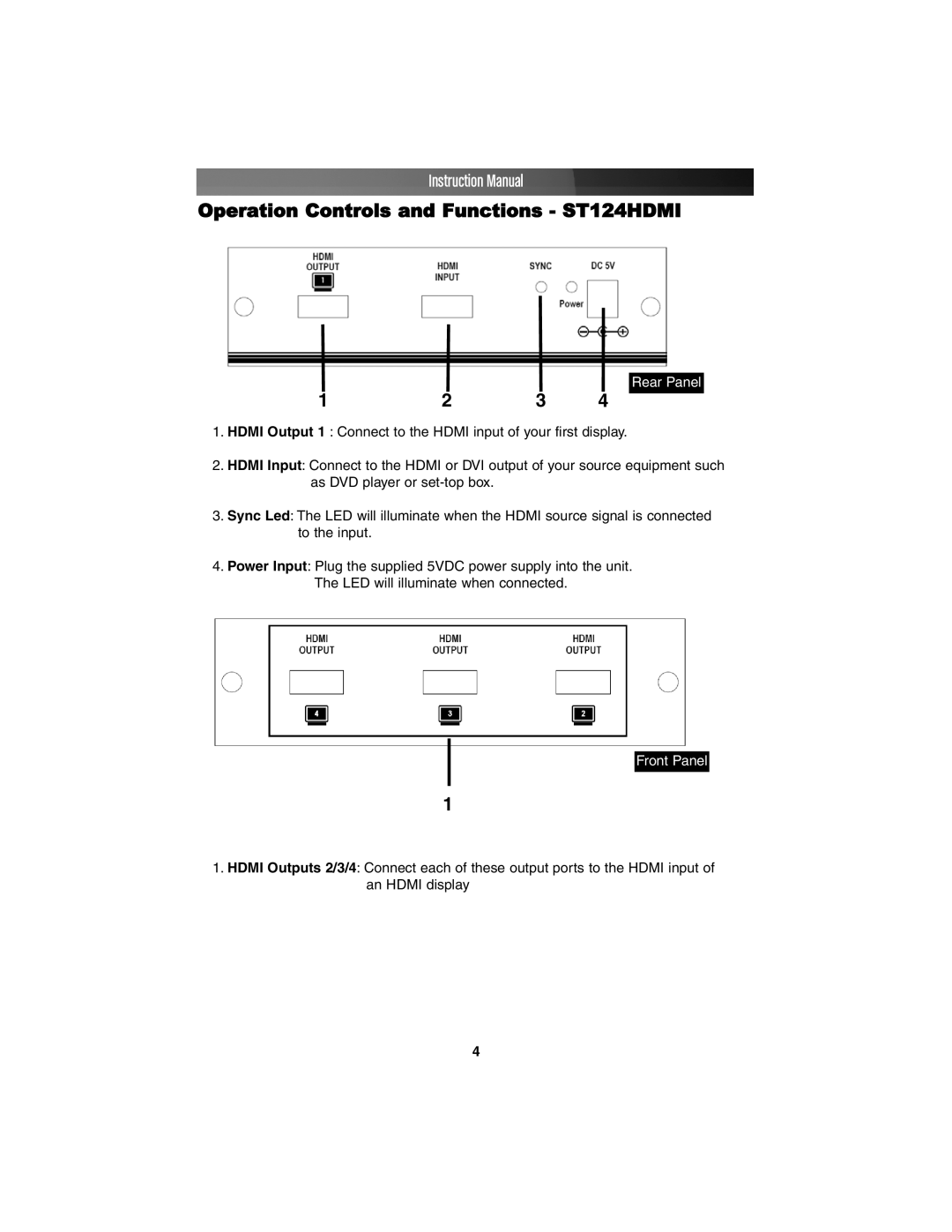ST124HDMI, ST122HDMI, ST128HDMI specifications
StarTech.com has established itself as a leader in the production of high-quality connectivity solutions. Among their impressive lineup, the ST122HDMI, ST128HDMI, and ST124HDMI are standout offerings in the realm of HDMI splitters. These devices cater to various needs, allowing users to share a single HDMI source across multiple displays without compromising the signal quality.The ST122HDMI is a 2-port HDMI splitter that enables the simultaneous display of HDMI video content on two different monitors. This is ideal for presentations, digital signage, or streaming content to multiple screens in various settings. With support for resolutions up to 4K at 30Hz, it ensures that image quality remains sharp and vibrant, catering to both personal and professional requirements.
For those needing to connect more displays, the ST124HDMI offers a 4-port configuration, allowing users to extend their HDMI output to four separate displays. This model is particularly useful in environments like classrooms, conference rooms, and retail spaces. Like its 2-port counterpart, it maintains high resolutions of up to 4K at 30Hz, ensuring that every screen receives the best possible image. Its compact design and simple plug-and-play functionality make it user-friendly and easy to install.
In terms of the ST128HDMI, this 8-port splitter takes versatility to another level. It is perfect for larger setups and provides the ability to disseminate HDMI video signals to eight separate displays from a single source. This feature is particularly useful for large venues such as auditoriums, sports bars, or trade shows where multiple screens enhance the viewing experience.
All these splitters are equipped with advanced technologies that ensure reliable performance. They support HDCP compliance, meaning that users can easily connect devices from different manufacturers without encountering compatibility issues. The use of advanced HDMI technology also means that they can handle deep color and high dynamic range, which are essential for modern video quality.
Built with durable materials, they offer long-lasting reliability for frequent use. Their lightweight and compact form factor allows for easy placement and installation, making them a convenient addition to any setup. Moreover, their compatibility with a variety of HDMI-enabled devices means versatility and adaptability in any audio-visual environment.
Overall, the ST122HDMI, ST128HDMI, and ST124HDMI from StarTech.com provide exceptional performance and flexibility, making them essential tools for any professional or home theater setup. Their blend of advanced technology and ease of use makes them a top choice for users seeking reliable HDMI splitting solutions.