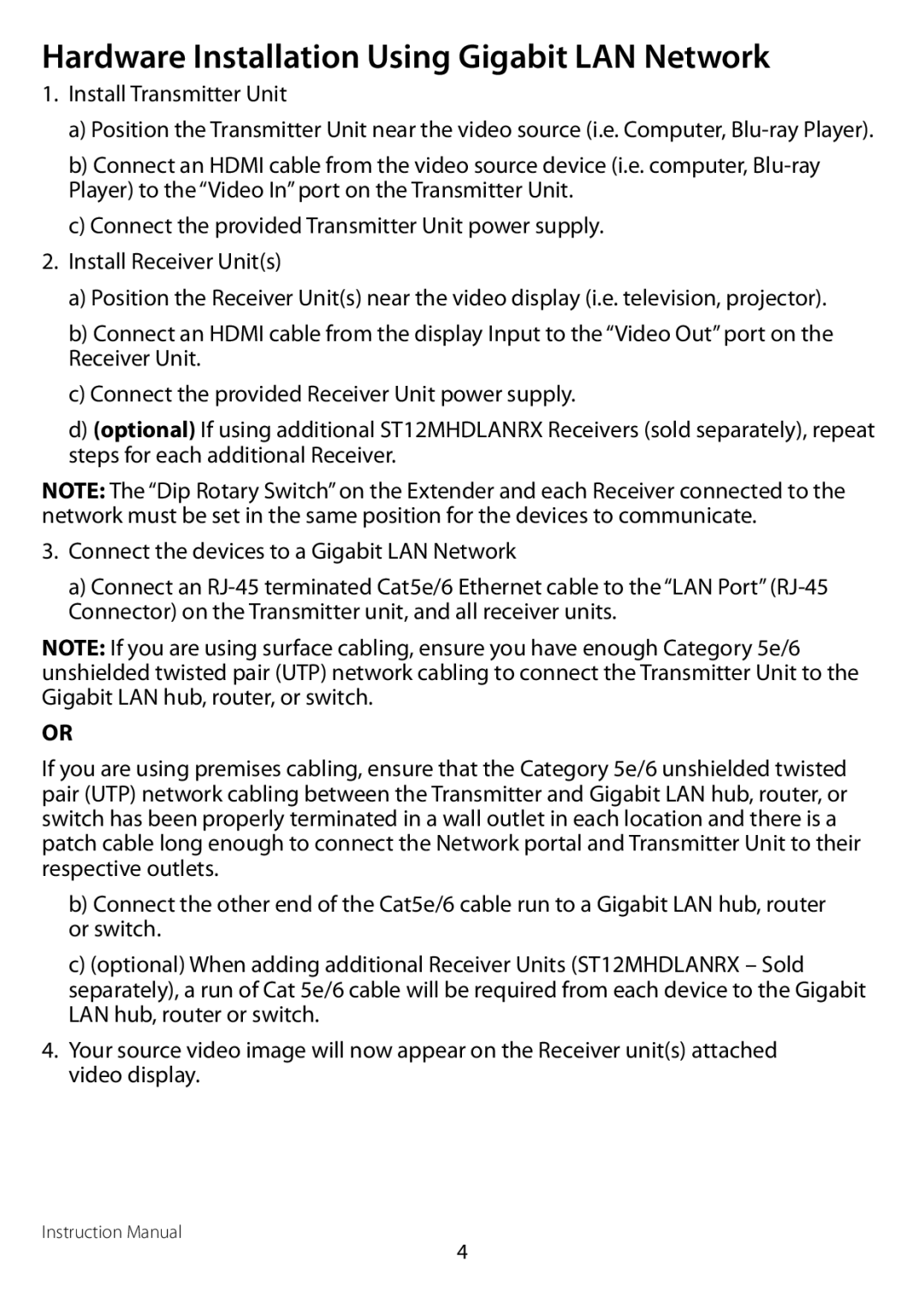ST12MHDLAN specifications
The StarTech.com ST12MHDLAN is a state-of-the-art HDMI over IP extender that allows for ultra HD video transmission over an Ethernet network. This device is designed to simplify the distribution of high-definition video signals over long distances, making it an ideal solution for various applications including digital signage, conference rooms, and home theater setups.One of the standout features of the ST12MHDLAN is its ability to extend HDMI signals up to 330 feet (100 meters) using a standard CAT6 cabling. This impressive reach ensures flexibility in installations, allowing users to place displays in different rooms or at considerable distances from the source without sacrificing picture quality. The device supports resolution up to 4K at 30Hz, providing sharp and vibrant images that enhance the overall viewing experience.
The ST12MHDLAN utilizes advanced video technologies, including HDCP 1.4 compliance, ensuring compatibility with a wide range of media devices such as Blu-ray players, gaming consoles, and streaming devices. The use of JPEG 2000 compression technology allows for a balanced approach between quality and bandwidth, delivering excellent video performance while minimizing latency.
Another significant characteristic of this device is its scalability. Multiple ST12MHDLAN units can be combined to create a larger video distribution network. This scalability is crucial for businesses and venues that require multiple displays across various locations. The ability to link up to 253 receivers effectively transforms a simple installation into a powerful video distribution system, adaptable to growing needs.
Installation and setup are also user-friendly. The ST12MHDLAN is designed for plug-and-play use, which means users can quickly connect the source and display devices without the need for extensive configuration. Furthermore, it requires no additional software or drivers, making it a hassle-free solution for users of all skill levels.
In addition to video, the ST12MHDLAN transmits audio signals, supporting multi-channel audio formats which ensures a comprehensive multimedia experience. It also features a built-in web interface for remote management, allowing users to monitor and control their setup with ease.
Overall, the StarTech.com ST12MHDLAN is a versatile and efficient HDMI over IP extender that excels in video and audio transmission. Its combination of 4K support, long-distance capability, scalability, and user-friendly design makes it a valuable asset for anyone looking to distribute high-quality video signals throughout their home or business.