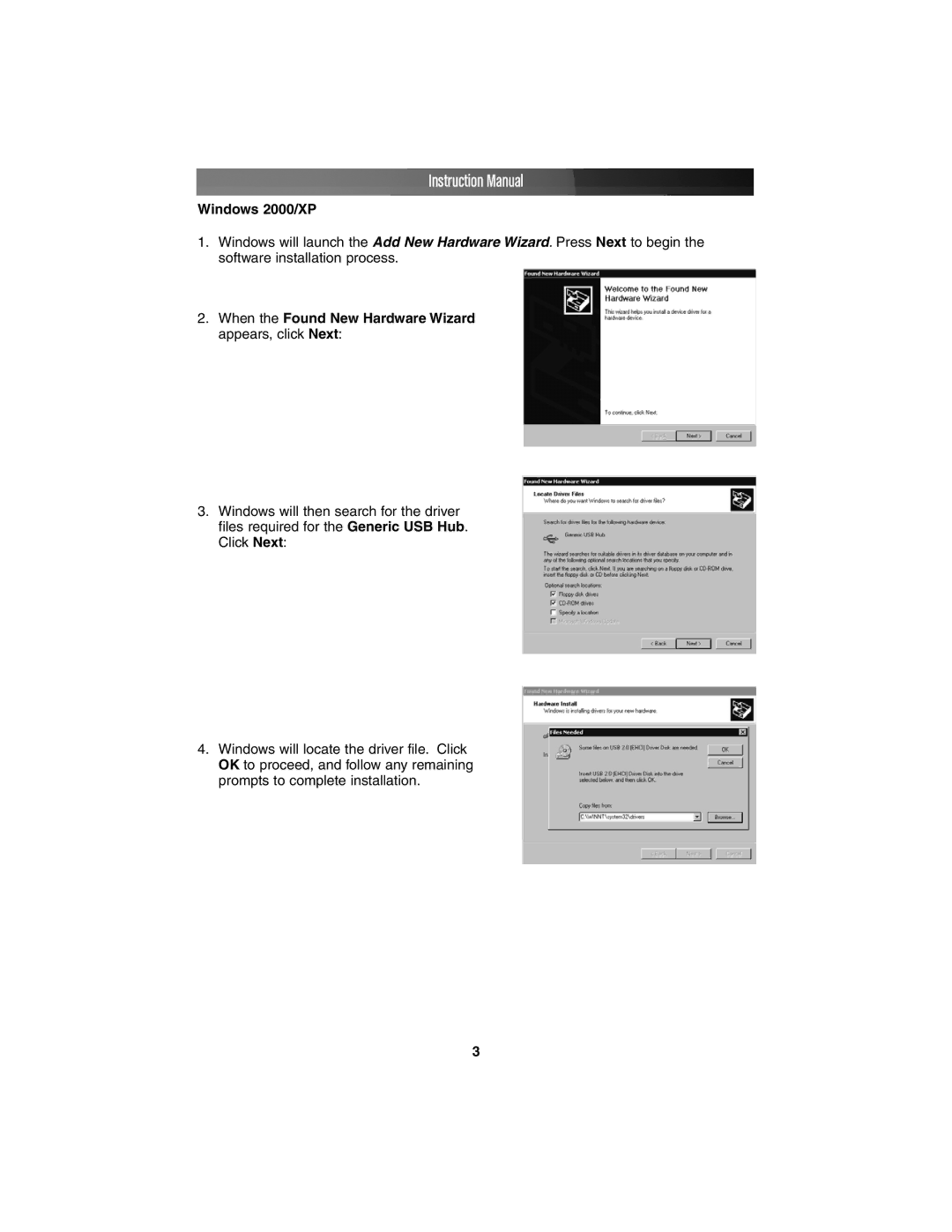ST7202USB, ST4202USB specifications
StarTech.com is known for providing high-quality connectivity solutions, and their ST4202USB and ST7202USB models are no exception. These USB hubs are designed to expand the connectivity options for modern computers, making them invaluable tools for both home and office users.The ST4202USB is a 4-port USB hub, while the ST7202USB boasts 7 ports, offering versatile connectivity options for various devices such as external hard drives, printers, and webcams. Both models are equipped with USB 2.0 technology, delivering data transfer speeds of up to 480 Mbps. This ensures that data can be quickly and efficiently shared among connected devices.
One of the standout features of the ST4202USB and ST7202USB is their plug-and-play functionality. Users can easily connect the hubs to their computers without the need for additional drivers or software installation, providing a hassle-free setup experience. This makes them ideal for users who may not be tech-savvy or who require a simple, quick solution for expanding USB capabilities.
Both models are compact and lightweight, making them portable and easy to transport. This is particularly beneficial for users who need a reliable USB solution while traveling for business or leisure, allowing them to connect their devices effortlessly on the go.
The ST4202USB and ST7202USB also feature over-current protection, which safeguards connected devices from power surges and potential damage. This ensures a higher level of reliability and protection for valuable electronics, giving users peace of mind when employing the hubs.
In terms of design, both hubs offer a sleek black exterior that fits well in any workspace. The compact design helps to minimize clutter, allowing users to organize their cables and devices more efficiently.
Additionally, these USB hubs are compatible with a wide range of operating systems, including Windows, macOS, and Linux. This broad compatibility ensures that users can utilize the hubs with various devices without any issues.
In summary, the StarTech.com ST4202USB and ST7202USB USB hubs offer an excellent solution for expanding USB connectivity. Their array of ports, high data transfer speeds, ease of use, and protective features make them a valuable addition to any tech setup. Whether for home or professional use, these hubs are designed to enhance efficiency and productivity by simplifying device connectivity.