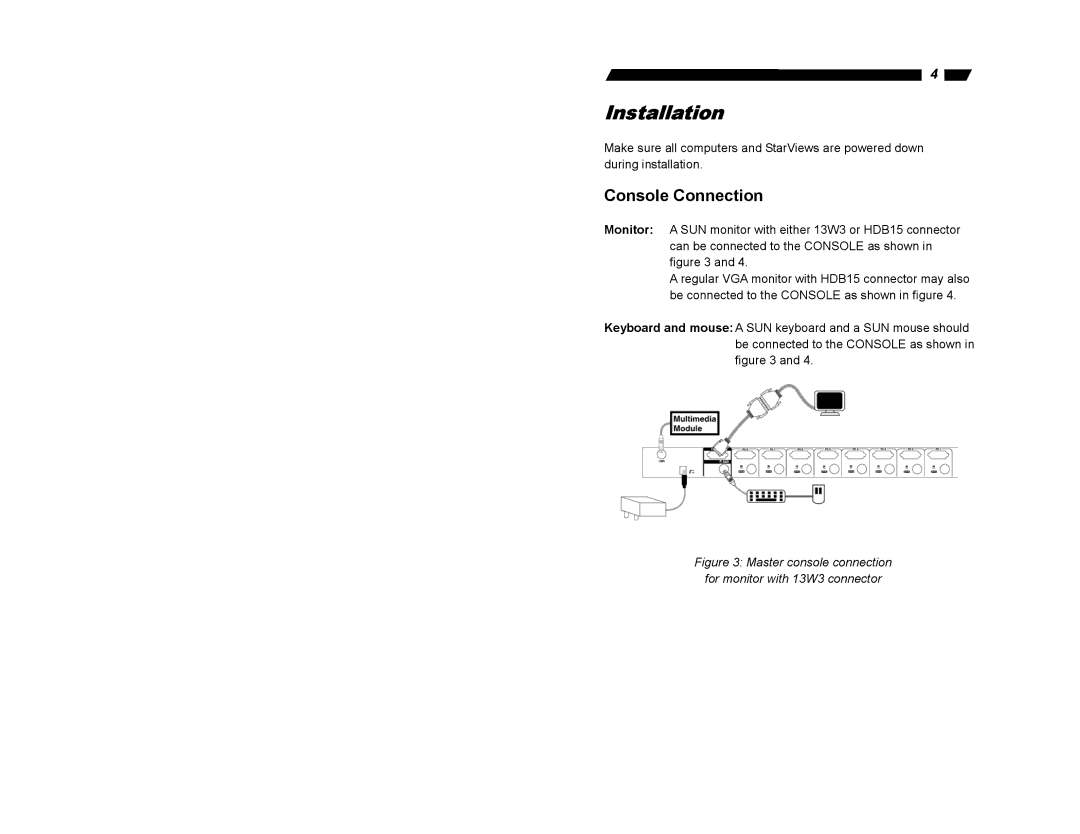SV831SUN specifications
StarTech.com has established itself as a leader in the manufacturing of high-quality connectivity solutions, and the SV831SUN KVM Switch is no exception. This impressive device caters to users needing to control multiple computers from a single keyboard, mouse, and monitor, enhancing productivity and efficiency in IT environments.One of the standout features of the SV831SUN is its capability to manage up to eight computers, making it an ideal solution for server rooms, data centers, and professional workspaces. The switch supports both USB and PS/2 interfaces for keyboard and mouse connections, giving users flexibility when connecting different systems. This versatility makes it suitable for environments that may still utilize legacy systems alongside modern devices.
The SV831SUN uses an advanced switching technology that allows for quick and seamless transitions between connected computers. Users can switch between devices using a convenient push-button interface located on the front panel. Additionally, it provides an on-screen display (OSD) feature, which allows users to quickly select the desired computer directly from the screen, improving user experience and efficiency when managing multiple devices.
Another significant characteristic of the SV831SUN is its video support. The KVM switch is designed to handle high-resolution displays, supporting resolutions up to 2048x1536, which ensures that users can maintain crisp and clear visuals across all systems. This makes it especially suitable for graphic designers, video editors, and other professionals who require meticulous attention to visual detail.
Furthermore, the SV831SUN incorporates hot-plugging technology, allowing users to add or remove computers without needing to power down the switch. This feature is particularly beneficial for ongoing projects or when needing to perform maintenance on systems without disrupting workflow.
Additionally, the device boasts robust security measures, ensuring that data transfers remain protected while switching between systems. This is crucial in environments where sensitive information is handled, providing peace of mind for users.
Overall, the StarTech.com SV831SUN is an exceptionally reliable and feature-rich KVM switch. With its multi-computer management, compatibility with a variety of systems, high-resolution support, and convenient user-friendly features, it stands out as an essential tool for anyone looking to streamline their workspace and improve productivity in a multi-computer setup.